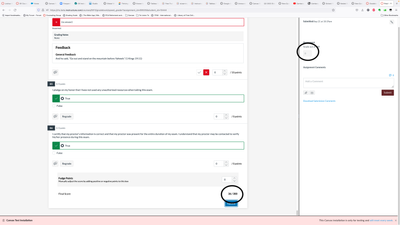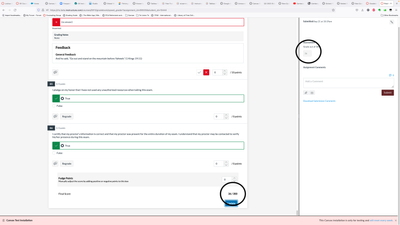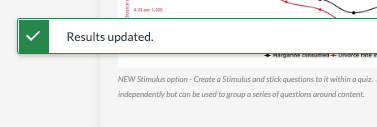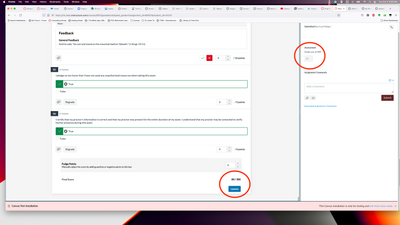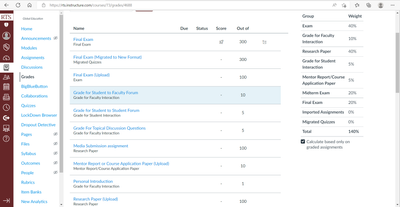Celebrate Excellence in Education: Nominate Outstanding Educators by April 15!
Turn on suggestions
Auto-suggest helps you quickly narrow down your search results by suggesting possible matches as you type.
- Community
- Groups
- New Quizzes Hub
- New Quizzes Discussion
- Update button issue
Options
- Subscribe to RSS Feed
- Mark Topic as New
- Mark Topic as Read
- Float this Topic for Current User
- Bookmark
- Subscribe
- Mute
- Printer Friendly Page
Found this content helpful? Log in or sign up to leave a like!
Update button issue
- Mark as New
- Bookmark
- Subscribe
- Mute
- Subscribe to RSS Feed
- Permalink
- Report Inappropriate Content
09-21-2022
08:39 AM
In testing New Quizzes in our beta environment, it seems I have to hit the "Update button" 2x before the Speedgrader grade area will update.
On the first click, the final score immediately above the "update button" updates, but the speedgrader grade in the top right does not.
On the second click, the speedgrader grade in the top right updates.
As far as I can tell, the gradebook updates on the first click, but this is going to cause confusion for our faculty and teaching assistants. I don't know if this is related to New Quizzes being an LTI, but this should definitely be corrected.
Solved! Go to Solution.
1 Solution
- Mark as New
- Bookmark
- Subscribe
- Mute
- Subscribe to RSS Feed
- Permalink
- Report Inappropriate Content
10-13-2022
10:10 PM
Hi, @canvas_admin, we deployed an additional update on this that should fix the issue that you shared here. I've tested in several courses in production and all work. Please give it a try and let us know if you see otherwise. Thanks!
13 Replies
- Mark as New
- Bookmark
- Subscribe
- Mute
- Subscribe to RSS Feed
- Permalink
- Report Inappropriate Content
09-22-2022
09:48 AM
Hi @canvas_admin your post caught my eye so I double checked and I see the same thing as you. If I manually score a question and click on Update in Speedgrader, I get a green message that says "Results updated" which indicates that I've completed saving the score to me, and the score at the bottom updates, but to sync to the Grades, I have to click Update again which is not intuitive. I think most faculty would not think to click on Update a second time...
We haven't used New Quizzes enough to know if this is a new workflow or a bug, but I would recommend logging a ticket and see how Canvas responds. I'd love for it to be fixed before we start using it :D. That's not consistent behavior with the Classic Quizzes or with other tools.
Melanie
- Mark as New
- Bookmark
- Subscribe
- Mute
- Subscribe to RSS Feed
- Permalink
- Report Inappropriate Content
09-22-2022
10:00 AM
Good idea about the support ticket! I will do that. Thank you.
- Mark as New
- Bookmark
- Subscribe
- Mute
- Subscribe to RSS Feed
- Permalink
- Report Inappropriate Content
09-30-2022
11:47 PM
Hello, @canvas_admin and @kroeninm,
This was a known issue. However, great news! Our engineering team has a fix in place that was deployed to production this week on 9/28/22. You should now see this working as expected with scores syncing upon clicking update.
- Mark as New
- Bookmark
- Subscribe
- Mute
- Subscribe to RSS Feed
- Permalink
- Report Inappropriate Content
10-04-2022
08:18 AM
I just tested this in our beta instance and the issue is still there. The below screenshot shows what happened after I hit the "update" button ONE time. It has updated at the bottom, but the auto-graded score still shows in Speedgrader.
- Mark as New
- Bookmark
- Subscribe
- Mute
- Subscribe to RSS Feed
- Permalink
- Report Inappropriate Content
10-05-2022
01:04 PM
Hi, @canvas_admin, you are likely still seeing a delay due to this being in beta. Would you mind checking in a course in production and let me know if you are still seeing issues? We've tested several courses in production this morning and are seeing it update as expected.
- Mark as New
- Bookmark
- Subscribe
- Mute
- Subscribe to RSS Feed
- Permalink
- Report Inappropriate Content
10-06-2022
07:23 AM
@jsailor I tested in production and going through Speedgrader works.
This may be a separate issue, but when going through an individual's gradesheet to grade, the "update" button still takes 2 clicks.
If I were to click on "Final Exam" in the above screenshot, it takes me to a different grading screen rather than through Speedgrader. If I grade via that route, then it takes the multiple clicks of "Update." Let me know if I need to submit a separate ticket for this.
- Mark as New
- Bookmark
- Subscribe
- Mute
- Subscribe to RSS Feed
- Permalink
- Report Inappropriate Content
10-13-2022
10:10 PM
Hi, @canvas_admin, we deployed an additional update on this that should fix the issue that you shared here. I've tested in several courses in production and all work. Please give it a try and let us know if you see otherwise. Thanks!
- Mark as New
- Bookmark
- Subscribe
- Mute
- Subscribe to RSS Feed
- Permalink
- Report Inappropriate Content
10-17-2022
12:20 PM
This additional update works just fine. Thank you for your responsiveness and getting this issue corrected!
- Mark as New
- Bookmark
- Subscribe
- Mute
- Subscribe to RSS Feed
- Permalink
- Report Inappropriate Content
07-17-2023
05:40 AM
Good morning,
The 9/22 update Canvas admin mentioned does not work. This summer semester, I have pushed the button a ridiculous number of times, refreshed the entire page, and marked the last question incorrect and then correct again and sometimes the grade updates but most times it still stays as needs to be graded. Please advise.
- Mark as New
- Bookmark
- Subscribe
- Mute
- Subscribe to RSS Feed
- Permalink
- Report Inappropriate Content
07-17-2023
11:51 AM
Hi, @melinda_pockosk, it sounds like you might be talking about a different update button, namely the one for grading manually-scored items? I've just tried both this scenario and the one that this post was initially referencing, but can no replicate. Would you mind submitting a support ticket so our support team can dig into the issue and provide assistance?
- Mark as New
- Bookmark
- Subscribe
- Mute
- Subscribe to RSS Feed
- Permalink
- Report Inappropriate Content
07-18-2023
08:09 AM
Thank you for getting back to me so quickly. I'm sorry but I do not know how to submit a helpdesk ticket on this site. I looked around but did not see a link. Will you please point me in the right direction? I am definitely more than happy to explain what I am seeing and many of my teachers.
Melinda Pockoski
- Mark as New
- Bookmark
- Subscribe
- Mute
- Subscribe to RSS Feed
- Permalink
- Report Inappropriate Content
07-19-2023
07:19 AM
Hi Melinda,
You should be able to submit a support case in your instance from the help menu available in the Global Navigation bar. This guide can help point you in the right direction - it looks like your admin team has updated this slightly with an 'i' for the icon instead of the question mark and then the link to get help listed right at the top of the menu.
- Mark as New
- Bookmark
- Subscribe
- Mute
- Subscribe to RSS Feed
- Permalink
- Report Inappropriate Content
02-29-2024
12:43 PM
Any chance we can get rid of the update button and it just updates when we click the check or X boxes or even 'next student' way too many clicks!!
 Community Help
Community Help
View our top guides and resources:
Find My Canvas URL Help Logging into Canvas Generate a Pairing Code Canvas Browser and Computer Requirements Change Canvas Notification Settings Submit a Peer Review AssignmentTo participate in the Instructure Community, you need to sign up or log in:
Sign In