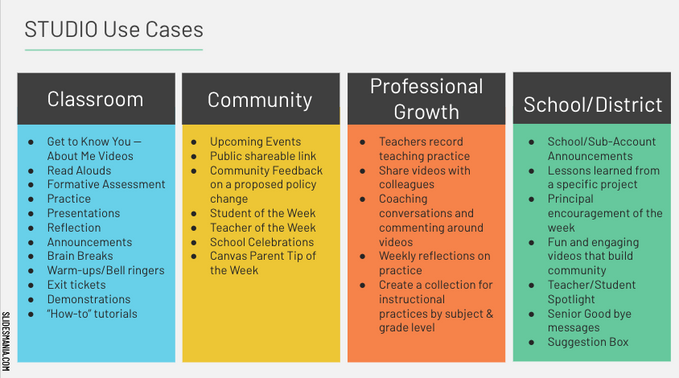Celebrate Excellence in Education: Nominate Outstanding Educators by April 15!
Turn on suggestions
Auto-suggest helps you quickly narrow down your search results by suggesting possible matches as you type.
- Community
- Groups
- K-12 Users
- Blog
- Canvas STUDIO Goodness
Canvas STUDIO Goodness
- Subscribe to RSS Feed
- Mark as New
- Mark as Read
- Bookmark
- Subscribe
- Printer Friendly Page
- Report Inappropriate Content
I just joined Eddie Small (@smallindiana) and Marcus Painter (@edtechmarcus) in a CanvasLive session where I had the privilege of sharing my thoughts about Canvas Studio and how powerful Studio is for teaching and learning.
As a district, we have not yet purchased Studio, but if I have my way (enter maniacal laugh), we will. It is such a GREAT tool. In the session, I talk about how my district leadership asked that I get some input from teachers who use Edpuzzle and Screencastify pretty regularly. So, my Canvas CSM and our account manager allowed my to run a test drive in a single course. I opened it up for volunteers to give Studio a spin. So far, they are loving it. I can't wait to share the data with our leadership team.
Watch this session where we talk about what Studio brings to the table in researching options for THE interactive video solution. Studio definitely checks all of the boxes:
Here is the slide deck from the session:
What about some use cases? How can STUDIO be leveraged for learning, strategy, celebrations, professional growth, and promotion. Check out this slide (Slide 6 of the above presentation).
Throwing out some questions for discussion:
- What video solution(s) are you using? How is it working? What do you like best? What do you like least?
- How are you using Studio? What do you like best? What do you like least?
- What questions are asking if you are trying to make a video solutions decision? How have you done your research and homework in making this decision?
- What other other considerations should be at the table?
I would love to hear your thoughts.
Labels
3 Comments
You must be a registered user to add a comment. If you've already registered, sign in. Otherwise, register and sign in.

Don Lourcey
InstructureAbout
Instructional Designer
Statesville, NC
Bio
I was born in Jacksonville, FL but grew up in Keystone Heights, FL. I went to Mars Hill University and graduated in 1989 with a BA in English, attended and graduated from Western Carolina University in 1991 with a MA in English Education, and achieved by principals license from Appalachian State University in 2008. I am a National Board Certified Teacher in Adolescent/Young Adult English Language Arts. I taught English for 14 years. In 2004, I left the classroom to serve as instructional facilitator for my school, and then in 2007, I left my high school to serve as Innovation Director and then Professional Learning Director for North Carolina Virtual Public School, and in 2017 I transitioned to the NC Department Of Public Instruction as Online Professional Learning Consultant and Canvas Admin for the agency. I returned to the district level in 2018 as a Canvas Admin with Iredell-Statesville Schools. And, after 30 years of public education services for the state of North Carolina, I retired in 2021. I am passionate about teaching and learning, and especially Canvas and how it leverages in a powerful way both. I joined the Instructure family in 2021 as an Instructional Designer dedicated to the Houston Independent School District. I live in Statesville, NC with my wife, Michelle, daughter, Elizabeth, and two cats, Gator and Tebow.
Badges
 Community Help
Community Help
View our top guides and resources:
Find My Canvas URL Help Logging into Canvas Generate a Pairing Code Canvas Browser and Computer Requirements Change Canvas Notification Settings Submit a Peer Review AssignmentTo participate in the Instructure Community, you need to sign up or log in:
Sign In