Celebrate Excellence in Education: Nominate Outstanding Educators by April 15!
Turn on suggestions
Auto-suggest helps you quickly narrow down your search results by suggesting possible matches as you type.
- Community
- Explore
- Events
- Conferences
- InstructureCon 2018
- Re: Where can we post photos during (and a few bef...
Options
- Subscribe to RSS Feed
- Mark Topic as New
- Mark Topic as Read
- Float this Topic for Current User
- Bookmark
- Subscribe
- Mute
- Printer Friendly Page
Found this content helpful? Log in or sign up to leave a like!
Where can we post photos during (and a few before) the event for the community?
- Mark as New
- Bookmark
- Subscribe
- Mute
- Subscribe to RSS Feed
- Permalink
- Report Inappropriate Content
07-15-2018
04:23 PM
Two years ago, there was a place to post photos during the event. I have been instructed by the mini-panda tour group to ask where they can post their photos# as they get ready for Instructurecon and attend this year after missing last year!
Solved! Go to Solution.
1 Solution
- Mark as New
- Bookmark
- Subscribe
- Mute
- Subscribe to RSS Feed
- Permalink
- Report Inappropriate Content
07-17-2018
12:39 PM
985706039, our brilliant and resourceful design guru awilliams has created a dedicated space for photo uploads: InstructureCon 2018 Image and Videos . And you don't have to save that link, because he also created a Community #instcon Photos button on the InstructureCon 2018 landing page that will take you right to it!
13 Replies
- Mark as New
- Bookmark
- Subscribe
- Mute
- Subscribe to RSS Feed
- Permalink
- Report Inappropriate Content
07-15-2018
04:31 PM
That's a great question, 985706039! I'm sure awilliams will have some insight into the best way to share here to the Community.
Sharing photos via Twitter with #InstCon as the hashtag will also get them shared around as well; that's probably what I will be doing since I plan on using Twitter during the conference, and it's easy to share photos from my phone via Twitter with the hashtag. 🙂
More about #InstCon and Twitter here:
(I did days 1-5 last week, and days 6-10 are coming up this week)
- Mark as New
- Bookmark
- Subscribe
- Mute
- Subscribe to RSS Feed
- Permalink
- Report Inappropriate Content
07-17-2018
12:39 PM
985706039, our brilliant and resourceful design guru awilliams has created a dedicated space for photo uploads: InstructureCon 2018 Image and Videos . And you don't have to save that link, because he also created a Community #instcon Photos button on the InstructureCon 2018 landing page that will take you right to it!
- Mark as New
- Bookmark
- Subscribe
- Mute
- Subscribe to RSS Feed
- Permalink
- Report Inappropriate Content
07-17-2018
05:58 PM
Stefanie, Thank you for the link. I went there, so now, {scratching my head} I am not seeing how to upload photos once I am there? I must get rid of the sad face that shows up with the text, This would be so much better with photos.....
- Mark as New
- Bookmark
- Subscribe
- Mute
- Subscribe to RSS Feed
- Permalink
- Report Inappropriate Content
07-18-2018
07:26 AM
Interesting, 985706039; when I clicked on the +Add Images link it brought me right to a place where I could upload:
Could you confirm that you're not able to do this? What step is missing? We might have to toggle a few switches behind the scenes to make this work, so please let us know.
(By the way, I think the sad face is cute—but actual photos there would be much better.)
- Mark as New
- Bookmark
- Subscribe
- Mute
- Subscribe to RSS Feed
- Permalink
- Report Inappropriate Content
07-18-2018
07:39 AM
I went to add a photo just to test, and I'm not seeing the add link, stefaniesanders! Here's what I see, and I clicked on the Actions menu too just in case that would help but it had no upload option (I am logged in with my canvas.ou.edu account)
- Mark as New
- Bookmark
- Subscribe
- Mute
- Subscribe to RSS Feed
- Permalink
- Report Inappropriate Content
07-18-2018
07:45 AM
Thanks, laurakgibbs! Going off to do some digging now...
- Mark as New
- Bookmark
- Subscribe
- Mute
- Subscribe to RSS Feed
- Permalink
- Report Inappropriate Content
07-18-2018
07:57 AM
laurakgibbs, we flicked a few more switches: would you check again?
- Mark as New
- Bookmark
- Subscribe
- Mute
- Subscribe to RSS Feed
- Permalink
- Report Inappropriate Content
07-18-2018
08:10 AM
Just tried, still no "add" link like in your screenshot. Weird!
- Mark as New
- Bookmark
- Subscribe
- Mute
- Subscribe to RSS Feed
- Permalink
- Report Inappropriate Content
07-18-2018
10:53 AM
Laura, Thanks fo rthe screen shot. Yes, that is what I see. There is not an add images + button in my view in FireFox.
Kathleen Chambers
Instructional Designer/eLearning Manager
Quality Matters and IT Accessibility Coordinator
North Seattle College
206-934-3681
Gender pronouns: she/her
eLearning faculty support website
<https://erc.northseattle.edu/elearning-support-faculty>
"Good design encourages the viewer to want to learn more." Alexander Isley
- Mark as New
- Bookmark
- Subscribe
- Mute
- Subscribe to RSS Feed
- Permalink
- Report Inappropriate Content
07-18-2018
11:02 AM
985706039, it looks like you're replying from an email notification; please log into the Community, navigate to the link, and try again! (You might have to clear your Firefox cache first.)
- Mark as New
- Bookmark
- Subscribe
- Mute
- Subscribe to RSS Feed
- Permalink
- Report Inappropriate Content
07-18-2018
09:07 AM
985706039 and laurakgibbs, thanks for your patience. This troubleshooting felt like brain surgery, but we think we got it working! Would you check (again)?
- Mark as New
- Bookmark
- Subscribe
- Mute
- Subscribe to RSS Feed
- Permalink
- Report Inappropriate Content
07-18-2018
09:30 AM
Looks totally different now! Yay!
- Mark as New
- Bookmark
- Subscribe
- Mute
- Subscribe to RSS Feed
- Permalink
- Report Inappropriate Content
07-18-2018
09:46 AM
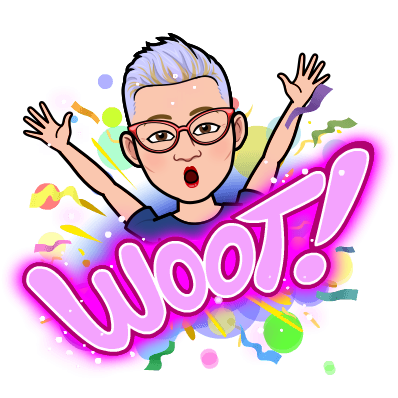
 Community Help
Community Help
View our top guides and resources:
Find My Canvas URL Help Logging into Canvas Generate a Pairing Code Canvas Browser and Computer Requirements Change Canvas Notification Settings Submit a Peer Review AssignmentTo participate in the Instructure Community, you need to sign up or log in:
Sign In



