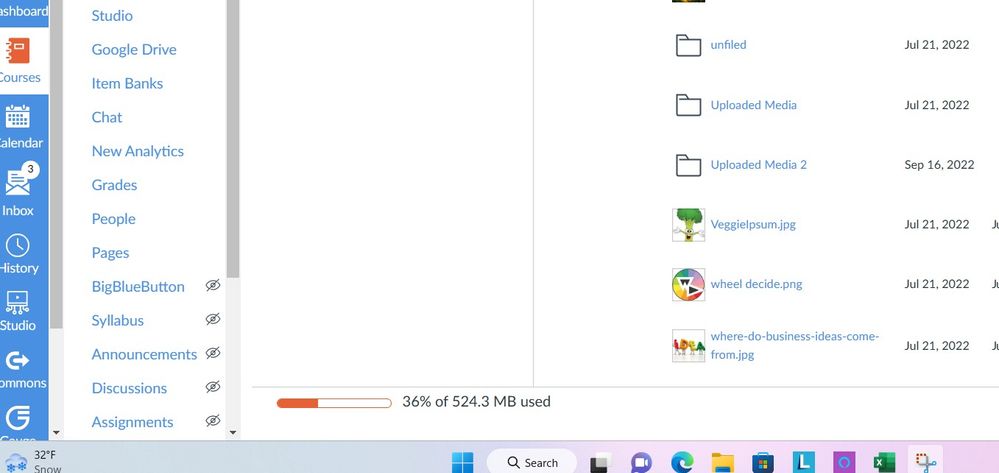Celebrate Excellence in Education: Nominate Outstanding Educators by April 15!
Turn on suggestions
Auto-suggest helps you quickly narrow down your search results by suggesting possible matches as you type.
- Community
- Groups
- Free For Teacher Canvas Users
- Forum
- Re: How to Import Course from another institution
Options
- Subscribe to RSS Feed
- Mark Topic as New
- Mark Topic as Read
- Float this Topic for Current User
- Bookmark
- Subscribe
- Mute
- Printer Friendly Page
Found this content helpful? Log in or sign up to leave a like!
How to Import Course from another institution
- Mark as New
- Bookmark
- Subscribe
- Mute
- Subscribe to RSS Feed
- Permalink
- Report Inappropriate Content
03-09-2023
12:18 PM
Hello, I am leaving my institution and I want to import my Canvas courses to Free Canvas for teachers. I do not see how I am able to do this. I know how to import a course from an existing course, but this is within the same institution. Please help me. Thank you. Glenn C
Solved! Go to Solution.
2 Solutions
- Mark as New
- Bookmark
- Subscribe
- Mute
- Subscribe to RSS Feed
- Permalink
- Report Inappropriate Content
03-09-2023
02:39 PM
First, you need to export the course and save the exported course file: https://community.canvaslms.com/t5/Instructor-Guide/How-do-I-export-a-Canvas-course/ta-p/785
Then, you need to log into the new Canvas server, go to the course where you want the content, and import the saved export file: https://community.canvaslms.com/t5/Instructor-Guide/How-do-I-import-a-Canvas-course-export-package/t...
- Mark as New
- Bookmark
- Subscribe
- Mute
- Subscribe to RSS Feed
- Permalink
- Report Inappropriate Content
03-09-2023
03:11 PM
Hi @GlennCarlstran1 ...
In addition to the helpful information you got from @mzimmerman, I wanted to provide you with a link to this page which includes a PDF document comparing a paid Canvas environment to a Free For Teachers account. There is a limitation on the storage space for FFT courses, so if your current course is more than 500 MB, you're going to need to trim down your files in some way.
Canvas Free-for-Teacher FAQ (canvaslms.com)
Hope this helps!
14 Replies
- Mark as New
- Bookmark
- Subscribe
- Mute
- Subscribe to RSS Feed
- Permalink
- Report Inappropriate Content
03-09-2023
02:39 PM
First, you need to export the course and save the exported course file: https://community.canvaslms.com/t5/Instructor-Guide/How-do-I-export-a-Canvas-course/ta-p/785
Then, you need to log into the new Canvas server, go to the course where you want the content, and import the saved export file: https://community.canvaslms.com/t5/Instructor-Guide/How-do-I-import-a-Canvas-course-export-package/t...
- Mark as New
- Bookmark
- Subscribe
- Mute
- Subscribe to RSS Feed
- Permalink
- Report Inappropriate Content
03-09-2023
03:11 PM
Hi @GlennCarlstran1 ...
In addition to the helpful information you got from @mzimmerman, I wanted to provide you with a link to this page which includes a PDF document comparing a paid Canvas environment to a Free For Teachers account. There is a limitation on the storage space for FFT courses, so if your current course is more than 500 MB, you're going to need to trim down your files in some way.
Canvas Free-for-Teacher FAQ (canvaslms.com)
Hope this helps!
- Mark as New
- Bookmark
- Subscribe
- Mute
- Subscribe to RSS Feed
- Permalink
- Report Inappropriate Content
03-09-2023
03:28 PM
I was just trying to copy a course over that was less than 500mb but more than 250mb. I received an error that anything more than 249mb was too big. I cannot select what to copy over because the course ended and Canvas will not allow me to edit any part of the course.
Any suggestions on what to do in this case?
- Mark as New
- Bookmark
- Subscribe
- Mute
- Subscribe to RSS Feed
- Permalink
- Report Inappropriate Content
03-09-2023
03:35 PM
@NeeleyDrown ...
Take a look at your course "Files" screen. At the bottom left corner of the "Files" page, what does it say your capacity is, and how much (in percent) have you used?
- Mark as New
- Bookmark
- Subscribe
- Mute
- Subscribe to RSS Feed
- Permalink
- Report Inappropriate Content
03-09-2023
03:41 PM
It says 0.
I am trying to import to a free Canvas account to use as a holding tank from which I can pull pages for my various classes. I teach at 3 different colleges and it is not easy to move material between them. I end up having to copy and paste HTML code from one page in one class at one college and copying it into another page in a class at another college. But if the class has closed, I can no longer access the material.
The OG question is the first time I have seen anyone ask about moving course material from one class to another, but maybe my issue is different.
- Mark as New
- Bookmark
- Subscribe
- Mute
- Subscribe to RSS Feed
- Permalink
- Report Inappropriate Content
03-09-2023
07:24 PM
@NeeleyDrown ...
Sorry if I wasn't clear. What I meant is...in the course where you already have content (not your FFT account), how much space have you used in your course? You can get an idea of that by going to the "Files" screen in that course and looking at the total space available along with the percentage. Also, on your course "Settings" page, on the "Settings" tab, if you scroll down the page a bit, there should be an area below the Default Due Date time and Language settings that shows you how much file storage space you have available (in megabytes). This number should be close to what shows for available file storage on your "Files" page.
- Mark as New
- Bookmark
- Subscribe
- Mute
- Subscribe to RSS Feed
- Permalink
- Report Inappropriate Content
03-09-2023
09:34 PM
Chris,
When I go to Files I do not see a total even if I scroll all the way to the bottom. It lists files and photos, but I do not get a total anywhere on that page. When I go into settings and look under "file storage" it says 600mb. Could that be the issue?
- Mark as New
- Bookmark
- Subscribe
- Mute
- Subscribe to RSS Feed
- Permalink
- Report Inappropriate Content
03-09-2023
09:50 PM
Hi @NeeleyDrown ...
That's odd that you're not seeing a number at the bottom left corner of your "Files" screen. As an example, here is what I see in my own sandbox course:
You can see that I have used 36% of my available storage in the course.
You mentioned that your storage space is set to 600 MB. If you are using more than 500 MB in your course, that is why you cannot load all of your course into the FFT version. FFT only allows up to 500 MB, and you cannot change that number. You'd need to first get rid of any larger files in your "Files" area of your course that you aren't using so that the total is below 500 MB. (The total on the "Settings" page won't tell you if you are below 500 MB, however.)
There is one other way that you can maybe get an idea of how much space you've used...if you aren't able to see this on your own. This involves having a conversation with your school's Canvas administrator. That person can run a "Course Storage" report at the Canvas admin level, and then he/she can pull out the data specifically for your course. Here is a Guide for your admin:
How do I view reports for an account?
Hopefully this will help a bit. Keep us posted...thanks!
- Mark as New
- Bookmark
- Subscribe
- Mute
- Subscribe to RSS Feed
- Permalink
- Report Inappropriate Content
03-09-2023
10:18 PM
Chris,
I agree that it is strange too. I wonder if it is because that course ended in the summer and I am not sure when I will teach it again. When I tried to import the course into FFT it said that the file was just over 300mb and that my limit was 249mb.
I really don't want to get rid of larger files because when I teach that course again, the files will be missing.
The issue is that I am trying to solve too many problems at once. This is getting too far too complicated.
I want to be able to easily move lessons between schools. I teach at three and when I spend hours creating a lesson for one school, I'd like to be able to use all or parts of it at another. I cannot find a way to share the course materials between Canvas at the three different colleges where I teach.
Another issue is that when a course closes, my ability to use the "Edit" function to copy and paste the HTML from the lesson to use in another course at another school is completely lost. I also cannot get just the material I want and have to export the entire course. The option to choose just sections was not available to me from the closed course. My hope was to create an easy way to move between the schools and this isn't working easily. Now if exporting out of Canvas at one school and importing it into the FFT is also not an option, then I don't know what to do. Many hundreds of hours of lessons are stuck in closed courses.
I need to find a work around. Any suggestions?
- Mark as New
- Bookmark
- Subscribe
- Mute
- Subscribe to RSS Feed
- Permalink
- Report Inappropriate Content
03-10-2023
07:22 AM
Hi @NeeleyDrown
Is there a particular reason that you want to import into FFT rather than simply saving the export file until the time that you will be teaching that course again?
If you are moving content from one school to another, you can select what specific things to import from the export file.
- Mark as New
- Bookmark
- Subscribe
- Mute
- Subscribe to RSS Feed
- Permalink
- Report Inappropriate Content
03-10-2023
05:53 PM
Hi @mzimmerman
Yes, I want to be able to use lessons from one class in another and would like to import just sections but Canvas will not let me. I think it might be because the course section has closed. The class ended. The only options for export are entire class or quizzes. The courses I teach are related but not exactly the same. So importing an entire course when I only need a page or a few pages is not helpful. Does that make any sense?
Thanks,
Neeley
- Mark as New
- Bookmark
- Subscribe
- Mute
- Subscribe to RSS Feed
- Permalink
- Report Inappropriate Content
03-10-2023
06:58 PM
@NeeleyDrown ...
For clarification, though... I do agree with @mzimmerman. Even if you export an entire course:
How do I export a Canvas course?
... when you import that file into a new course shell, you can select only the content you want to import. It's not necessary to import the entire course from that file (unless that's what you want to do).
How do I import a Canvas course export package?
You would select the option "Select specific content" as shown in the linked Guide under the heading "Select Migration Content".
Does that help at all?
- Mark as New
- Bookmark
- Subscribe
- Mute
- Subscribe to RSS Feed
- Permalink
- Report Inappropriate Content
03-13-2023
07:20 AM
Exports always include the entire course. It is only on the import step that you select individual content.
- Mark as New
- Bookmark
- Subscribe
- Mute
- Subscribe to RSS Feed
- Permalink
- Report Inappropriate Content
03-13-2023
10:30 AM
Thank you. That is helpful to know. It's not terribly convenient if I just want a page or two out of a 16-week-long class. It would be a nice feature to be able to pick and choose before exporting, but I am glad that there is a solution. I appreciate all of your help!
 Community Help
Community Help
View our top guides and resources:
Find My Canvas URL Help Logging into Canvas Generate a Pairing Code Canvas Browser and Computer Requirements Change Canvas Notification Settings Submit a Peer Review AssignmentTo participate in the Instructure Community, you need to sign up or log in:
Sign In