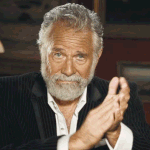Assignment Counting
- Subscribe to RSS Feed
- Mark as New
- Mark as Read
- Bookmark
- Subscribe
- Printer Friendly Page
- Report Inappropriate Content
Back at the start of the year I had the idea to repurpose some of the reports we had previously created to support our residential campuses. This included a modified version of an early warning report which attempts to identify at risk students vis-à-vis course score, the number of zeroes, discussion participation, and course inactivity. While we had been using Tableau, we elected to recreate this using the Oracle Business Intelligence tools due to higher license availability. This way also enabled us to access data within our SIS including student program, minor, etc. and could then use these as filters. Use of this report has taken off and is helpful for all the various advising and student-success teams.
But in order to fully use and benefit from such an early warning report an instructor must first use Canvas for assignments, set due dates, point values, assignment group weighting, etc. To help with this I created the following two dashboards to see where assignments are created. And where they are not. The results can also be summarized to create a visualization.
| No Assignments w/ # Total Enrollment | Detailed Assignment Counts |
Fields:
| Fields:
|
The counts of assignments by types can be created a number of ways. Here is one method for the major types:
- COUNTD(IF [Submission Types] = 'online_upload' THEN [Id (Assignment Dim)] END)
- COUNTD(IF [Submission Types] = 'discussion_topic' THEN [Id (Assignment Dim)] END)
- COUNTD(IF [Submission Types] = 'online_quiz' THEN [Id (Assignment Dim)] END)
Or if you just want a total:
- COUNTD(IF [Submission Types] != 'null' THEN [Id (Assignment Dim)] END)
----
I am sharing to demonstrate a use case of Canvas Data. Perhaps others have this question as well. I hope it gives you a few ideas.
Have a wonderful day ~!
You must be a registered user to add a comment. If you've already registered, sign in. Otherwise, register and sign in.