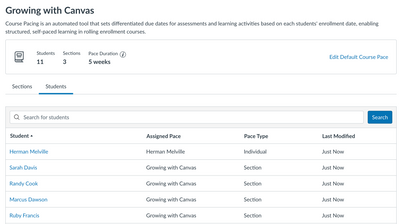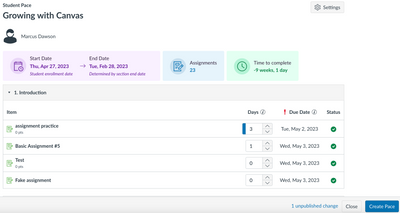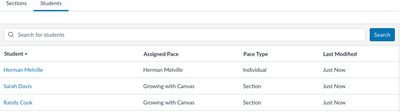Celebrate Excellence in Education: Nominate Outstanding Educators by April 15!
Turn on suggestions
Auto-suggest helps you quickly narrow down your search results by suggesting possible matches as you type.
- Community
- Groups
- Feature User Groups
- Course Pacing (Feature Preview)
- Forum
- Re: We need to be able to grant individual extensi...
Options
- Subscribe to RSS Feed
- Mark Topic as New
- Mark Topic as Read
- Float this Topic for Current User
- Bookmark
- Subscribe
- Mute
- Printer Friendly Page
Found this content helpful? Log in or sign up to leave a like!
We need to be able to grant individual extensions.
- Mark as New
- Bookmark
- Subscribe
- Mute
- Subscribe to RSS Feed
- Permalink
- Report Inappropriate Content
05-13-2022
01:51 PM
Hi there! Love the availability of Course Pacing and the new directions that are afforded.
As some background, Wharton Online facilitates self-paced, open-enrollment and custom B2B courses and programs on a global scale. Our intent is to run these courses all year long for professional development and upskilling. True course pacing is something we have long, LONG sought; and our biggest issue with Pace Plans (the reason we didn't buy) was that it required an instructor to manually set the dates for individual learners. With Course Pacing, a pre-programmed plan automatically starts the day each learner joins the class, and voila! That's what we needed all along. However ...
In its current iteration, we cannot implement Course Pacing in production because of the opposite problem. We need to be able to grant extensions to individuals who qualify for them. Learners and companies who pay for our courses will be very concerned if they feel they won't or can't qualify for a certificate because they don't meet our stated deadlines. As it is now, we give them plenty of time so they are not late, but intermediate Course Pacing would introduce a little bit of motivational structure. In the end, we're all about mastery learning: we want to give folks a chance to feel like they can succeed despite the inevitable challenges of life. This one little change would help us get there.
Can the ability to grant extensions be added to your roadmap, if it's not there already?
Solved! Go to Solution.
1 Solution
- Mark as New
- Bookmark
- Subscribe
- Mute
- Subscribe to RSS Feed
- Permalink
- Report Inappropriate Content
10-01-2023
08:33 PM
Hi @KBMassingill, and @AshlyPadgett yes, this has been out for a few months now. Go to Course Pacing and then the "Students" tab.
Then search for the student you want to adjust, click on their name, and adjust their individual pace.
You adjust their pace and then click "Create Pace." The student will now be on their own pace, which can be removed at a future date if they get back on track. Once they're on their individual pace, you'll see that reflected in the table on the main course pacing page under "Pace Type."
13 Replies
- Mark as New
- Bookmark
- Subscribe
- Mute
- Subscribe to RSS Feed
- Permalink
- Report Inappropriate Content
05-13-2022
03:26 PM
@froelich, thanks for outlining your use case. That always helps me understand a feature idea.
I'm happy to report that student level paces are already planned. Individuals will still inherit the default pace as described, but individual deviations from the plan will be possible once it rolls out.
Keep your eyes on this user group for more info.
- Mark as New
- Bookmark
- Subscribe
- Mute
- Subscribe to RSS Feed
- Permalink
- Report Inappropriate Content
05-13-2022
03:35 PM
That's fantastic news, @dlyons! Our team will look forward with anticipation to that feature's release. Thank you for this insight.
- Mark as New
- Bookmark
- Subscribe
- Mute
- Subscribe to RSS Feed
- Permalink
- Report Inappropriate Content
08-11-2022
10:36 AM
Hi @dlyons . We are also interested in this function. Currently, when dates are set in a course, Canvas automatically assigns due dates according to student enrolment, following the spacing set in the Course Pacing. However, even though this feature is excellent, it won't help those students who have chunks of holiday in between the Course or those who need to extend the Course for various reasons. I can see in Beta the 'Section' and 'Student' view, but it won't allow me to edit dates for an individual student. Since the suggestion @froelich suggested is already planned, I would like to know if you know the release date? Three months have passed since your answer, and since we are planning to invest money to make our assignment schedules, it would be good to know if the implementation will occur sooner rather than late. We can then decide if to wait or go ahead with our plan.
Thank you in advance for taking the time to answer the question.
- Mark as New
- Bookmark
- Subscribe
- Mute
- Subscribe to RSS Feed
- Permalink
- Report Inappropriate Content
08-11-2022
01:51 PM
@WolseyHallSupp So glad to hear you're interested in this feature! We are currently finishing the design for student paces and don't have a release date yet. We are working hard to get this out as soon as possible because we know this functionality is a requirement for many people who want to use Course Pacing. I'll update this group as soon as we have an anticipated date.
- Mark as New
- Bookmark
- Subscribe
- Mute
- Subscribe to RSS Feed
- Permalink
- Report Inappropriate Content
08-12-2022
03:43 AM
Thank you very much for the speedy reply 🙂
- Mark as New
- Bookmark
- Subscribe
- Mute
- Subscribe to RSS Feed
- Permalink
- Report Inappropriate Content
02-10-2023
09:20 AM
Eight colleges in the CA community college system are piloting direct assessment competency-based education associate degree programs on behalf of the 116-college system, and the course pacing feature will be a key element to support instruction. My question is will Course Pacing give a student the capability to push out their individual due dates should they need more time to complete a module? Thanks!
- Mark as New
- Bookmark
- Subscribe
- Mute
- Subscribe to RSS Feed
- Permalink
- Report Inappropriate Content
02-14-2023
09:23 AM
Hi @rbeach that's a great question! I have a release announcement about individual extensions coming out later today, but it will only be instructors that can grant extensions, not students. I understand the need though and would love to hear more about how the pilot is going and what you're trying to accomplish. Once you've had a chance to play with the new functionality, I'd love to set up a time with you to get your feedback.
- Mark as New
- Bookmark
- Subscribe
- Mute
- Subscribe to RSS Feed
- Permalink
- Report Inappropriate Content
02-14-2023
10:07 AM
Thanks Allison, I'm at rbeach@swccd.edu
- Mark as New
- Bookmark
- Subscribe
- Mute
- Subscribe to RSS Feed
- Permalink
- Report Inappropriate Content
09-28-2023
08:35 AM
We desparately need the ability to provide an overall extension to a student in a course using pacing, done in such a way to force the re-calculation of subsequent assignment due dates. I see posts that it is being worked on. Has it been implemented?
- Mark as New
- Bookmark
- Subscribe
- Mute
- Subscribe to RSS Feed
- Permalink
- Report Inappropriate Content
09-29-2023
09:32 AM
The workflow we've been using for adding individual student extensions (so they reflect extended timelines) is through Settings > Sections > click on the specific student's section and Edit Section > extend the "Ends:" field and Update Section.
Once you do that it will be reflected at the top of Course Pacing for the individual Students.
However, I'm not actually sure if this is the workflow the feature dev's had in mind or if there's a way to do it directly within the Course Pacing tab (rather than via Settings). @AllisonHowell or @dlyons , is there another suggested workflow for managing students with Course Pacing? Thanks so much!
- Mark as New
- Bookmark
- Subscribe
- Mute
- Subscribe to RSS Feed
- Permalink
- Report Inappropriate Content
10-01-2023
08:33 PM
Hi @KBMassingill, and @AshlyPadgett yes, this has been out for a few months now. Go to Course Pacing and then the "Students" tab.
Then search for the student you want to adjust, click on their name, and adjust their individual pace.
You adjust their pace and then click "Create Pace." The student will now be on their own pace, which can be removed at a future date if they get back on track. Once they're on their individual pace, you'll see that reflected in the table on the main course pacing page under "Pace Type."
- Mark as New
- Bookmark
- Subscribe
- Mute
- Subscribe to RSS Feed
- Permalink
- Report Inappropriate Content
10-03-2023
01:32 PM
Awesome, thanks so much!!
- Mark as New
- Bookmark
- Subscribe
- Mute
- Subscribe to RSS Feed
- Permalink
- Report Inappropriate Content
06-12-2024
10:17 AM
Our process at my College is that faculty create a new section (extension) they select the dates then add the student/s to that section. this gives them access past the end of the term. We set term dates so courses end and student can't participate in them. the only thing the instructor has to do is adjust the assignments. If they have until dates I recommend they just do a bulk edit to the until dates so that the students in the extension can still turn in the assignment. this doesn't affect the other students because they are not active in the course anymore. This has been a feature request many times since canvas started but has ignored it. We need a better process for giving students extensions in courses. especially when we don't use course pacing. Course Pacing doesn't fit the needs for every school.
 Community Help
Community Help
View our top guides and resources:
Find My Canvas URL Help Logging into Canvas Generate a Pairing Code Canvas Browser and Computer Requirements Change Canvas Notification Settings Submit a Peer Review AssignmentTo participate in the Instructure Community, you need to sign up or log in:
Sign In