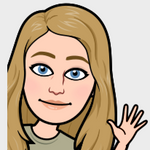What's Next for Instructure Video Guides?
- Subscribe to RSS Feed
- Mark as New
- Mark as Read
- Bookmark
- Subscribe
- Printer Friendly Page
- Report Inappropriate Content
We’ve come a long way since we shared our initial announcement about the move to phase out overview videos. Thank you for rolling with us, offering feedback, and—most importantly—continuing to engage with our video content in meaningful ways. Your clicks, comments, and completion rates have helped shape the future of our video guides, and we’re excited to share what’s next.
Goodbye, Overview Videos
First up: a heads-up. As you might remember from our previous blog, we’ve been working to phase out our full-length overview videos. The remaining overview videos will be archived on December 31, 2025. While they’ve served us well, the shift to more flexible and efficient formats means it’s time to make room for something new.
If you have overview videos embedded in your Canvas courses, now’s the time to start updating those embed codes. To support you in this effort, we created a resource that maps existing overview videos to the most relevant shorts—our new bite-sized video format—so you can find replacements quickly and easily.
Embracing AI to Create Shorts
Let’s talk about these shorts. They’re concise, single-concept videos that are faster to produce and easier to maintain, thanks to AI-powered tools like Guidde. If you’ve been browsing the Canvas LMS guides lately, you’ve probably noticed them already—they’re often embedded right at the top of the written guides, giving learners a multimodal experience that matches how people actually like to learn: quick, clear, and focused.
Shorts have helped us achieve greater accuracy with less production time, which is a game-changer when managing content across multiple products, features, and releases. And based on the data we’ve collected, they seem to be well-received. Users are watching more and staying engaged longer with the shorter video format.
What You Need To Do
If your course materials, help docs, or internal training rely on overview video embeds:
- Update those embeds by December 31, 2025
- Use the attached Overview-to-Shorts Mapping Sheet to find the closest replacements
If your institution utilizes the Canvas Resources for Students course or Canvas Resources for Instructors course for ready-made templates, no action is required from you. Our Instructional Design team will be updating resources in the coming weeks.
Additionally, if your institution has access to the On Demand Training Portal, you may have even more resources available to you. To inquire about training services, reach out to your Customer Success Manager (CSM) or Customer Success Associate (CSA).
What’s Coming Next?
Over the next few months, we’ll be working to add all shorts to dedicated video pages for each Instructure product we have videos for, making it easier for teachers, admins, and instructional designers to locate and share video resources. We’re also working on designing the individual video pages to include resources for learners’ diverse needs.
To give you a sneak peek, we’ve attached some screenshots of the new video page experience that’s in the works!


Thanks for continuing to grow with us as we evolve how we support your teaching and learning with Instructure. As always, we’re listening—so if you’ve got feedback, ideas, or questions, let us know in the comments.
Let’s keep learning, together.
You must be a registered user to add a comment. If you've already registered, sign in. Otherwise, register and sign in.