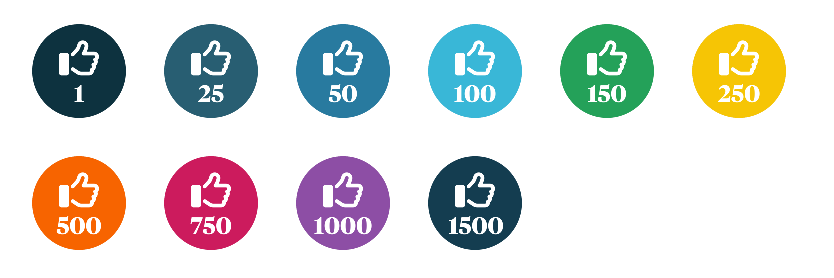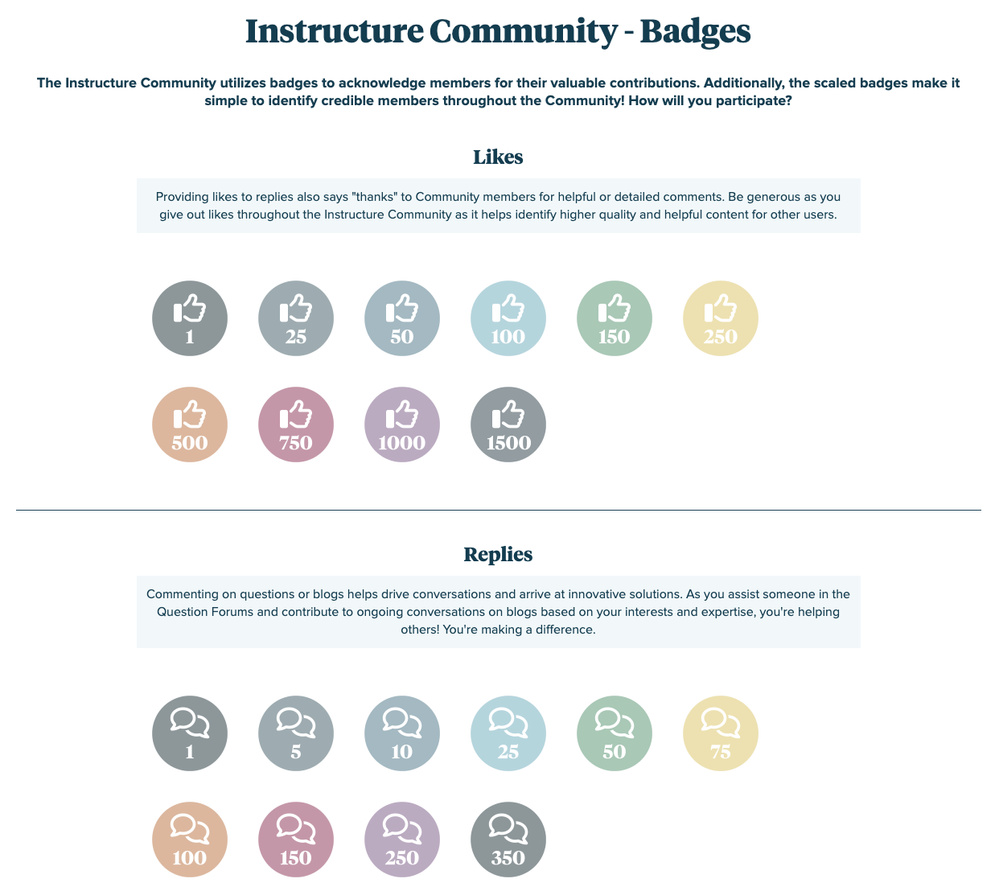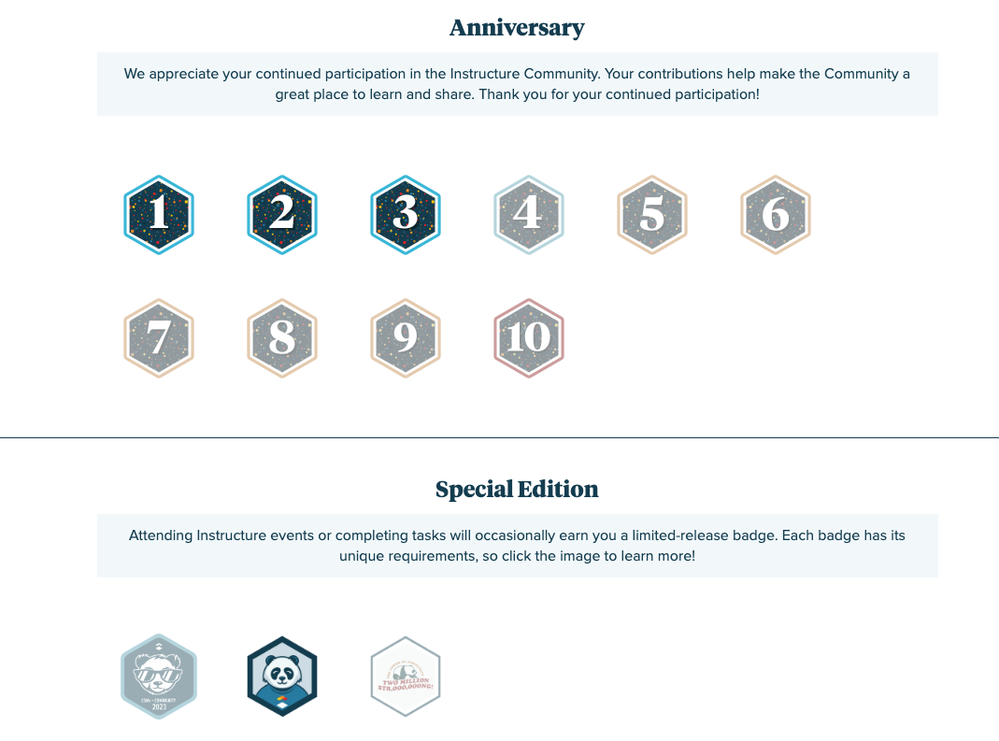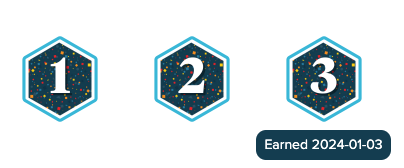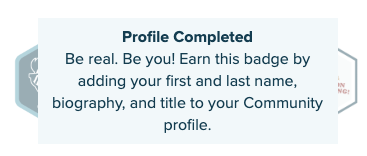Community Updates 2024-01-05: Badges!
- Subscribe to RSS Feed
- Mark as New
- Mark as Read
- Bookmark
- Subscribe
- Printer Friendly Page
- Report Inappropriate Content
We updated the Instructure Community gamification structure with a brand new set of badges. The badges represent actions you take in and the value you add to the Instructure Community. The new badges also help you identify the credibility of members throughout the Community by giving you better context about a member’s participation in the Community. For more details on what the new badges mean and how we decided on the new badges, read Kristin’s Announcing: New Community Badges blog post.
We’ve also updated the All Badges page, accessible from your profile page, to better highlight these new badges and make it easier to see the badges you’ve earned and the badges you can earn next.
New Badges
New Badges have been added to the Instructure Community. These badges can be earned by completing a certain number of actions in the Community. Badge activities include receiving likes, replying to messages, authoring solutions, and authoring blog posts. You can also earn Anniversary badges for each year you are active in the Community and special edition badges for participating in events or for completing special, limited-time activities.
The new badges are color-coded to indicate the level of badge you’ve earned. As you continue earning badges in a section, the colors will change. The number of activities you must complete to earn the next badge varies by badge section. For more detailed information about the badges, you can access the All Badges page by going to your profile page, clicking the My Badges tab, then clicking the View All Badges button at the bottom of the page.
All Badges Page
The All Badges Page (formerly known as the Bamboo Garden) has been updated to provide easier navigation for the new badges and badge sections and to modernize the page UI.
The page layout includes separate sections for each badge category (Likes, Replies, Solutions, Blogs, Anniversary, and Special Edition). Within each section, the badges display. You can also read a brief description of each badge type.
Earned badges display in full color. Badges you haven’t earned yet are displayed in a slightly transparent grayscale. To view the date you earned a badge, hover over the badge to display the earned date. Badges you haven’t earned will display “Not yet earned” instead of a date.
In the Special Edition section, only badges you have earned will display. To view more details about a special edition badge, click the badge image.
You must be a registered user to add a comment. If you've already registered, sign in. Otherwise, register and sign in.