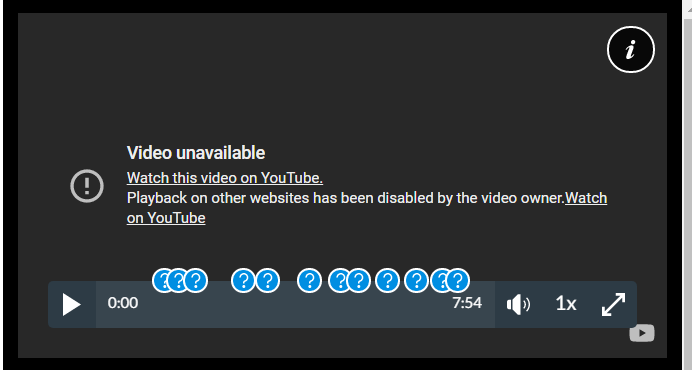Studio YouTube video new restrictions
- Mark as New
- Bookmark
- Subscribe
- Mute
- Subscribe to RSS Feed
- Permalink
- Report Inappropriate Content
Hello,
I hope one of you gurus out there can help me with this issue--I suspect I know the answer but I just want to see what you all have to say. A professor has rolled over her course including video quizzes which are stored in Canvas Studio. The original videos are on YouTube. All appears fine on my end until I click to play the video and then I get an error message that you have to watch the video in YouTube (see below). So it looks like the original video in YouTube has some new restrictions on it--how can I get around this to play the video in Canvas? Any ideas?
Solved! Go to Solution.
- Mark as New
- Bookmark
- Subscribe
- Mute
- Subscribe to RSS Feed
- Permalink
- Report Inappropriate Content
I'm not sure you can get around it. Keep in mind that someone else "owns" that video and put it on YouTube. When you pull it in to Studio to make a quiz it still lives on YouTube and only plays through the Studio player. It's the owners right to change settings on the video to not let it embed on other sites (such as what Studio does) and to remove the video even as well.
I think about the only ethical option would be contacting the video owner to see if they would change their settings. I'm not going to go into other possibilities since they really are not ethical (in my opinion).
Rick