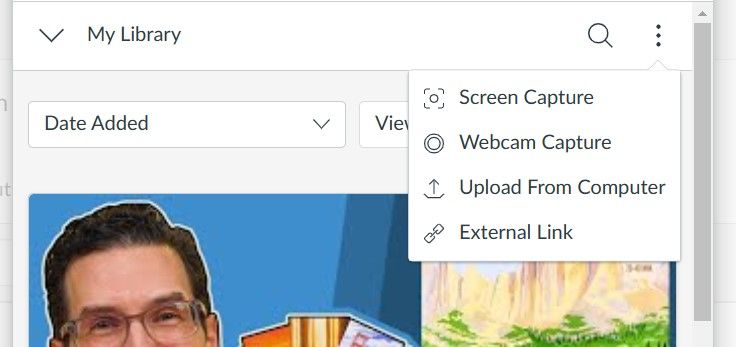Celebrate Excellence in Education: Nominate Outstanding Educators by April 15!
Turn on suggestions
Auto-suggest helps you quickly narrow down your search results by suggesting possible matches as you type.
- Community
- Canvas
- Canvas Studio
- Canvas Studio Discussion
- Re: Embedding video in Discussion
Options
- Subscribe to RSS Feed
- Mark Topic as New
- Mark Topic as Read
- Float this Topic for Current User
- Bookmark
- Subscribe
- Mute
- Printer Friendly Page
Found this content helpful? Log in or sign up to leave a like!
Embedding video in Discussion
- Mark as New
- Bookmark
- Subscribe
- Mute
- Subscribe to RSS Feed
- Permalink
- Report Inappropriate Content
03-25-2023
06:53 PM
I have students post their speech videos on our Discussion Board. In the past, there had to go through a circuitous process of uploading their video to Studio, then embedding the video from Studio into the DB. Is there any reason they can't do this directly? In other words, when they click "Reply" in the DB can they then click on the media icon in the menu and upload the video from their computer, and hit "Submit"? I tried this in Student View and it appeared to work.
Solved! Go to Solution.
1 Solution
- Mark as New
- Bookmark
- Subscribe
- Mute
- Subscribe to RSS Feed
- Permalink
- Report Inappropriate Content
03-25-2023
08:02 PM
Hello @jmerriam ...
Just so we are all on the same page, you first mentioned the use of Canvas Studio. Then, you seemed to transition to using the Canvas media upload tool that is available in the RCE (Rich Content Editor). If your school still has Studio available and you want your students to use Studio in conjunction with your Discussion topics, that should be possible. In the RCE, students would click on the "Apps" icon (which looks like a plug-in), and then within there, they can select Studio. Then, they can click on the three-dot kebab icon to upload their video from a computer to their own Studio library, and it will embed in the Discussion response.
The "Record/Upload Media" tool that I *think* you are referring to in the second part of your question is different than Canvas Studio. Students could use this as well, but if they do, it's not going to add the video to their Studio library.
I hope this helps to clarify things. If I've misunderstood, please let me know...thanks!
3 Replies
- Mark as New
- Bookmark
- Subscribe
- Mute
- Subscribe to RSS Feed
- Permalink
- Report Inappropriate Content
03-25-2023
08:02 PM
Hello @jmerriam ...
Just so we are all on the same page, you first mentioned the use of Canvas Studio. Then, you seemed to transition to using the Canvas media upload tool that is available in the RCE (Rich Content Editor). If your school still has Studio available and you want your students to use Studio in conjunction with your Discussion topics, that should be possible. In the RCE, students would click on the "Apps" icon (which looks like a plug-in), and then within there, they can select Studio. Then, they can click on the three-dot kebab icon to upload their video from a computer to their own Studio library, and it will embed in the Discussion response.
The "Record/Upload Media" tool that I *think* you are referring to in the second part of your question is different than Canvas Studio. Students could use this as well, but if they do, it's not going to add the video to their Studio library.
I hope this helps to clarify things. If I've misunderstood, please let me know...thanks!
- Mark as New
- Bookmark
- Subscribe
- Mute
- Subscribe to RSS Feed
- Permalink
- Report Inappropriate Content
03-26-2023
09:17 AM
Thanks for the response, Chris...and sorry about the confusion! Basically, I just wanted to know if students could simply click the "Upload/Embed Media" button to embed their videos directly onto the Discussion, rather than having to go through Studio. For some reason, we were told they HAD to use Studio to embed videos...but if the only reason to do that is so the video is in their Library, I'll tell them that they can embed them directly. MUCH simpler!
- Mark as New
- Bookmark
- Subscribe
- Mute
- Subscribe to RSS Feed
- Permalink
- Report Inappropriate Content
03-26-2023
12:12 PM
I have my students create short videos for Discussions all of the time. Some students have no problems with the tools in the RCE. However, other students have encountered issue after issue after issue. I'm not sure why, but uploading or creating videos with the RCE doesn't work for all students.
For those students encountering difficulties, I encourage them to use Canvas Studio, which seems to work a bit better.
 Community Help
Community Help
View our top guides and resources:
Find My Canvas URL Help Logging into Canvas Generate a Pairing Code Canvas Browser and Computer Requirements Change Canvas Notification Settings Submit a Peer Review AssignmentTo participate in the Instructure Community, you need to sign up or log in:
Sign In