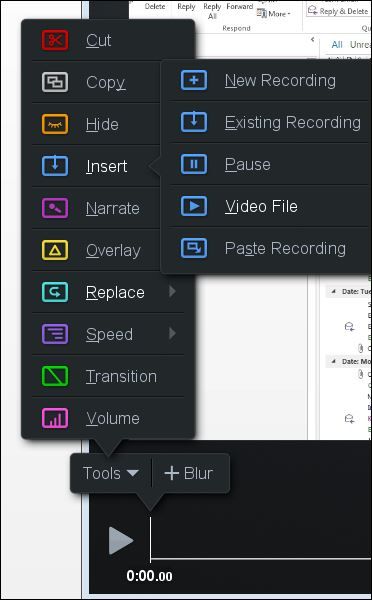Editing a video that has been uploaded in to Studio
- Mark as New
- Bookmark
- Subscribe
- Mute
- Subscribe to RSS Feed
- Permalink
- Report Inappropriate Content
Is there a way to easily edit (cut, trim, etc) a video in Studio that has either already been processed and saved in "My Uploads" or that has been uploaded from my desktop?
Solved! Go to Solution.
- Mark as New
- Bookmark
- Subscribe
- Mute
- Subscribe to RSS Feed
- Permalink
- Report Inappropriate Content
@nnelson23 ...
Easy? No. Possible, yes...but it's a bit complicated. The basic interface of Studio (formerly Arc) does not allow for video editing at all. You can upload videos to your Studio account, embed them in courses, get insights from those discussions, etc., but there are no editing tools using those basic controls.
However, if you were to do a screen capture, you could to this...but it's going to take a bit of time on your end.
- Click on Studio on the global navigation.
- Click on Record (top right corner of the Arc dashboard)
- Select Screen Capture.
- After the screen capture software opens, click the red Rec button.
- Wait for the countdown, and then click the blue Pause button to pause the recording. The recording doesn't have to be more than a couple seconds in length.
- Click Done.
- Click on the Edit button. This will bring up the online interface to start editing your video and adding other elements to it such as images, sound, videos, lines, arrows, etc.
- In the Tools menu (shown below), select Insert >> Video File. This is where you'll have to choose a video file from your computer that you want to include in this video. (The Existing Recording option will not show you existing videos you've already uploaded to your My Uploads area of Studio. This option is for exiting recordings you've made using this screen capture tool.)
When you are finished making your edits, then this video will be converted back to your Studio interface. Another thing to keep in mind is that if you need to come back to this video and make additional edits later on, it's a clunky process...and I had created a Feature Idea about it here: https://community.canvaslms.com/ideas/12450" modifiedtitle="true" title="Quicker Way to Access Scree.... Unfortunately, it didn't get much interest by Community members, and so it got moved to Cold Storage.
If you have access to video editing software such as Adobe Premiere, that might be the better way for you to go.
- Mark as New
- Bookmark
- Subscribe
- Mute
- Subscribe to RSS Feed
- Permalink
- Report Inappropriate Content
Since more instructors are creating videos this year than ever before and want to avoid a download/upload to fix a video, I wonder if there would be more interest in the feature idea?