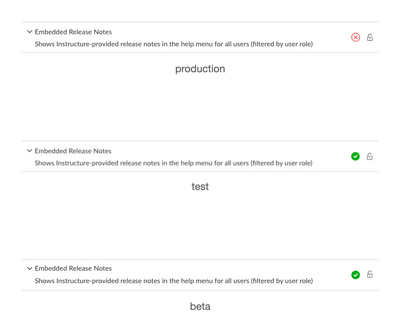Celebrate Excellence in Education: Nominate Outstanding Educators by April 15!
Turn on suggestions
Auto-suggest helps you quickly narrow down your search results by suggesting possible matches as you type.
- Community
- Canvas
- Canvas LMS
- Canvas Product Releases
- Canvas Releases Q&A
- Re: Releases Q&A: 2021-06-19 Release Notes Interfa...
Options
- Subscribe to RSS Feed
- Mark Topic as New
- Mark Topic as Read
- Float this Topic for Current User
- Bookmark
- Subscribe
- Mute
- Printer Friendly Page
Found this content helpful? Log in or sign up to leave a like!
Releases Q&A: 2021-06-19 Release Notes Interface
- Mark as New
- Bookmark
- Subscribe
- Mute
- Subscribe to RSS Feed
- Permalink
- Report Inappropriate Content
05-17-2021
04:02 PM
Looking to discuss this feature from the 2021-06-19 Release Notes? Post a reply and start a conversation!
POSTING GUIDELINES
- This topic is for feature discussion only—please share use cases, best practices, etc. regarding this feature
- Please thread replies as much as possible to keep posts organized
- Feedback to product managers about idea enhancements should be submitted in ideas.canvaslms.com (though linking to the idea here so others can find it is welcome)
- Bug reports for this feature should be submitted to Canvas Support—bugs will not be triaged in this thread
25 Replies
- Mark as New
- Bookmark
- Subscribe
- Mute
- Subscribe to RSS Feed
- Permalink
- Report Inappropriate Content
05-18-2021
06:28 AM
Hello. this looks like a great way to self-direct our staff and students to the community and it's wealth of resources.
I do have concerns around the help menu becoming cluttered if users with multiple roles receive links to notes for each role. In our instance of Canvas almost all of our teaching staff are enrolled as students in Canvas Training courses and many also have account (admin) roles. Would that would mean that those with 3 roles would get 3 links to the release notes for the past 10 releases and in time there would be 30 release notes posts populated?
Also, there seems to have been some quite important releases/fixes applied in the weekly deploys are these being factored in to this?
- Mark as New
- Bookmark
- Subscribe
- Mute
- Subscribe to RSS Feed
- Permalink
- Report Inappropriate Content
05-19-2021
01:50 PM
Yes, we will note any change from the deploy that affects the interface as a default adjustment.
We'll pay attention to the number of release features and make adjustments if needed.
Erin
- Mark as New
- Bookmark
- Subscribe
- Mute
- Subscribe to RSS Feed
- Permalink
- Report Inappropriate Content
05-18-2021
08:26 AM
Hi,
I have two questions about this feature:
1) Does this mean that release notes become visible in the production environment as soon as they are published in the community? (meaning: before the actual production release date)
2) Will this be a configurable Help menu link (in Account settings), so we could disable it if we want to?
Reason for asking question 2 is that we prefer to do communication about release notes ourselves. We have a lot of custom admin roles and features for admins are almost always only relevant for account admins in our situation. So we don't want users with an admin role to see release notes for admins.
Furthermore, we don't promote the use of the beta environment to teachers, so if the answer to question 1 is 'yes', than that would be another reason for us to not enable this feature.
- Mark as New
- Bookmark
- Subscribe
- Mute
- Subscribe to RSS Feed
- Permalink
- Report Inappropriate Content
05-19-2021
01:55 PM
1. Release notes in the production environment display on the day of the production release. They will only display in advance in the beta environment (for users who have access there and if any user roles apply to available features).
2. The Release Notes Interface feature only promotes default changes for each user role. This feature won't be configurable. You'll still be able to communicate all optional features. We just changed the User Summary page—the admin page has all the details for each user role and all available features.
Thanks,
Erin
- Mark as New
- Bookmark
- Subscribe
- Mute
- Subscribe to RSS Feed
- Permalink
- Report Inappropriate Content
05-19-2021
08:23 AM
Are feature options that are automatically enabled part of the release notes included in these alerts? Will this include deploys as well? For example, the recent deploy mentions the Mobile App Feature option is on by default but we will turn it off. We are also interested in knowing of this will be a feature option that can be turned off or customized in the help menu.
- Mark as New
- Bookmark
- Subscribe
- Mute
- Subscribe to RSS Feed
- Permalink
- Report Inappropriate Content
05-19-2021
01:56 PM
If it's a feature option being enforced for everyone, yes. But as long as it's optional, no.
Yes, we will include relevant notes from deploys.
Erin
- Mark as New
- Bookmark
- Subscribe
- Mute
- Subscribe to RSS Feed
- Permalink
- Report Inappropriate Content
05-19-2021
08:48 PM
While I definitely see what this feature is going for in general, I wish it was a feature option that institutions could choose to enable if they feel it would benefit their users. I think there are many places that would rather do their own communications and customize them to their specific use cases than have generic Instructure links. We've been burned too many times by things that don't quite work as expected at first, so I definitely don't like highlighting new things that may be buggy. I have a few pieces of feedback for the Instructure team:
- Remove the unread indicator. It's going to be very distracting for some people, and while the release notes are great, they are *not* something I feel every user needs to visit, especially with the frequency of releases and deploys.
- Don't include student-based roles for this feature. Showing students new things that their classes may never use is going to cause much more confusion than anything it might fix.
- Make this something admins can turn off if they wish. The rest of the help menu can be customized, and this should be no different.
Sorry for pointing out some flaws and sounding negative, but I think it's important to highlight issues before these things go into production and give others a chance to weigh in as well. Maybe I'm the only one who feels this feature needs tweaking, in which case perhaps my feedback isn't as valuable.
In closing, I love the Canvas community here, but I also think it's important not to try to force every user to come here.
-Chris
- Mark as New
- Bookmark
- Subscribe
- Mute
- Subscribe to RSS Feed
- Permalink
- Report Inappropriate Content
05-19-2021
09:03 PM
Chris,
You are welcome to remove the indicator. We have a parameter in our API documentation that supports this. See the update in the 2021 API Change Log Archive
The definition of a default feature is something that will be used in all courses for all students. We will not be posting anything that is optional. Additionally, students are not always the recipients of release updates—most commonly it is admins or instructors. We'll definitely consider as well how we can make notes less evasive for them, considering the varying grade levels and ages of students. We're still iterating on this process.
The Canvas UI fulfills two major points in our 2021 Customer Commitments—product updates by user role and improved self-service opportunities for product support. For example, a large portion of our Support team's cases come from customers who are not aware that a feature changed in Canvas and reach out for clarification.
We will continue to moderate this feature as it is released and used in the production environment and make adjustments as needed. We still want to give admins the ability to manage all other features; we recently changed up the Canvas Release User Summaries to show more of that and hopefully give you more of what you're looking for. Looking forward to your feedback.
Thanks,
Erin
- Mark as New
- Bookmark
- Subscribe
- Mute
- Subscribe to RSS Feed
- Permalink
- Report Inappropriate Content
05-20-2021
07:18 AM
Hi @erinhmcmillan ,
Thanks for pointing out the API to hide the badges. That's something I hadn't noticed before, and could be useful. Having a global setting/default for this would be better though in my opinion. Since the setting is at the user level, we would have to constantly be querying for all user accounts and updating that setting in order to ensure it was off for everyone. We don't have a good way to know when new users are added from our SIS, so we'd need to go through our entire user list, which is going to create a ton of extra API calls on a daily basis. Any chance there could be an account default setting for this in addition to the API per-user one?
-Chris
- Mark as New
- Bookmark
- Subscribe
- Mute
- Subscribe to RSS Feed
- Permalink
- Report Inappropriate Content
07-22-2021
07:23 AM
Adding:
#global_nav_help_link > div.menu-item-icon-container > span.menu-item__badge { display: none; }
to the global CSS should hide the number badge (although then there won't be any update notification). I'm not generally a huge fan of doing this kind of modification because of potential fragility, but it does solve the problem of the annoying notification pip.
- Mark as New
- Bookmark
- Subscribe
- Mute
- Subscribe to RSS Feed
- Permalink
- Report Inappropriate Content
05-20-2021
08:03 AM
In line with all the comments, releases are not something we want to share with all users, especially students. If we could either turn it on or off or based on some roles. Even if it is a feature that is enforced for everyone, we, on several occasions, had to use Java script to remove some buttons you believed were useful but were actually against all our regulations here in the UK for example. So please do consider having this feature to be optional as otherwise we will once again have to do work to hide it.
- Mark as New
- Bookmark
- Subscribe
- Mute
- Subscribe to RSS Feed
- Permalink
- Report Inappropriate Content
05-24-2021
07:08 AM
I would also be in favor of a feature option for this.
- Mark as New
- Bookmark
- Subscribe
- Mute
- Subscribe to RSS Feed
- Permalink
- Report Inappropriate Content
05-25-2021
02:34 AM
I completely agree with the necessity of admins being able to turn this off: we as admins communicate the changes to our users, not our supplier.
My university often has commentary on Canvas releases, for instance pointing our teachers towards an LTI tool that does something similar to what Instructure has built (or even better) and that we recommend our teachers use instead. We cannot add any commentary to the information this change will show to our users, which means that communication about this becomes chaotic: our users see this information via the Help menu, and we have to try to inform them via different routes, inside and outside Canvas
This risks our communcation, and how Canvas releases are perceived, becoming contradictory, amateurish and confusing. Please put this behind a Feature Option.
Edit: grammar and clarification
- Mark as New
- Bookmark
- Subscribe
- Mute
- Subscribe to RSS Feed
- Permalink
- Report Inappropriate Content
05-25-2021
11:07 AM
If release notes are continually available to all levels at all schools, the notes displayed should bee specific to the impacted roles. Students don't need to see notes that address functions for faculty and admins.
I disagree about the perceived need for admins to intervene between faculty and canvas updates. It is great for admins to be aware of updates and relevant LTIs, and to provide timely updates to faculty with well researched opinions and options. Admins that do that should pat themselves on the back. Faculty are busy and appreciate your research. Faculty do not need to have information screened in an effort to control responses. If admins are known to provide timely and well researched information - faculty will continue to rely on that rather than spend their valuable time duplicating the admins efforts. Making the releases easier to access will not change that response from faculty.
- Mark as New
- Bookmark
- Subscribe
- Mute
- Subscribe to RSS Feed
- Permalink
- Report Inappropriate Content
06-02-2021
01:58 PM
I am taking a closer look at how these notes are added to the help menu. If ten per role will be added (a very lengthy list), it would helpful to also include the year in the link name. I am also not sure what the date in gray besides the link means.
- Mark as New
- Bookmark
- Subscribe
- Mute
- Subscribe to RSS Feed
- Permalink
- Report Inappropriate Content
06-04-2021
08:30 AM
I can see why you think this is a great idea and if we all used Canvas the same way, then it would make sense. But we don't. We all adapt it for our own institution's needs. Often disabling things that we don't want in our environment through Javascript or CSS. Then you have the difficulty that there's languages packs. Are these release notes written to reflect the UK language pack? I really don't want staff confused because you start to bang on about 'Modules' instead of 'Units' or 'Courses' instead of 'Modules'. Especially if you're talking about features we've disabled or changed through Javascript.
It's also worrying that yet again, you are undermining our ability to use the Javascript and CSS customisation option by not attaching any IDs to these new sections and generating random looking CSS classes. Can you please stop doing this? The customised CSS and Javascript is a really helpful facility that allows us to make best use of Canvas.
Stuff like this, really should be a feature option. There's a big risk you undermine our own internal comms. It should be us that decides who sees these messages, not you.
- Mark as New
- Bookmark
- Subscribe
- Mute
- Subscribe to RSS Feed
- Permalink
- Report Inappropriate Content
06-15-2021
03:41 PM
I'm taking another look at the notes to see if there were any changes before the update this weekend. Did this become a feature option? It seems that way looking at the notes but I don't see it indicated in the change log. I just want to make sure I'm not missing something. Thanks!
- Mark as New
- Bookmark
- Subscribe
- Mute
- Subscribe to RSS Feed
- Permalink
- Report Inappropriate Content
06-16-2021
06:19 AM
@lezonl2, it appears that is has been made an item in "Feature Options". My production, test, and beta sites all have an "Embedded Release Notes" item.
In my production site, by default, the item is disabled and not locked.
In my test site, by default, the item is enabled and not locked.
In my beta site, by default, the item is enabled and not locked.
The main release notes page for 2021-06-19 shows that it is now a feature option and its Change Log shows that the change was made on Wednesday, May 26, 2021.
- Mark as New
- Bookmark
- Subscribe
- Mute
- Subscribe to RSS Feed
- Permalink
- Report Inappropriate Content
06-16-2021
06:57 AM
@dbrace Thanks so much. I must have just overlooked it!
- Mark as New
- Bookmark
- Subscribe
- Mute
- Subscribe to RSS Feed
- Permalink
- Report Inappropriate Content
07-20-2021
07:34 PM
Hi there, August release notes tell me that this will soon be enabled by default, but can be switched off be Admins if required. I'm keen to hear the reasoning behind it. I only ask because as an institution we decided to not enable this feature. Has there been a high volume of calls/requests from canvas users to have it enabled or something? Is it popular? Should we be re-considering our decision? Should I stop asking questions 🙂
- Mark as New
- Bookmark
- Subscribe
- Mute
- Subscribe to RSS Feed
- Permalink
- Report Inappropriate Content
07-22-2021
08:40 AM
Institutions in the Northern Hemisphere are getting ready for their return to school for the fall, and interface changes are one of the main drivers for Canvas support tickets. The main premise for this feature was to help users know when features have changed intentionally in Canvas and it was always our plan to have the feature enabled by default and adapt more of an opt-out mentality. This feature was no different. We just delayed it for a release until we had adequate messaging out for all institutions.
Thanks,
Erin
- Mark as New
- Bookmark
- Subscribe
- Mute
- Subscribe to RSS Feed
- Permalink
- Report Inappropriate Content
08-22-2021
07:09 AM
In the 08-21-2021 release notes, it says this feature is now on for all by default and admins must opt-out. How exactly does an admin (like myself) opt out of this? I can't find the feature anywhere in the account settings anymore.
-Chris
- Mark as New
- Bookmark
- Subscribe
- Mute
- Subscribe to RSS Feed
- Permalink
- Report Inappropriate Content
08-23-2021
07:21 AM
Hi, Chris,
It's not in Account Settings; it's in the Feature Previews tab. It's called Embedded Release Notes. Click the Green checkmark icon and change the status to disabled.
Thanks,
Erin
- Mark as New
- Bookmark
- Subscribe
- Mute
- Subscribe to RSS Feed
- Permalink
- Report Inappropriate Content
08-23-2021
07:26 AM
Thanks @erinhmcmillan ! Somehow I missed that over the weekend (I did look in the feature options, but I don't know how I totally scanned over that line). That being said, the release notes for last weekend indicated the feature would be enabled by default for everyone. I just looked at the feature options tab, and outs is still set to disabled and locked (how I configured it after the initial release). Did Instructure change their minds about enabling it for everyone, or did something go wrong in the release over the weekend? I would just like to know if I need to keep checking that option to make sure it stays disabled for us.
-Chris
- Mark as New
- Bookmark
- Subscribe
- Mute
- Subscribe to RSS Feed
- Permalink
- Report Inappropriate Content
08-23-2021
02:09 PM
Hi, Chris,
The notes said it would be turned on by default, but still available as unlocked for institutions to manage. If you set yours to disabled and locked it will stay that way unless you change it again. Our changing the default to On does not affect anyone who had changed their own account in the last two releases.
Thanks,
Erin
 Community Help
Community Help
View our top guides and resources:
Find My Canvas URL Help Logging into Canvas Generate a Pairing Code Canvas Browser and Computer Requirements Change Canvas Notification Settings Submit a Peer Review AssignmentTo participate in the Instructure Community, you need to sign up or log in:
Sign In