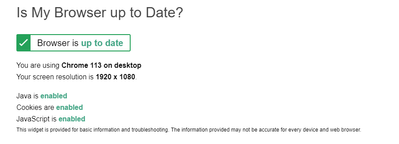Celebrate Excellence in Education: Nominate Outstanding Educators by April 15!
Turn on suggestions
Auto-suggest helps you quickly narrow down your search results by suggesting possible matches as you type.
- Community
- Canvas
- Canvas LMS
- Canvas Question Forum
- can't open files inside canvas on my Mac
Options
- Subscribe to RSS Feed
- Mark Topic as New
- Mark Topic as Read
- Float this Topic for Current User
- Bookmark
- Subscribe
- Mute
- Printer Friendly Page
Found this content helpful? Log in or sign up to leave a like!
can't open files inside canvas on my Mac
- Mark as New
- Bookmark
- Subscribe
- Mute
- Subscribe to RSS Feed
- Permalink
- Report Inappropriate Content
05-30-2023
07:30 AM
Hi, I can't open files that is posted on canvas. This is both pdfs and docx documents. It works on my phone and other computers, just not my personal computer. When I try to open the file, it opens, but it's blank.
6 Replies
- Mark as New
- Bookmark
- Subscribe
- Mute
- Subscribe to RSS Feed
- Permalink
- Report Inappropriate Content
05-30-2023
12:44 PM
Hello! My initial thought is that it has to do with your personal computer, and likely your internet browser. Please check out Canvas browser requirements to see if your browser is up to date, or if you potentially have some setting that is messing with things. There will be a section of Is My Browser up to Date? and you will be looking to see if it shows that your browser is up to date and a few different common settings are enabled.
You may also want to consider clearing your cache on the internet browser you are using on your personal device, as this can resolve many issues.
Lastly, if your device does not have Microsoft Word installed you will likely struggle to open .docx files, and the same with Adobe Acrobat with .pdf files, if you are downloading them and trying to open them outside of Canvas.
- Mark as New
- Bookmark
- Subscribe
- Mute
- Subscribe to RSS Feed
- Permalink
- Report Inappropriate Content
05-30-2023
12:59 PM
Thank you for your reply! I have now checked that I had the correct browser requirements, cleared my cache, as well as cleared my log - and it still doesn't work. Do you have any other suggestions? I have a MacBook Pro 12.1, w/ M1 chip, if that is relevant.
- Mark as New
- Bookmark
- Subscribe
- Mute
- Subscribe to RSS Feed
- Permalink
- Report Inappropriate Content
05-31-2023
09:12 AM
I'm sorry to hear that! Unfortunately I don't have further advice, so I would recommend you reach out to Canvas Support by emailing support@instructure.com or checking out the guide on how to get help with Canvas. I'm also crossing my fingers that someone else here in the community has a suggestion for you!
- Mark as New
- Bookmark
- Subscribe
- Mute
- Subscribe to RSS Feed
- Permalink
- Report Inappropriate Content
05-31-2023
11:06 AM
Are you using Safari to access, Canvas? Safari doesn't play nice with Canvas, even though it is supported. If you must use Safari, you have to change the settings to allow cross-tracking cookies. You would be better off using Chrome or Firefox on any Mac.
- Mark as New
- Bookmark
- Subscribe
- Mute
- Subscribe to RSS Feed
- Permalink
- Report Inappropriate Content
05-31-2023
11:07 AM
Also make sure that you are running the latest version of MacOS even for the Apple Silicon Macs (M1, M2, etc.).
- Mark as New
- Bookmark
- Subscribe
- Mute
- Subscribe to RSS Feed
- Permalink
- Report Inappropriate Content
06-01-2023
05:30 AM
Thank you so much for your reply! I checked the cross-tracking cookies, and they were good - so I tried using chrome, and that worked! I'll try updating my Mac and see if that works for safari, but so far chrome is all right. Again, thank you 🙂
 Community Help
Community Help
View our top guides and resources:
Find My Canvas URL Help Logging into Canvas Generate a Pairing Code Canvas Browser and Computer Requirements Change Canvas Notification Settings Submit a Peer Review AssignmentTo participate in the Instructure Community, you need to sign up or log in:
Sign In