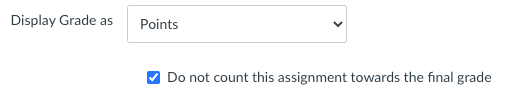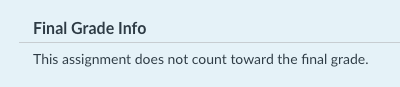Ungraded assignments - How to keep them from showing up under student's grades
- Mark as New
- Bookmark
- Subscribe
- Mute
- Subscribe to RSS Feed
- Permalink
- Report Inappropriate Content
So I have an assignment category called "Ungraded Assignments." These are assignments that are not meant for a grade. I am not grading them and never will. I have to create them as an assignment, not a page, because I want students to annotate on a PDF and this is the only way I know how to do it.
However, when students check grades they get confused and think they didn't turn something in, or want me to grade this assignment. I don't want this category of ungraded assignments to show up when students check grades. I only want students to see my 2 "real" categories of grades, which are "Practice/Prep" and "Assessments." How do I do this?
Solved! Go to Solution.
- Mark as New
- Bookmark
- Subscribe
- Mute
- Subscribe to RSS Feed
- Permalink
- Report Inappropriate Content
@AngelaMRary I do not believe that there is a way for it not to show for students. The closest thing would be to use the little checkbox when setting up the assignment to not count this assignment toward the final grade:
Students will still see their points but there is a little explanation point next to it in the grade display and if student click on it, they are told that this assignment does not count towards their grade:
While this is not perfect, I think it is the closest to not showing you can do with an assignment.
Hope this helps!
-Nick