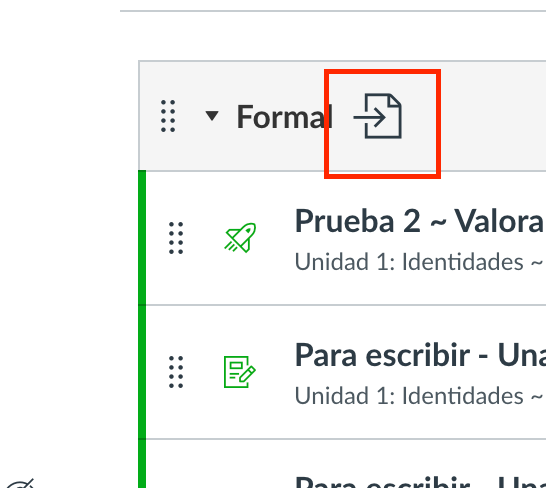Found this content helpful? Log in or sign up to leave a like!
Synching grades to PowerTeacher Pro with parent/child groups in Canvas
- Mark as New
- Bookmark
- Subscribe
- Mute
- Subscribe to RSS Feed
- Permalink
- Report Inappropriate Content
I am new to the parent/child groups in Canvas, but I love the fact that I can create one assignment for all the sections of the same class that I teach. However, when I try to synch the grades to PowerTeacher Pro, the only grades that synch are the "parent" group grade. I continue to get an error message that the assignments for the "child" groups are not an "imported/synched assignment group in Canvas." Is there a way to do this for "child" groups in Canvas?
Solved! Go to Solution.
- Mark as New
- Bookmark
- Subscribe
- Mute
- Subscribe to RSS Feed
- Permalink
- Report Inappropriate Content
Hey there @KariHord ,
I apologize for the delay in responding to your community post and for the difficulty you have had with the groups not syncing for the child groups. Whenever a grade sync is not working and/or throwing up errors like the one you have described, I would highly recommend reaching out to Canvas Support so that this can be looked into. Often times the error messages are something our support agents can look into and find possible solutions for. They also have the capability to connect with the SIS Team who has more insights into how the SIS syncs are running and the errors that occur most commonly.
Having some familiarity with this, I looked to see what might be an easy way to address this. In my research, I found that it more likely is connected to an assignment or multiple assignments that are not in a synced Assignment Group/Category. The Assignment Groups/Categories in your SIS tool would manage these groups in this type of situation. I found an example of what the synced groups should show - an arrowed paper icon - here for you :
If you are finding assignments that are not syncing are in a group without the arrowed-paper icon then they would need to be in one that does have this icon. This could mean that group it is intended for needs to be synched/resynched, or the assignment item itself needs to be moved into the appropriate group. We do have this SIS Assignment Category sync guide that should help with how to do a sync if that is needed.
Please let us know if we can be of more help!!