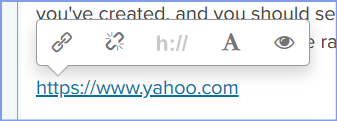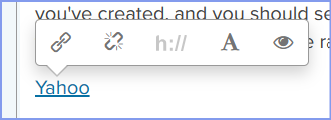Celebrate Excellence in Education: Nominate Outstanding Educators by April 15!
Turn on suggestions
Auto-suggest helps you quickly narrow down your search results by suggesting possible matches as you type.
- Community
- Canvas
- Canvas LMS
- Canvas Question Forum
- Re: Student's view of student feedback in peer rev...
Options
- Subscribe to RSS Feed
- Mark Topic as New
- Mark Topic as Read
- Float this Topic for Current User
- Bookmark
- Subscribe
- Mute
- Printer Friendly Page
Found this content helpful? Log in or sign up to leave a like!
Student's view of student feedback in peer review rubric
- Mark as New
- Bookmark
- Subscribe
- Mute
- Subscribe to RSS Feed
- Permalink
- Report Inappropriate Content
03-31-2023
11:47 AM
Students have have submitted an assignment for peer review with a rubric attached, and they have provided feedback using the rubric. In instructor view, I can toggle between the peer reviewers to see the feedback provided on the rubric, but my students only see a blank rubric -- they are not seeing any of the peer review feedback provided by their classmates on the rubric. Did I miss a setting that would allow them to see this feedback?
Thank you for your assistance!
Melissa
4 Replies
- Mark as New
- Bookmark
- Subscribe
- Mute
- Subscribe to RSS Feed
- Permalink
- Report Inappropriate Content
10-17-2023
09:09 AM
I'm not sure how to link you to this existing thread, but reading the question and responses to "Students cannot see their feedback in peer review rubric" might give insight into your issue here.
Good luck!
Beth
- Mark as New
- Bookmark
- Subscribe
- Mute
- Subscribe to RSS Feed
- Permalink
- Report Inappropriate Content
10-17-2023
09:10 PM
@egrbavci ...
Here is a link that you are referring to: Solved: Students cannot see their feedback in peer review... - Instructure Community (canvaslms.com).
- Mark as New
- Bookmark
- Subscribe
- Mute
- Subscribe to RSS Feed
- Permalink
- Report Inappropriate Content
10-18-2023
08:34 AM
How did you do that? 🙃
- Mark as New
- Bookmark
- Subscribe
- Mute
- Subscribe to RSS Feed
- Permalink
- Report Inappropriate Content
10-18-2023
06:36 PM
@BethGrbavcich ...
You can always grab the URL from the address bar of your web browser and then paste it into a reply here in the Community. Make sure to press "Enter" on your keyboard to activate the link (so it turns blue). Then, if the link looks like a regular website URL and you'd like to change it to the name of the page, just click on the blue link you've created, and you should see a little pop-up menu with some options. Click on the "A", and it will change the link to the name of the page rather than displaying the website URL. Here's a screenshot:
Before
After
Or, if you know the name of the page here in the Canvas Community, you can type the "@" sign, and then start typing in a few of the words from the title of the page. You might be able to find it listed in the search results that come up when you start typing the "@" symbol. (You can also use the "@" symbol to link usernames here in the Community.)
Check out the section on "Mention User or Link to Content" in this Guide: How do I reply to a question posted in an Instructure Community Question Forum?.
Hope this helps!
 Community Help
Community Help
View our top guides and resources:
Find My Canvas URL Help Logging into Canvas Generate a Pairing Code Canvas Browser and Computer Requirements Change Canvas Notification Settings Submit a Peer Review AssignmentTo participate in the Instructure Community, you need to sign up or log in:
Sign In