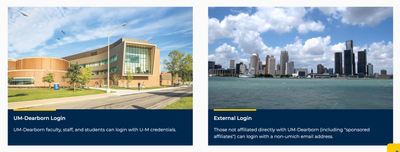Found this content helpful? Log in or sign up to leave a like!
Self Registration not asking for email
- Mark as New
- Bookmark
- Subscribe
- Mute
- Subscribe to RSS Feed
- Permalink
- Report Inappropriate Content
Our primary authentication method is M365/SAML.
We have /login/canvas enabled as well.
(1) On the Create Account page for our public, the form asks for course code, and several things, but it does NOT ask for email or have any verification using that email. If the user forgets their login then there is no self-recovery via email. See screen shot.
(2) Because our primary authentication is SSO for our faculty and students, the "Join this Course" or "login" links from the public listing side all jump to our SSO login, I'm assuming there is no way to change these.
Solved! Go to Solution.
- Mark as New
- Bookmark
- Subscribe
- Mute
- Subscribe to RSS Feed
- Permalink
- Report Inappropriate Content
Hi @gumbelj,
We don't use self-registration, so I'm can't provide much help with issue #1.
For issue #2 though, if you need folks o access both login methods somewhat regularly, you'l probably want to set up a "discovery page" in your authentication settings. You can make a webpage with links to both login methods, then put that webpage URL as your discovery page. Any time a user needs to login, they'll be directed to the discovery page and click the proper login. Since it's just a webpage you can design and name things whatever you's like. Maybe a "student/teacher" login and a "parent login" or "external user" login, whatever makes the most sense for you. Here's a screenshot of ours:
Hope this helps!
-Chris