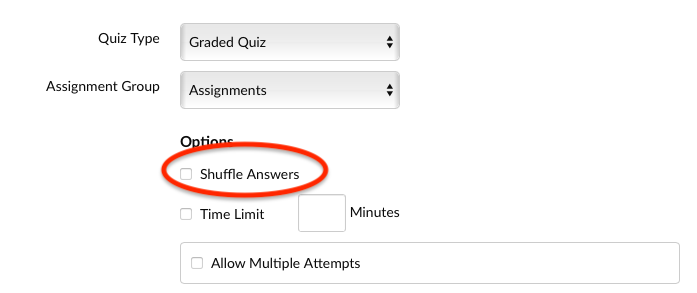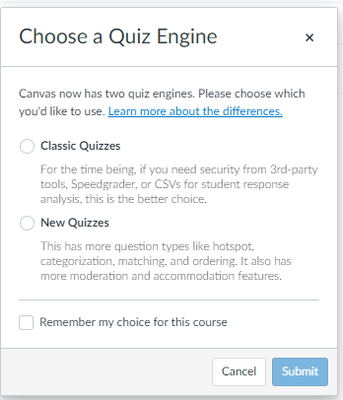Celebrate Excellence in Education: Nominate Outstanding Educators by April 15!
Turn on suggestions
Auto-suggest helps you quickly narrow down your search results by suggesting possible matches as you type.
- Community
- Canvas
- Canvas LMS
- Canvas Question Forum
- Re: Quizzes: Linking to question bank, but keeping...
Options
- Subscribe to RSS Feed
- Mark Topic as New
- Mark Topic as Read
- Float this Topic for Current User
- Bookmark
- Subscribe
- Mute
- Printer Friendly Page
Found this content helpful? Log in or sign up to leave a like!
Quizzes: Linking to question bank, but keeping the point value as defined in the bank?
- Mark as New
- Bookmark
- Subscribe
- Mute
- Subscribe to RSS Feed
- Permalink
- Report Inappropriate Content
05-20-2022
05:19 AM
I would like to create quizzes that have random order for questions and answers. It appears the only way to do this is to create a question group and link a question bank to it. When you do this though, Canvas asks how many questions you would like and what point value each question should be worth. I have questions in the bank that may have multiple answers, or on matching questions I give points based on the number of matching parts there are. I assign each question in the test bank a point value when I create it. Is there any way to use the value in the question bank instead of telling Canvas to choose X questions with Y point value each while still allowing me the ability to make my questions in a random order? I do not want to manually have to make a new question group for each question as I make a quiz to get both features.
Solved! Go to Solution.
1 Solution
- Mark as New
- Bookmark
- Subscribe
- Mute
- Subscribe to RSS Feed
- Permalink
- Report Inappropriate Content
05-20-2022
08:50 AM
Hi @JGreenCTC
First, with "classic" quizzes, you do not need to use question groups in order to have answers displayed in random order. You just select the "Shuffle answers" option in the quiz settings:
As for displaying the questions in random order, the reason the all the questions in a question group must be worth the same number of points is because questions in the question group are randomly selected, and may include only a few questions from the question bank. If questions in the question group can have different points, then different students could end up with different points possible on the quiz.
The only way to do what you want is to make different question groups for each of the different question types that you want to include, or the different point values--say, one question group for all the 5-point questions, and one question group for all the 10-point questions.
5 Replies
- Mark as New
- Bookmark
- Subscribe
- Mute
- Subscribe to RSS Feed
- Permalink
- Report Inappropriate Content
05-20-2022
08:50 AM
Hi @JGreenCTC
First, with "classic" quizzes, you do not need to use question groups in order to have answers displayed in random order. You just select the "Shuffle answers" option in the quiz settings:
As for displaying the questions in random order, the reason the all the questions in a question group must be worth the same number of points is because questions in the question group are randomly selected, and may include only a few questions from the question bank. If questions in the question group can have different points, then different students could end up with different points possible on the quiz.
The only way to do what you want is to make different question groups for each of the different question types that you want to include, or the different point values--say, one question group for all the 5-point questions, and one question group for all the 10-point questions.
- Mark as New
- Bookmark
- Subscribe
- Mute
- Subscribe to RSS Feed
- Permalink
- Report Inappropriate Content
05-20-2022
10:00 AM
I understand the shuffling of answers on any question, but it isn't immediately helpful for all questions without also shuffling the questions. For example:
I have a question that asks which thing comes first, second, third, fourth, etc. Those are listed as drop downs in a matching question because there is no native question type for ordering. Inside a matching question the answer is obvious when the matching side is already in 1,2,3 order. The solutions to this problem are to manually reorder the steps(which would still create the same solution for each student) or to create each ordering question as a separate multiple choice questions for each step with the same answers and manually drag them to different parts of the test so they are not consecutive or in order. This becomes even more frustrating when you can't easily duplicate a question and edit it. I can only copy a question from one bank to another, but not within the same bank.
I understand the premise of why the question banks work the way they do and why I would want the points to work that way, but if the only way to get random order of questions is to use this feature then I should have the option of "use all questions with assigned values" as well. It is not productive to make a new question group for each individual question in order to randomize question orders to create different versions of tests. I want to randomize the order of the test questions to prevent students from being able to cheat as easily, and force them to think of the answers more deeply instead of simply regurgitating a memorized piece of information.
Randomization of questions should be available in Canvas without jumping through so many hoops. Is this on the roadmap for the future? Being discussed? Can this be addressed?
- Mark as New
- Bookmark
- Subscribe
- Mute
- Subscribe to RSS Feed
- Permalink
- Report Inappropriate Content
05-20-2022
10:10 AM
Are you using Classic or New Quizzes? If you are using classic quizzes, you may want to explore new quizzes. There is a way to shuffle questions and answers on it. I am not sure about the question group aspect.
You might be able to get new quizzes to work the way you want for making the quiz, but you may have to sacrifice other aspects available in classic quizzes but not new quizzes.
Here is the index into the instructor guide for new quizzes (in case you are not familiar with it)
- Mark as New
- Bookmark
- Subscribe
- Mute
- Subscribe to RSS Feed
- Permalink
- Report Inappropriate Content
05-20-2022
11:21 AM
I am using Classic quizzes. I don't have the option to use the new quiz system. I contacted my Canvas admin to see what can be done about that. Hopefully they will be able to activate it for me for next year at the least.
- Mark as New
- Bookmark
- Subscribe
- Mute
- Subscribe to RSS Feed
- Permalink
- Report Inappropriate Content
05-20-2022
12:06 PM
You might want to talk to the admins about putting in an option to select classic or new quiz when you go to create a quiz(click on +Quiz to get the popup). I have that at my institution, but I do not know if that is something that is turned on from within Canvas or if it is something our admins added to our instance
 Community Help
Community Help
View our top guides and resources:
Find My Canvas URL Help Logging into Canvas Generate a Pairing Code Canvas Browser and Computer Requirements Change Canvas Notification Settings Submit a Peer Review AssignmentTo participate in the Instructure Community, you need to sign up or log in:
Sign In