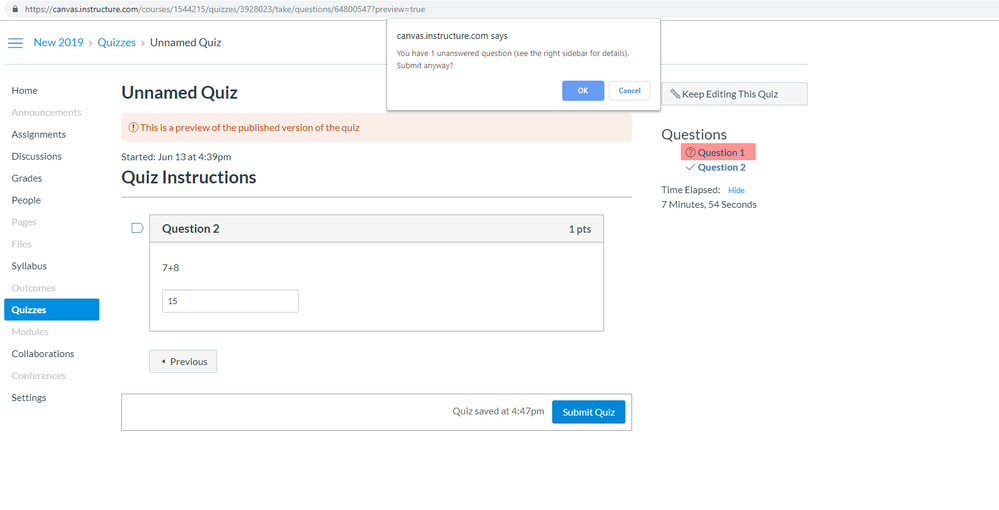Celebrate Excellence in Education: Nominate Outstanding Educators by April 15!
Turn on suggestions
Auto-suggest helps you quickly narrow down your search results by suggesting possible matches as you type.
- Community
- Canvas
- Canvas LMS
- Canvas Question Forum
- Quiz questions marked as "Unanswered" when answere...
Options
- Subscribe to RSS Feed
- Mark Topic as New
- Mark Topic as Read
- Float this Topic for Current User
- Bookmark
- Subscribe
- Mute
- Printer Friendly Page
Found this content helpful? Log in or sign up to leave a like!
Quiz questions marked as "Unanswered" when answered with 0
- Mark as New
- Bookmark
- Subscribe
- Mute
- Subscribe to RSS Feed
- Permalink
- Report Inappropriate Content
06-12-2019
02:34 PM
We have found a glitch with the "Show one question at a time" option. If you select this option in a quiz with Numerical Answer, formula question or Fill in the blanks type of questions, answering with 0 will mark them unanswered in the sidebar.
When a student attempt to submit the quiz, an alert comes up saying "You have x unanswered questions" where x is the number of questions answered with 0 minus the last question (if answered with a 0).
Has anyone encountered this issue?
I have also attached a screenshot, where the professor has answered 1 for odd questions, and 0 for even questions in the Student View. Also, it has happened on Safari, Chrome and Firefox.
Solved! Go to Solution.
1 Solution
- Mark as New
- Bookmark
- Subscribe
- Mute
- Subscribe to RSS Feed
- Permalink
- Report Inappropriate Content
06-13-2019
02:59 PM
Good catch, I had missed that step the first time through.
When "One question at a time" is checked, it does mark it as being completed for that question, but as soon as you move on to the next question, it resets the summary and shows that the question has not been answered.
I would file a help ticket with Canvas and report it as a problem. This is not the expected behavior.
6 Replies
- Mark as New
- Bookmark
- Subscribe
- Mute
- Subscribe to RSS Feed
- Permalink
- Report Inappropriate Content
06-12-2019
03:04 PM
Does your institution self-host Canvas? I asked because of two things.
- Canvas has had some issues in Spring 2019 in other places with treating 0 as a blank and I wonder if this is related.
- I just attempted to verify this with a numeric, formula, and fill-in-the-blank question and it worked fine for me.
If you are self-hosted, then it may be that your school is running an older product that doesn't have the fix applied.
- Mark as New
- Bookmark
- Subscribe
- Mute
- Subscribe to RSS Feed
- Permalink
- Report Inappropriate Content
06-13-2019
02:47 PM
Hi @James
Thank you for your response.
I'm not sure about the first question you asked. However, I just created a quiz on canvas.instructure.com and tested there but encountered the same issue.
As you mentioned that you verified, I was wondering if you check the box for "Show one question at a time" option. I am asking as the error only appears if "Show one question at a time" option is enabled, otherwise it works fine.
Thanks again!
- Mark as New
- Bookmark
- Subscribe
- Mute
- Subscribe to RSS Feed
- Permalink
- Report Inappropriate Content
06-13-2019
02:59 PM
Good catch, I had missed that step the first time through.
When "One question at a time" is checked, it does mark it as being completed for that question, but as soon as you move on to the next question, it resets the summary and shows that the question has not been answered.
I would file a help ticket with Canvas and report it as a problem. This is not the expected behavior.
- Mark as New
- Bookmark
- Subscribe
- Mute
- Subscribe to RSS Feed
- Permalink
- Report Inappropriate Content
08-26-2019
06:32 PM
I was just working on a quiz for class this week, and when previewing the quiz, I noticed the same behavior. Since there was apparently a ticket submitted two months ago, is there any update on a fix?
- Mark as New
- Bookmark
- Subscribe
- Mute
- Subscribe to RSS Feed
- Permalink
- Report Inappropriate Content
09-28-2021
07:35 PM
We had that issue on and exam tonight! So how can be ensure that this is resolved?
- Mark as New
- Bookmark
- Subscribe
- Mute
- Subscribe to RSS Feed
- Permalink
- Report Inappropriate Content
03-28-2024
08:26 PM
The phenomenon is still reproduced.
I think this can cause confusion for students about the progress of the quiz
Is it still impossible to solve it?
 Community Help
Community Help
View our top guides and resources:
Find My Canvas URL Help Logging into Canvas Generate a Pairing Code Canvas Browser and Computer Requirements Change Canvas Notification Settings Submit a Peer Review AssignmentTo participate in the Instructure Community, you need to sign up or log in:
Sign In