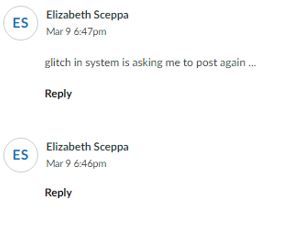Posting to Discussion
- Mark as New
- Bookmark
- Subscribe
- Mute
- Subscribe to RSS Feed
- Permalink
- Report Inappropriate Content
Hi ~
I inadvertently posted to my own Discussion page for this week. Now I am unable to show my work in the 1st instance for fellow student comment. Is there a way I can delete my posting?
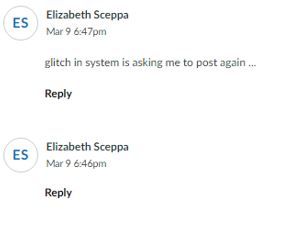
Solved! Go to Solution.
- Mark as New
- Bookmark
- Subscribe
- Mute
- Subscribe to RSS Feed
- Permalink
- Report Inappropriate Content
Hello @ElizabethSceppa ...
The ability to edit/delete discussion postings is an option that your instructor can toggle on/off for all students in the course. I'm not sure what your instructor's preference is for that particular setting, so you would need to ask him/her about it. Just as a reference for you, the instructor would go into his/her course "Settings" page, and then there is a "more options" link at the bottom of the screen where your instructor could toggle on/off the setting for "Let students edit or delete their own discussion replies". Alternatively, your instructor could follow the instructions in this Guide (which you can pass along to him/her if you like): How do I allow students to edit and delete their o... - Instructure Community (canvaslms.com).
I hope this will be of some help to you, Elizabeth. Please let Community members know if we can be of additional assistance. Thanks!