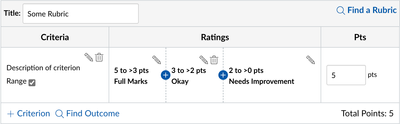Point "ranges" for rubrics
- Mark as New
- Bookmark
- Subscribe
- Mute
- Subscribe to RSS Feed
- Permalink
- Report Inappropriate Content
The options that are allowed for point ranges don't make any sense. If I want the top values to be 5-4 points, then the next box down should be 3-2 points, not 4-2 points. Unfortunately, it automatically fills in the "4" for the lower value. So "4 points" falls under two different categories (highest and middle), rather than just one. This is confusing and should be changed. Not logical.
Solved! Go to Solution.
- Mark as New
- Bookmark
- Subscribe
- Mute
- Subscribe to RSS Feed
- Permalink
- Report Inappropriate Content
Hi @eoverton70 ,
What you say would make sense if whole numbers were the only things allowed for point ranges, but Canvas allows for decimals so it need to take that into Consideration (like, what if the teacher enters 3.01... Canvas does not do any sort of grade rounding). I'm including a screenshot here of a rubric set up with ranges.
Essentially what Canvas is saying for "Full Marks" here is that anything from 5 points to anything greater than 3 points will be in the "Full Marks" category. Anything form exactly 3 points to more than 2 points would be on the "Okay" category, and then the rest in the Needs Improvement category. This is the same way grade scales work in Canvas too. Everything needs to be explicitly defined for every possible option, including decimals.
I hope this may add a bit of clarity as to why the system displays in the way that it does.
-Chris