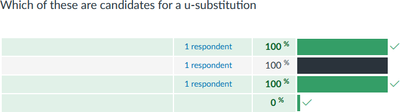Less than and greater than symbols not appearing in Quiz Summary
- Mark as New
- Bookmark
- Subscribe
- Mute
- Subscribe to RSS Feed
- Permalink
- Report Inappropriate Content
Students see less than (<) and greater than signs (>) in quiz answer choices. However, the Quiz Summary often removes them completely from the answers.
For example, here's a question with < and > characters in the answers:
In the Quiz Summary, the < and > are removed from answers:
As you can see from the screenshot above, every answer looks identical because of the < and > removal. There is no technical reason why Canvas needs to remove these characters (they can easily be escaped as < and >).
This bug has been around for years. I would love to see it finally addressed.
Solved! Go to Solution.
- Mark as New
- Bookmark
- Subscribe
- Mute
- Subscribe to RSS Feed
- Permalink
- Report Inappropriate Content
Canvas Support told me they will not fix the problem... I should use New Quizzes instead, which does not have this bug.
- Mark as New
- Bookmark
- Subscribe
- Mute
- Subscribe to RSS Feed
- Permalink
- Report Inappropriate Content
I had looked at this issue before when we discovered that Canvas was removing math equations images (which were wrapped in <img> elements at the time). That was worse than what you had because there wasn't anything there but the image and so nothing showed up in the quiz statistics.
However, in other cases where I have < or >, I can get them to show up for me.
Now this is on a multiple drop-down question, where only text (no HTML) is allowed.
That got me thinking, so I did some checking. I created a multiple choice quiz and created answers that had < in them. One was as straight text and the other was using HTML via the Rich Content Editor (RCE). One response was "Less than < text only" and the other was "Less than < HTML"
Here's what it looks like in the Quiz Statistics.
The < was stripped out of the RCE version, but not the straight text.
Since you have nothing fancy in your responses that would require HTML, you could just use the text-only version and get it to render. I verified that the quiz statistics uses the latest version of the question, so you could go back and edit the questions move the text out of the RCE into the plain text box (you will need to edit the RCE version and select and then copy/cut the text so the RCE is blank. Then close the RCE to get back to the plain text box). It doesn't change the student answers, but when you view it in the Quiz Statistics, then it shows up.
The same applies to the Student Analysis. It strips out < and > from HTML answers but leaves them for plain text answers.