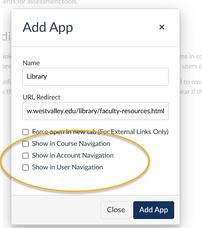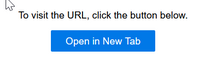Found this content helpful? Log in or sign up to leave a like!
Left navigation links to external sources
- Mark as New
- Bookmark
- Subscribe
- Mute
- Subscribe to RSS Feed
- Permalink
- Report Inappropriate Content
02-07-2023
12:54 PM
Hi,
There is a link on our left nav bar that points to an external site. I want to change that link but only for this particular page, not all Canvas courses at my college. We have done this before, but we can't remember how we did it. I've been to Settings, but there isn't a way to change the link there.
This is a faculty course in Canvas, not a student course, so we want the library link to go to a completely different destination than all the other courses.
Thanks for any assistance!
Maryanne