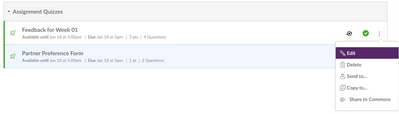Found this content helpful? Log in or sign up to leave a like!
How to Duplicate a Quiz
- Mark as New
- Bookmark
- Subscribe
- Mute
- Subscribe to RSS Feed
- Permalink
- Report Inappropriate Content
Hi, I have a student that requires different quiz allotted time than the rest of the class due to disability. How do I create a duplicate of the quiz? That way I can assign the quiz with more allotted time only to that student... Thanks!
Solved! Go to Solution.
- Mark as New
- Bookmark
- Subscribe
- Mute
- Subscribe to RSS Feed
- Permalink
- Report Inappropriate Content
Hello @rsardenberg Welcome to the Canvas Community. Thanks for posting your message. Let's have you try these steps:
[NOTE: This is the process for creating a single copy of a quiz. Do not repeat the process, as any subsequent imports will overwrite an existing quiz.]
- Log in to your Canvas course.
- Click on the "Settings" menu in your course.
- Click on the "Import Course Content" button on the right side of your screen.
- Under the "Import Content" heading, use the "Content Type" dropdown list to select "Copy a Canvas Course".
- Next, select the same course that you are logged into right now. (You'll probably see a warning message that you're choosing the same course, but that's okay.)
- Choose the option for "Select specific content".
- Click the "Import" button.
- Under the "Current Jobs" heading, you will see a new line with today's date and time along with a "Select Content" button. Click that button.
- You should see a row for "Quizzes" with an arrow to the left of it. Click that arrow to expand the list of quizzes in your course.
- Place a checkmark next to the name of the quiz that you want to make a copy of.
- Click the "Select Content" button.
Once the progress bar completes, you can go to your "Quizzes" page in your course, and you should see a duplicate of the quiz. You should be able to re-name that quiz and make any changes to it that you need.
I hope this helps!
- Mark as New
- Bookmark
- Subscribe
- Mute
- Subscribe to RSS Feed
- Permalink
- Report Inappropriate Content
Hi Renata,
You can also add time for that one student under the Moderate Quiz once you've saved the quiz. This will allow you to add time and attempts for specific students without having to duplicate.
- Mark as New
- Bookmark
- Subscribe
- Mute
- Subscribe to RSS Feed
- Permalink
- Report Inappropriate Content
You can also just click on the three buttons form the "quiz" view, choose "Copy to.." and then copy to the course you're in and refresh the page
- Mark as New
- Bookmark
- Subscribe
- Mute
- Subscribe to RSS Feed
- Permalink
- Report Inappropriate Content
The first solution in this thread is indeed the steps necessary to duplicate a quiz, long as they are. However, that solution is not the solution to the original problem. The better solution to the original problem (which is a very common issue) is in the second solution. That is, to Moderate the quiz to allow that one student more time.