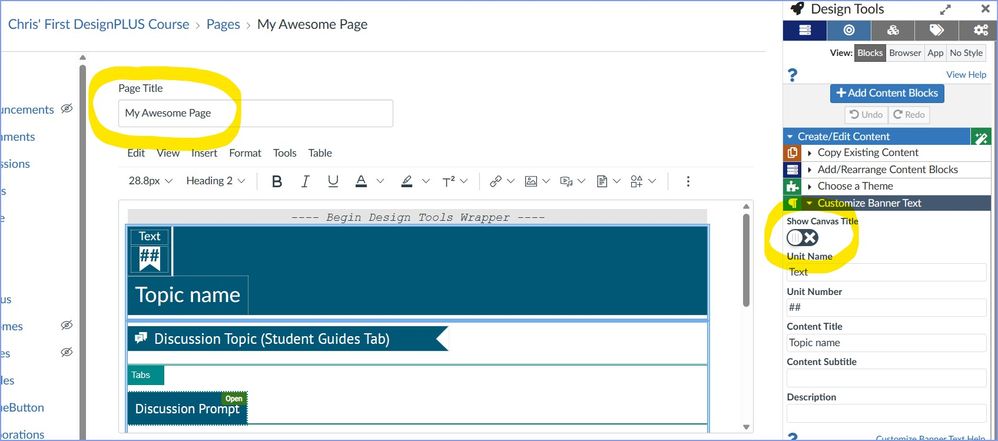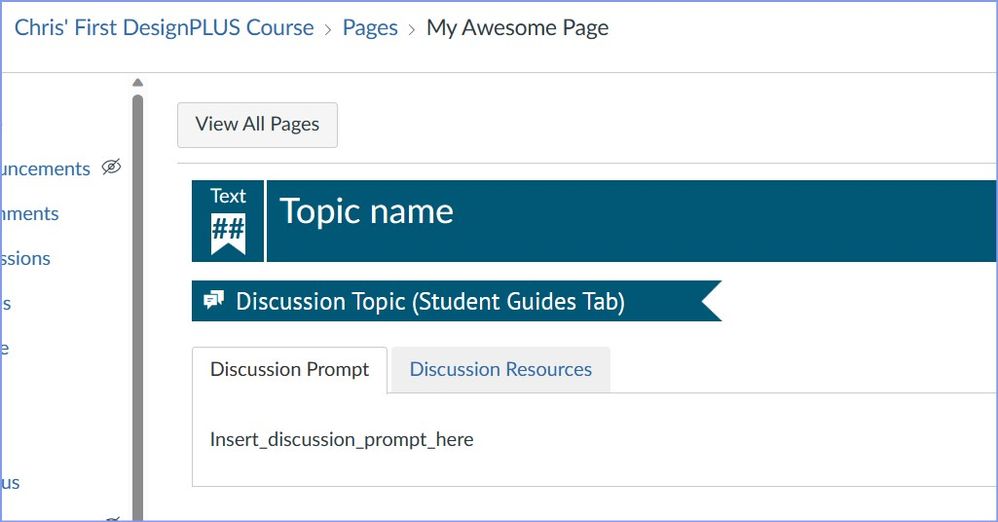Hiding page titles
- Mark as New
- Bookmark
- Subscribe
- Mute
- Subscribe to RSS Feed
- Permalink
- Report Inappropriate Content
When Editing my Canvas page, I need to give my page a name/title.
When I'm viewing my page (after editing), the name of the page will appear above the page. But I don't want this because it doesn't match with my layout of the page. How do I (a novice in CANVAS) hide the title?
See the screenshot, I want the title with the yellow cross gone.
If I have to do this with HTML codes, please provide the full code, because I'm not experienced with this.
Solved! Go to Solution.
- Mark as New
- Bookmark
- Subscribe
- Mute
- Subscribe to RSS Feed
- Permalink
- Report Inappropriate Content
Hi @NMarinus,
Unfortunately, I think the simple answer here is that the title cannot easily be removed (and definitely cannot be removed by a teacher). The only want to remove the title would be through custom CSS/Javascript added to an account theme. That would have to be done by a Canvas Administrator and would affect every course in the account/subaccount (and may also affect more than just pages depending how it was coded). I can see from your screenshot that you are going for a certain visual style on your pages, but I'd honestly advise just leaving the title as-is and stylizing the rest of your page as you see fit.
I know this might not be the answer or solution you were hoping for, but I am going to mark it as the solution as this post does describe how Canvas works and so that we know the question has been answered.
-Chris