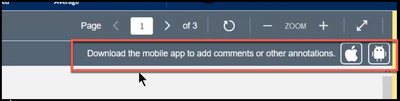Celebrate Excellence in Education: Nominate Outstanding Educators by April 15!
Turn on suggestions
Auto-suggest helps you quickly narrow down your search results by suggesting possible matches as you type.
- Community
- Canvas
- Canvas LMS
- Canvas Question Forum
- Re: Has Anyone Seen this? - Firefox on Windows Hid...
Options
- Subscribe to RSS Feed
- Mark Topic as New
- Mark Topic as Read
- Float this Topic for Current User
- Bookmark
- Subscribe
- Mute
- Printer Friendly Page
Found this content helpful? Log in or sign up to leave a like!
Has Anyone Seen this? - Firefox on Windows Hides Annotation Tools in Speedgrader
- Mark as New
- Bookmark
- Subscribe
- Mute
- Subscribe to RSS Feed
- Permalink
- Report Inappropriate Content
09-14-2022
05:46 PM
An instructor familiar with using multiple browsers showed me his personal computer's (Windows) Firefox browser has this message which prevents him from being able to use the annotation tools on submitted papers.
It only shows in Firefox on his computer. When an admin masquerades has him on a different computer, the docviewer annotation tools are available. When he uses Chrome on the same computer the docviewer annotation tools are available. I've posed this question to my consortial group and so far nobody has any rational explanation.
My developer brain thought he may have something in his Firefox browser set to tell the Canvas server that it's a mobile app, but I can't think of how that could have been accidental. I suppose anything's possible.
The workaround is to obviously use the browser that does NOT do this (Chrome). So we're really just curious if anyone out there has seen this before.
Thanks in advance.
Solved! Go to Solution.
1 Solution
- Mark as New
- Bookmark
- Subscribe
- Mute
- Subscribe to RSS Feed
- Permalink
- Report Inappropriate Content
09-15-2022
02:09 PM
Hello @themidiman
Thank you for contacting the Canvas Community. We're sorry to hear you've been experiencing issues with annotations. Thank you for providing the screenshot. We have seen an influx of these and are currently trying to determine the source of the issue. Right now, it seems to be related to specific computers and browsers. Please contact Canvas support and let them know which model, browser, version, etc. They will send this to the appropriate personnel working on the fix. In the meantime, try another browser or computer as it seems to only affect certain models.
Because of the complexity of the issue, and the concerns for privacy, it would be best if you contacted Canvas Support directly to pinpoint the source of the issue and provide a resolution:
https://community.canvaslms.com/t5/Canvas-Basics-Guide/How-do-I-contact-Canvas-Support/ta-p/389767
11 Replies
- Mark as New
- Bookmark
- Subscribe
- Mute
- Subscribe to RSS Feed
- Permalink
- Report Inappropriate Content
09-15-2022
07:40 AM
An instructor brought this up to me as well. This notification is showing up in Chrome, Edge, and Firefox on her office/desktop computer. I had her clear her cache. Still no change. And, same thing, when I acted as her on my computer, I had full access to the annotation tools. I submitted a support ticket yesterday (9/14/22). I hope to have an answer soon.
This instructor, too, has used the Canvas Teacher App on her iPhone. Maybe some sort of spillover as you suggest.
- Mark as New
- Bookmark
- Subscribe
- Mute
- Subscribe to RSS Feed
- Permalink
- Report Inappropriate Content
09-15-2022
09:32 AM
My bad. The instructor's device is not a desktop. It's a two in one. The keyboard "trick" noted by @Ron_Bowman in the link provided seems to work. Desktops, in our experience are unaffected by this glitch.
- Mark as New
- Bookmark
- Subscribe
- Mute
- Subscribe to RSS Feed
- Permalink
- Report Inappropriate Content
09-15-2022
07:51 AM
Well something is definitely going on. There is another post with something similar but with surface pros and some others
It seems some update was applied to Canvas and that is causing this issue(pure speculation on my part). Just goes to show that what we may consider as "thats so easy why doesn't Canvas do it already" may not be so easy.
- Mark as New
- Bookmark
- Subscribe
- Mute
- Subscribe to RSS Feed
- Permalink
- Report Inappropriate Content
09-15-2022
02:09 PM
Hello @themidiman
Thank you for contacting the Canvas Community. We're sorry to hear you've been experiencing issues with annotations. Thank you for providing the screenshot. We have seen an influx of these and are currently trying to determine the source of the issue. Right now, it seems to be related to specific computers and browsers. Please contact Canvas support and let them know which model, browser, version, etc. They will send this to the appropriate personnel working on the fix. In the meantime, try another browser or computer as it seems to only affect certain models.
Because of the complexity of the issue, and the concerns for privacy, it would be best if you contacted Canvas Support directly to pinpoint the source of the issue and provide a resolution:
https://community.canvaslms.com/t5/Canvas-Basics-Guide/How-do-I-contact-Canvas-Support/ta-p/389767
- Mark as New
- Bookmark
- Subscribe
- Mute
- Subscribe to RSS Feed
- Permalink
- Report Inappropriate Content
09-25-2022
08:13 AM
Hi Canvas,
Please look more closely at this issue. The Canvas site says Canvas works with Firefox v. 103 and v. 104. The current version of Firefox is v. 105.
This issue happened to me yesterday, even though on Friday, everything worked fine using Canvas in Firefox. Canvas appears to not be able to keep up with Firefox's version updates.
R. Goldberg
September 25, 2022
- Mark as New
- Bookmark
- Subscribe
- Mute
- Subscribe to RSS Feed
- Permalink
- Report Inappropriate Content
09-25-2022
11:28 AM
@RobertGoldberg ...
The release date for Firefox version 105 was just five days ago, September 20, 2022. I'm sure that Instructure will update their Guide on this once they have completed their testing to make sure everything is working well. What are the browser and computer requirements for Instructure products?
- Mark as New
- Bookmark
- Subscribe
- Mute
- Subscribe to RSS Feed
- Permalink
- Report Inappropriate Content
09-25-2022
11:47 AM
Five days ago? Really? I only just got the update yesterday. Thanks for that information.
My hope is that they (Instructure) can do whatever testing is needed quickly. I really do not like using Chrome (for other compatibility issues).
It would be nice, though, if the Canvas support people could have told me this rather than saying they see no problems on their end.
- Mark as New
- Bookmark
- Subscribe
- Mute
- Subscribe to RSS Feed
- Permalink
- Report Inappropriate Content
09-25-2022
11:55 AM
@RobertGoldberg ...
Here are the release notes from Firefox 105...including the release date...if you are interested:
Firefox 105.0, See All New Features, Updates and Fixes (mozilla.org)
- Mark as New
- Bookmark
- Subscribe
- Mute
- Subscribe to RSS Feed
- Permalink
- Report Inappropriate Content
09-25-2022
12:03 PM
Thank you, Chris.
It's interesting that I didn't get the release until 9/24/2022.
- Mark as New
- Bookmark
- Subscribe
- Mute
- Subscribe to RSS Feed
- Permalink
- Report Inappropriate Content
09-27-2022
11:46 AM
I had this problem start this week with my Speedgrader tools missing and the message to get the app. My college's help desk told me to use Chrome. I really prefer Firefox though.
- Mark as New
- Bookmark
- Subscribe
- Mute
- Subscribe to RSS Feed
- Permalink
- Report Inappropriate Content
09-28-2022
06:39 AM
You should be all set now. It was apparently due to the Firefox upgrade to v. 105.
Instructure/Canvas had to, I imagine, due various tests to ensure compatibility. As of last night, the Annotation tools reappeared in Speedgrade while using Firefox.
Bob
 Community Help
Community Help
View our top guides and resources:
Find My Canvas URL Help Logging into Canvas Generate a Pairing Code Canvas Browser and Computer Requirements Change Canvas Notification Settings Submit a Peer Review AssignmentTo participate in the Instructure Community, you need to sign up or log in:
Sign In