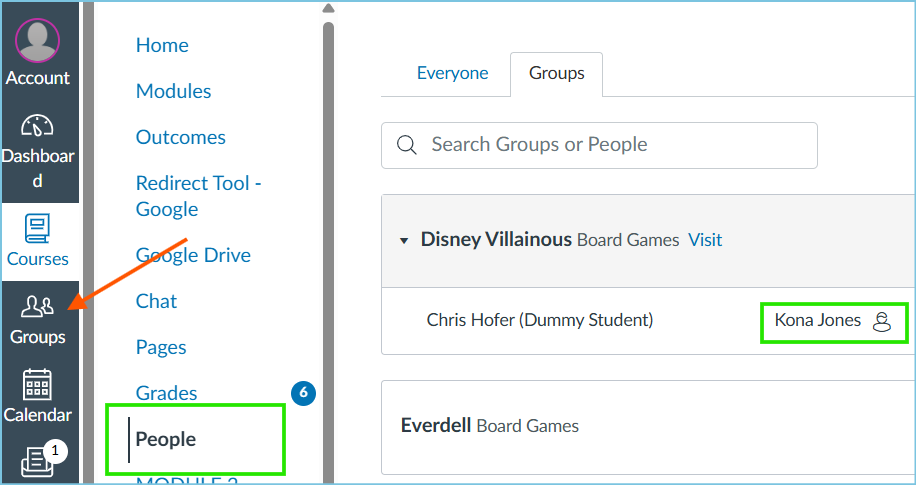Celebrate Excellence in Education: Nominate Outstanding Educators by April 15!
Turn on suggestions
Auto-suggest helps you quickly narrow down your search results by suggesting possible matches as you type.
- Community
- Canvas
- Canvas LMS
- Canvas Question Forum
- Canvas Groups
Options
- Subscribe to RSS Feed
- Mark Topic as New
- Mark Topic as Read
- Float this Topic for Current User
- Bookmark
- Subscribe
- Mute
- Printer Friendly Page
Found this content helpful? Log in or sign up to leave a like!
Canvas Groups
- Mark as New
- Bookmark
- Subscribe
- Mute
- Subscribe to RSS Feed
- Permalink
- Report Inappropriate Content
10-06-2022
04:29 PM
How do you know who the group leader when looking at who is in the group?
Solved! Go to Solution.
1 Solution
- Mark as New
- Bookmark
- Subscribe
- Mute
- Subscribe to RSS Feed
- Permalink
- Report Inappropriate Content
10-06-2022
05:20 PM
Hello there, @CatlinWickoren ...
This is a Guide for instructors, but it shows how you can specify who a "leader" is for a group the instructor creates in Canvas:
How do I assign a student leader to a group? - Instructure Community (canvaslms.com)
As you can see, there is a little person icon next to the "leader". I *think* students may be able to see this icon on their end, too. If you are curious, the light-blue box at the top of this Guide details what a "leader" designation actually does in a group.
Hope this helps a bit. Sing out if you have any other questions...thanks!
3 Replies
- Mark as New
- Bookmark
- Subscribe
- Mute
- Subscribe to RSS Feed
- Permalink
- Report Inappropriate Content
10-06-2022
05:20 PM
Hello there, @CatlinWickoren ...
This is a Guide for instructors, but it shows how you can specify who a "leader" is for a group the instructor creates in Canvas:
How do I assign a student leader to a group? - Instructure Community (canvaslms.com)
As you can see, there is a little person icon next to the "leader". I *think* students may be able to see this icon on their end, too. If you are curious, the light-blue box at the top of this Guide details what a "leader" designation actually does in a group.
Hope this helps a bit. Sing out if you have any other questions...thanks!
- Mark as New
- Bookmark
- Subscribe
- Mute
- Subscribe to RSS Feed
- Permalink
- Report Inappropriate Content
04-02-2025
08:09 AM
I found this question and response while searching online and, at least for my class at the moment, there are group leaders assigned, I as the instructor can see them but the students cannot. I don't know how the students find out who their group leader is.
- Mark as New
- Bookmark
- Subscribe
- Mute
- Subscribe to RSS Feed
- Permalink
- Report Inappropriate Content
04-02-2025
05:19 PM
Hi there, @padsley ...
If you have the "People" course navigation menu option enabled in your course, your students would be able to click on a Group Set tab and then click on a Group within the Group Set to see that "leader" icon...as shown in the green box.
But, if students were to access through their "Groups" icon (orange arrow) on the far left-hand global navigation menu, that doesn't take them to the same screens they would see within "People". Accessing the Group through the "Groups" icon would take students directly into the selected Group, and I couldn't find any indicator of who the "leader" was.
My response feels like a partial answer for you, but I hope this helps to clarify things a bit.
Take care...be well.
 Community Help
Community Help
View our top guides and resources:
Find My Canvas URL Help Logging into Canvas Generate a Pairing Code Canvas Browser and Computer Requirements Change Canvas Notification Settings Submit a Peer Review AssignmentTo participate in the Instructure Community, you need to sign up or log in:
Sign In