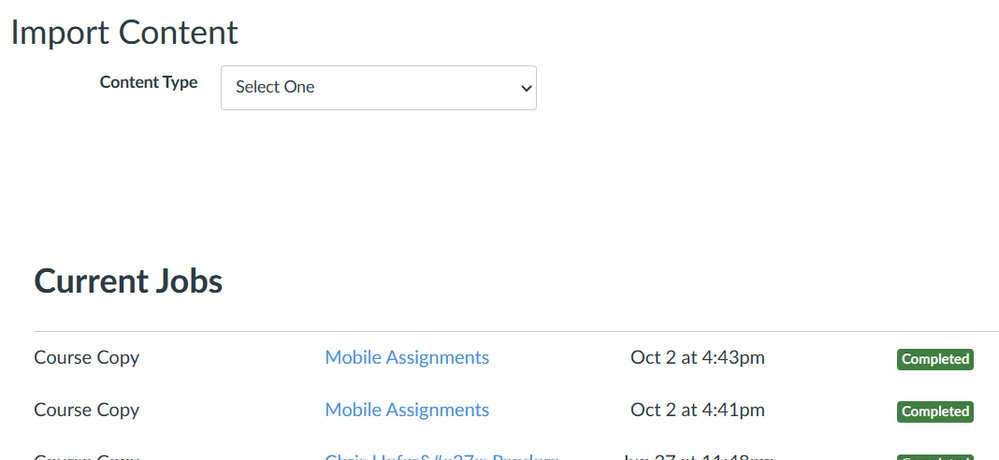Celebrate Excellence in Education: Nominate Outstanding Educators by April 15!
Turn on suggestions
Auto-suggest helps you quickly narrow down your search results by suggesting possible matches as you type.
- Community
- Canvas
- Canvas LMS
- Canvas Question Forum
- Re: Assignments and Modules won't copy
Options
- Subscribe to RSS Feed
- Mark Topic as New
- Mark Topic as Read
- Float this Topic for Current User
- Bookmark
- Subscribe
- Mute
- Printer Friendly Page
Found this content helpful? Log in or sign up to leave a like!
Assignments and Modules won't copy
- Mark as New
- Bookmark
- Subscribe
- Mute
- Subscribe to RSS Feed
- Permalink
- Report Inappropriate Content
09-09-2022
09:10 AM
Hi!
First time using canvas. I have been trying to copy assignments and modules into different class periods but they simply will not copy. The assignments and modules and published. I followed instructions that I received from this website on how to copy. I get a message saying the copy is complete but then when I go to the period where it was supposed to be copied to it isn't there. I've been manually having to put in all assignments which is very time consuming. Is there any way I can troubleshoot this. Other teachers in my school are not having this problem.
Thank you!!
Solved! Go to Solution.
1 Solution
- Mark as New
- Bookmark
- Subscribe
- Mute
- Subscribe to RSS Feed
- Permalink
- Report Inappropriate Content
09-09-2022
01:05 PM
Hello there, @hsoccerock ...
Thank you for the reply and for the screenshot. It looks like you are copying specific content instead of a full course? How do I select specific content as part of a course import?
And, just to confirm:
- You are logged in to the "destination" course (the course that you want content imported/copied into)?
- The screenshot you shared is listing the content from the "source" course (the course where the content currently lives)?
As an aside, you had also said that the items labeled "Do Not Publish" are included with a new course shell. This may be true for you and your colleagues at your school, but in general, this is not a "feature" of Canvas. When a new Canvas shell is created, it is completely blank. There are no modules, no content pages, no discussion topics, etc. My guess is that your school has some kind of pre-built template that they use and copy into your course(s) so that you have something to use as a starting point.
6 Replies
- Mark as New
- Bookmark
- Subscribe
- Mute
- Subscribe to RSS Feed
- Permalink
- Report Inappropriate Content
09-09-2022
10:02 AM
Hi there, @hsoccerock ...
First, click on your "Home" page, and then look at the URL for your course. Take note of the Course ID number in the URL.
Example: https://SchoolName.instructure.com/courses/123456
Next, go to your "Settings" page, and then click on the "Import Course Content" link on the right side of your screen. (This is where you would have copied course content). Under the "Current Jobs" heading, hover your mouse over the link for the most recent course copy, and then look at the bottom of your web browser. You should see the URL of that link displayed. Does the number in that URL match the Course ID number in your course URL at the top of your screen? If so, that means you were trying to copy course content into the same course you were already logged in to.
You said, "...when I go to the period where it was supposed to be copied to it isn't there". In order to use the Course Import Tool, you need to be logged in to the course where the content will be copied to. I like to think of this as the "destination" course. When you are in this course, you will be selecting the course where the content currently lives. I like to think of this as the "source" course. Once you tell Canvas to import the content from the "source" course to the "destination" course, then that content will appear in the course for you.
How do I copy content from another Canvas course using the Course Import tool?
I hope this helps to explain how this all works. Let Community members know if you have any other questions about this...thanks!
- Mark as New
- Bookmark
- Subscribe
- Mute
- Subscribe to RSS Feed
- Permalink
- Report Inappropriate Content
09-09-2022
10:42 AM
Hi!
Thanks so much. So I was able to follow the steps you gave me and I see where I was making a mistake in terms of copying. However, none of my modules and assignments that I have created are appearing. The only modules that are showing up are the ones that canvas has when you first set up a course "Instructor Module (Do Not Publish)", "Page Templates (Do Not Publish" etc. All my modules are published. So I'm not sure why they aren't showing up. I attached a picture
- Mark as New
- Bookmark
- Subscribe
- Mute
- Subscribe to RSS Feed
- Permalink
- Report Inappropriate Content
09-09-2022
01:05 PM
Hello there, @hsoccerock ...
Thank you for the reply and for the screenshot. It looks like you are copying specific content instead of a full course? How do I select specific content as part of a course import?
And, just to confirm:
- You are logged in to the "destination" course (the course that you want content imported/copied into)?
- The screenshot you shared is listing the content from the "source" course (the course where the content currently lives)?
As an aside, you had also said that the items labeled "Do Not Publish" are included with a new course shell. This may be true for you and your colleagues at your school, but in general, this is not a "feature" of Canvas. When a new Canvas shell is created, it is completely blank. There are no modules, no content pages, no discussion topics, etc. My guess is that your school has some kind of pre-built template that they use and copy into your course(s) so that you have something to use as a starting point.
- Mark as New
- Bookmark
- Subscribe
- Mute
- Subscribe to RSS Feed
- Permalink
- Report Inappropriate Content
09-10-2022
08:37 AM
I figured it out! thank you so much!!
- Mark as New
- Bookmark
- Subscribe
- Mute
- Subscribe to RSS Feed
- Permalink
- Report Inappropriate Content
10-02-2023
09:48 AM
Hello Chris -
I am having the same problem as hsoccerock and it is very frustrating. You answer to that question did not make sense to me.
I have tried 3 times to copy a module to another existing class I teach (that has many modules already). I keep getting a message that says "modules copied" but they never show up to the second class. My colleagues are I are under a time crunch and this simple process should not be so complicated. We will need to push back many due dates to our students since something is not right.
- Mark as New
- Bookmark
- Subscribe
- Mute
- Subscribe to RSS Feed
- Permalink
- Report Inappropriate Content
10-02-2023
05:58 PM
Hi there, @JosephWaldo ...
I just tried using the "Copy To..." function a couple times to first copy a page to another course, and then I tried using that same function to copy an entire module. In both instances, it worked as expected.
I logged into the course where the page and the module existed, and then I used the instructions in either of the above Guides to copy those items to another course. Once I carried out those steps, I logged into the other course (where the content was copied to), and I went to the Course Import screen. Here is where I can check on the status of the course copy to see if it completed successfully or not.
How do I view the status of current and prior cour... - Instructure Community (canvaslms.com)
For example, here are my two "Copy To..." status updates from copying the page and then copying the module.
If you are still experiencing issues after re-checking both your "source" (where the content lives) and your "destination" (where the content is going to) course, then you might want to reach out to Canvas Support to see what they can do to assist you.
How do I get help with Canvas as an instructor?
Hope this will help in some way.
 Community Help
Community Help
View our top guides and resources:
Find My Canvas URL Help Logging into Canvas Generate a Pairing Code Canvas Browser and Computer Requirements Change Canvas Notification Settings Submit a Peer Review AssignmentTo participate in the Instructure Community, you need to sign up or log in:
Sign In