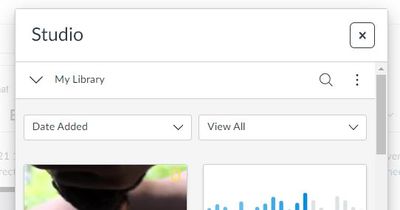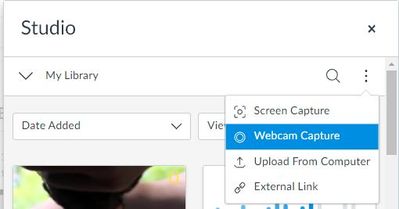The Instructure Product Team is working on implementing a better solution to collect your feedback. Read Shiren's blog for more information.
Turn on suggestions
Auto-suggest helps you quickly narrow down your search results by suggesting possible matches as you type.
- Community
- Canvas
- Canvas Ideas
- Canvas Ideas
- [Studio] Showcase Record Capability in Studio RCE ...
Options
- Subscribe to RSS Feed
- Mark as New
- Mark as Read
- Bookmark
- Subscribe
- Printer Friendly Page
- Report Inappropriate Content
[Studio] Showcase Record Capability in Studio RCE Dialog Box
[Studio] Showcase Record Capability in Studio RCE Dialog Box
Status:
Open
Submitted by
Landmark_Coll
on
10-28-2021
09:38 AM
Hello,
We are attempting to encourage users to make use of Canvas Studio and discourage use of the native media tool in an attempt to better comply with captioning needs. It is helpful that we can hide the native media tool from the RCE toolbar as described here. It is also helpful that we can make the Studio tool a "favorite" as described here.
Unfortunately, however, the Canvas Studio dialog box in the RCE does not make it at all obvious how one can record a new video. Here is the current presentation:
Absent from this view is any icon, button, or text that conveys to concept of recording something. One is expected to know that they should click the three vertical dots, and even then, the cryptic word "capture" is used rather than the more straightforward word "record."
Perhaps it's just me, but it seems like the word "capture" is more appropriate for a still image than for a video recording.
Ideally, I think it would be better to offer "Record" and "Add" buttons like the one shown on the Studio Library page:
The Record button, once clicked, could show an additional dialog box offering the choices of Screen Record or Webcam Record, The Add button, once clicked, could show the options of Upload From Computer or External Link.
Thanks in advance for considering this modification.
5 Comments
 Community Help
Community Help
View our top guides and resources:
Find My Canvas URL Help Logging into Canvas Generate a Pairing Code Canvas Browser and Computer Requirements Change Canvas Notification Settings Submit a Peer Review AssignmentTo participate in the Instructure Community, you need to sign up or log in:
Sign In