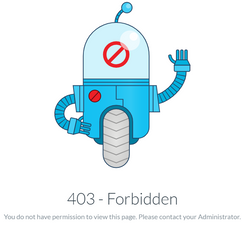[New Quizzes] Allow Students to View Submissions in Past Courses
Currently, if students try to view their quiz submissions in New Quizzes for a past course, they encounter a "403 - Forbidden" error.
This is true even if the quiz and course settings are configured to allow students to continue viewing submissions and course content in read-only mode. Instructors can still view student submissions for New Quizzes in past-term sites.
This behavior is contrary to how New Quizzes used to work and is inconsistent with past-term viewing of Classic Quizzes submissions. The student guide, How do I view my assessment results as a student in New Quizzes?, does not mention any limitations with courses in a past term. Students often reference their past quizzes and exams for a variety of reasons and should be allowed to continue doing so in past courses as long as the quiz settings allow.
The workaround of changing the term to any active term or updating the participation settings for the course aren’t ideal for a few reasons. Namely, changing the course term to active would display the course(s) on all enrolled students’ dashboards again, allow students to retake quizzes if multiple attempts are allowed and there’s no “Available Until” date, and require intervention from a Canvas admin to set the sites as active if the term has already ended.
If the quiz settings do not restrict the student result view, students should still be able to view their quiz submissions for New Quizzes in past courses.