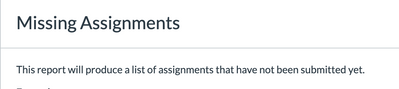[Assignments] Missing Assignments Report for BEFORE Due Date
For reference, this course is a county-wide assessment for all 8th grade students. We have multiple sections, and several Graders (for moderated grading), and all students need to submit within a two-week window. The content area Supervisor needs a list of students who have not yet submitted so we can provide the support needed BEFORE the submission window closes.
We have learned that the New Analytics Missing Assignment report only seems to work if students have not submitted and the Due Date has passed.
On the Canvas Guide https://community.canvaslms.com/t5/Instructor-Guide/How-do-I-view-and-download-reports-in-New-Analyt... it states:
- Missing Assignments [1]: a list of assignments that have not been submitted yet
To me, this makes it sound like it would produce a list of students who simply have not submitted. But Canvas Support told me the report didn't work for us because the Due Date hadn't passed yet. But we need the ability to identify those students and provide them to support they need to submit on time. (Yes, we can "Message Students Who" - but we are needing a list of these students).
In addition, when you click on the "i" for information about what a Missing Assignment report is, this is what displays -- it reads, "This report will produce a list of assignments that have not been submitted yet."
To work around this I have to Edit the Assignment to add a temporary Due Date with a date that has already passed; pull the report; then change the due date back again. (And I'm hoping this doesn't send all kinds of confusing alerts to students).