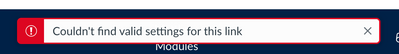Found this content helpful? Log in or sign up to leave a like!
Updated Rich Content Editor breaks LTI links
- Mark as New
- Bookmark
- Subscribe
- Mute
- Subscribe to RSS Feed
- Permalink
- Report Inappropriate Content
Today we started getting support tickets that items containing Kaltura LTI embeds break if you go to edit mode for the item. It's happening to other LTIs that use iframe embeds, too, Kaltura was just the first one that somebody noticed. Going to edit mode seems to be stripping portions of the html. An error message "Couldn't find valid settings for this link" will briefly appear, and then if you save the resulting HTML will be invalid.
Have any of you LTI developers out there using iframe run into this issue? My only guess so far is that it's caused by the Rich Content Editor Supports Pasting and the Drag and Drop of Content update described in https://community.canvaslms.com/t5/Canvas-Releases/Canvas-Deploy-Notes-2023-02-15/ta-p/553929.
Solved! Go to Solution.
- Mark as New
- Bookmark
- Subscribe
- Mute
- Subscribe to RSS Feed
- Permalink
- Report Inappropriate Content
I think Instructure have reverted this change:
https://github.com/instructure/canvas-lms/commit/f7d97c3c5b036c090bf8439463a4524b00ce8bea
which was causing the problems. Here's the revert that has just recently been done:
https://github.com/instructure/canvas-lms/commit/7d1e0399efb52744aab8b3bfbb20d0255e655c82
So either the instance I was testing on didn't have the original fix or the revert has already been applied.