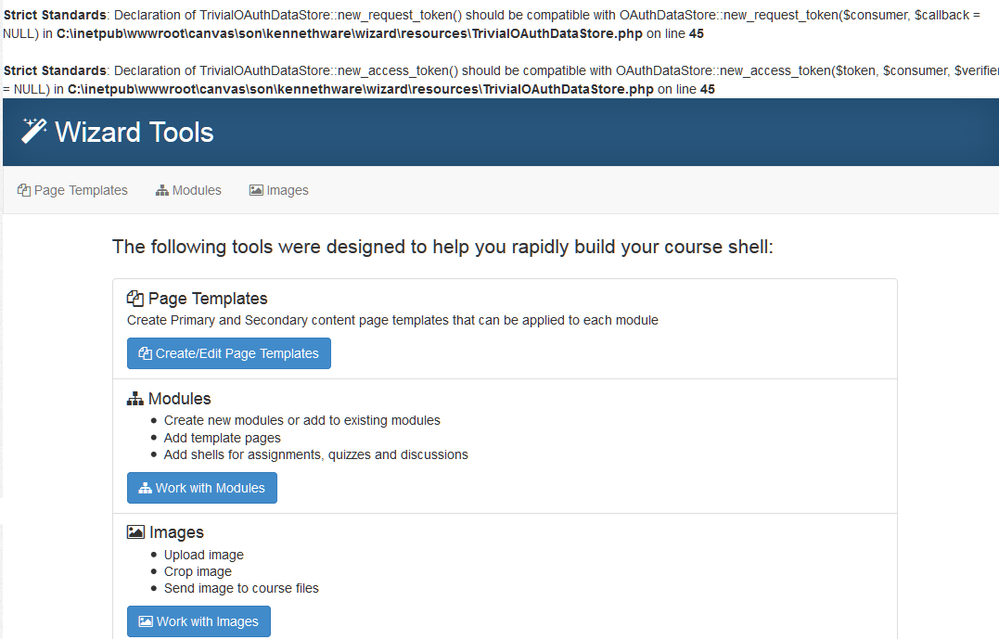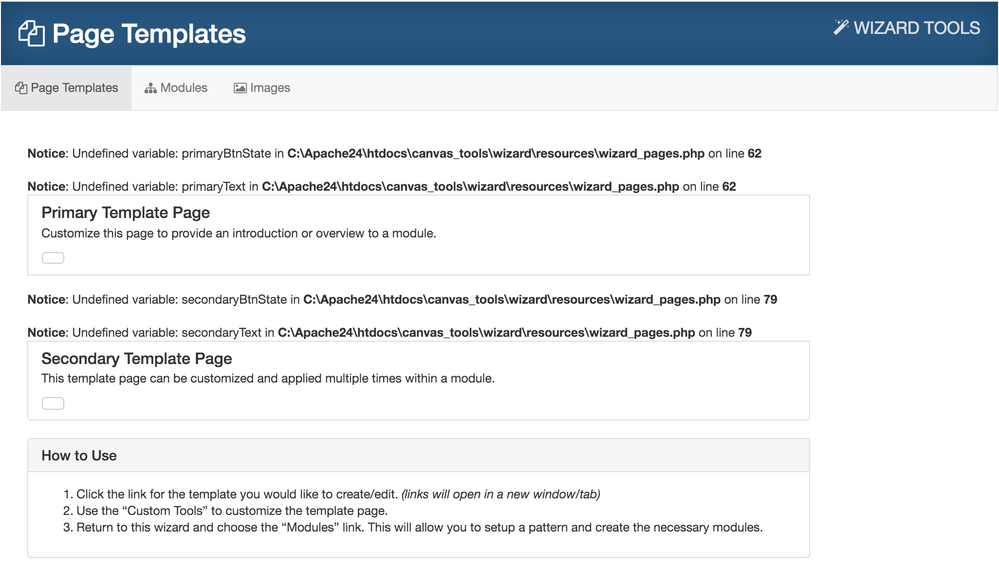USU Design Tools/Kennethware Configuration Problem? - TrivialOAuthDataStore.php error
- Mark as New
- Bookmark
- Subscribe
- Mute
- Subscribe to RSS Feed
- Permalink
- Report Inappropriate Content
I configured the template wizard and when I clicked the link to it, the authorization screen displayed. I was able to log in just fine. However, I'm seeing the errors shown near the top of the image below. I understand that this may be a configuration issue, but I have double-checked everything and can't seem to find what is causing the problem. Has anyone else experienced this problem. FYI, I was able to use the wizard to create a front page without any problem.
If you have any suggestions @kenneth_larsen , I would greatly appreciate any help you can provide.
- Elena
Solved! Go to Solution.
- Mark as New
- Bookmark
- Subscribe
- Mute
- Subscribe to RSS Feed
- Permalink
- Report Inappropriate Content
Thanks for the help Kenneth. I figured I would post how we fixed our problems just in case someone else runs into the same things.
It turns out everything was setup correctly in Canvas and in the config.php file. We ended up having 2 problems though.
We had a problem in step 3 where you mention if there is a token, controller.php runs a quick API call to make sure the call is valid. I noticed that the $course variable was null after the call. It turns out that the curl_exec function used to make API calls was returning false. I used curl_error after the curl_exec call and it returned the following error: “SSL certificate problem: unable to get local issuer certificate”. I did a little research on the Internet and found this fix: http://jesscoburn.com/archives/2013/06/26/getting-php-curl-to-call-https-urls-on-windows/.
After we implemented the CURL recommendations, we continued to receive the TrivialOauthDataStore.php declaration error but the modules and associated assignments, discussions, etc. were created after I clicked the Add Modules to Course button. This was great but unfortunately, the interface continued to hang on the Adding Modules message. When I viewed what was happening in the console, there was a syntax error related to https://ajax.googleapis.com/ajax/libs/jquery/1.8/jquery.min.js and the TrivialOauthDataStore.php message:
I changed the TrivialOauthDataStore.php function declaration to eliminate the declaration warning. When I did, the syntax error went away and the interface quit hanging: