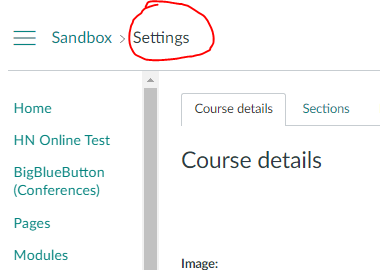Found this content helpful? Log in or sign up to leave a like!
Hide tabs in the course settings (navigation and Integration tabs)
- Mark as New
- Bookmark
- Subscribe
- Mute
- Subscribe to RSS Feed
- Permalink
- Report Inappropriate Content
Hi all,
We would like to hide the "Navigation" and "Integration" tabs on the course setting page, from teachers.
Anyone any ideas, please?
Thank you
Solved! Go to Solution.
- Mark as New
- Bookmark
- Subscribe
- Mute
- Subscribe to RSS Feed
- Permalink
- Report Inappropriate Content
Hi @martin_kabat,
2 options here, both require adding them to the Canvas Theme.
CSS will hide them whenever they load on the page, for Everyone, even Admin.
#course_details_tabs #navigation_tab,
#course_details_tabs #integrations_tab {
display: none;
}
JavaScript can remove them for any non-admin user.
// remove these tabs for non-admin users
(function () {
'use strict';
if (/\/courses\/\d+\/(details|settings)/.test(window.location.pathname)) {
if (!['admin'].some(a => ENV.current_user_roles.includes(a))) {
document.getElementById('integrations_tab').remove();
document.getElementById('navigation_tab').remove();
}
}
})();
- Mark as New
- Bookmark
- Subscribe
- Mute
- Subscribe to RSS Feed
- Permalink
- Report Inappropriate Content
Making changes to the Canvas UI through a theme isn't supported by Instructure, but if you want to make a change like this you can do it by putting this snippet in a file and then uploading it to the JavaScript file part of the theme:
/*
* If the current user isn't an admin or root admin and we're on the course settings page hide the
* navigation and integrations tabs.
*/
$(function() {
const isAdmin = ENV.current_user_roles.findIndex(role => role === 'admin' || role === 'root_admin') !== -1
const isSettings = window.location.pathname.match(/\/courses\/.*\/settings/)
if (isSettings && !isAdmin) {
$('#navigation_tab').hide()
$('#integrations_tab').hide()
}
})There's more details about how to upload JavaScript to a theme here: https://community.canvaslms.com/t5/Admin-Guide/How-do-I-upload-custom-JavaScript-and-CSS-files-to-an...
The solution isn't great because you probably will see them appear for a very short time before the JavaScript is run, but it should work well enough to avoid people modifying them.
- Mark as New
- Bookmark
- Subscribe
- Mute
- Subscribe to RSS Feed
- Permalink
- Report Inappropriate Content
Hi @martin_kabat
This JS script works for me when it comes to any href including the /details
$("a[href*='/details']").removeAttr("href");
adding my two cents here lol
-Xavier👾