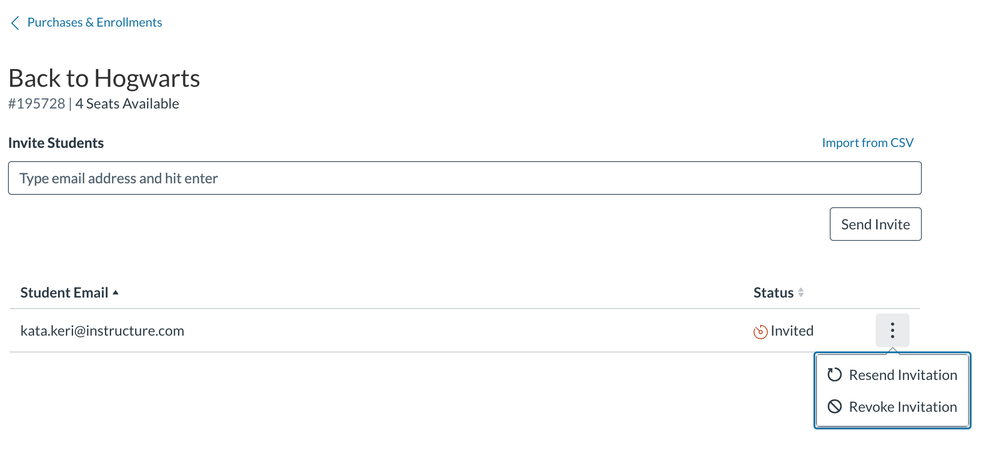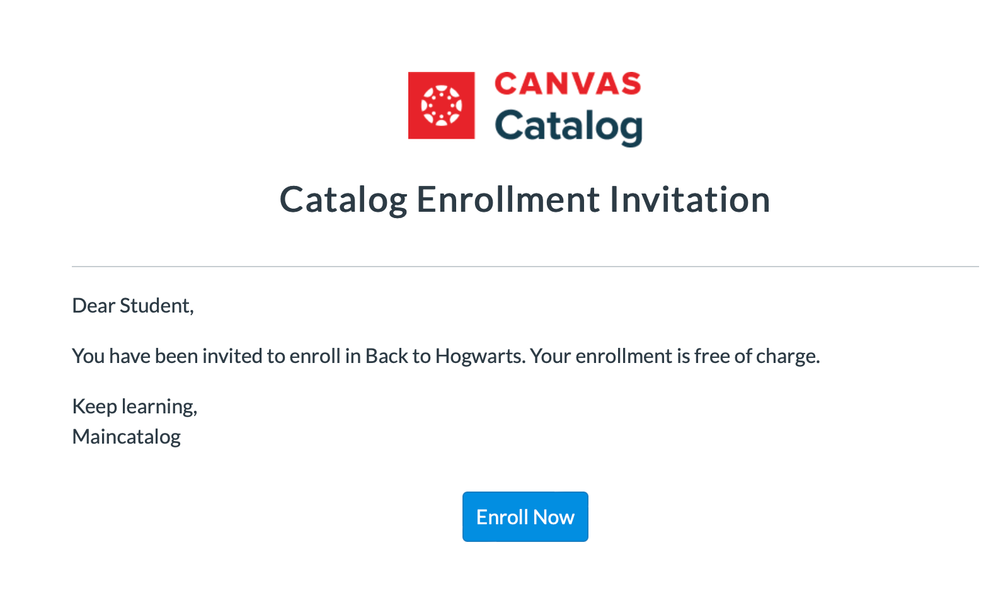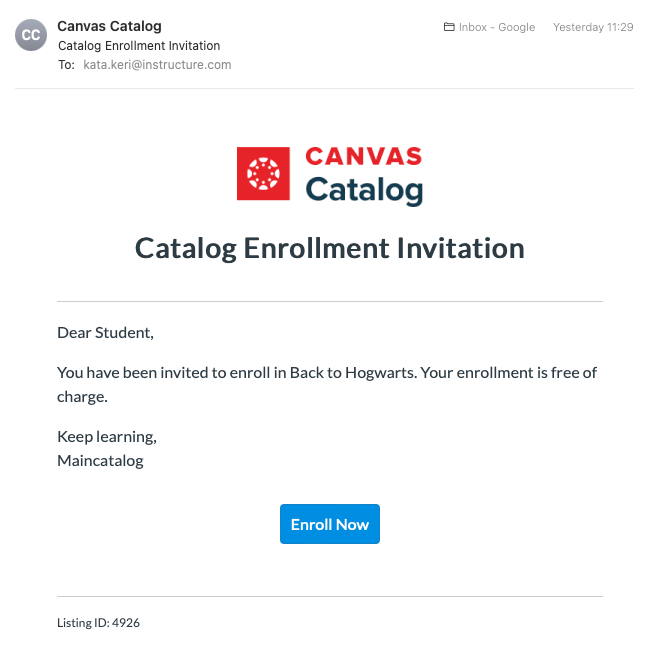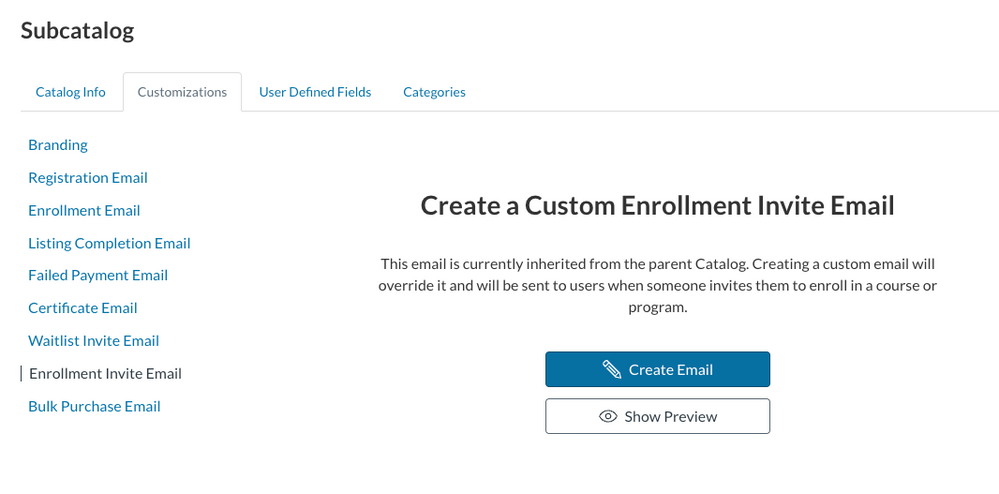Found this content helpful? Log in or sign up to leave a like!
Helping students complete bulk purchase enrollment
- Mark as New
- Bookmark
- Subscribe
- Mute
- Subscribe to RSS Feed
- Permalink
- Report Inappropriate Content
I have been directing some of our customers to use the new bulk purchase option. I thought it would save me time if I didn’t have to process a group enrollment manually. Unfortunately, that hasn’t been the case, as I’ve gotten help requests from at least half of the students enrolled this way!
They seem to be missing the invitation email that they’re supposed to get, and then they don’t know how to complete their enrollment. As a sub-account admin, all I can see is the user who made the bulk purchase. So, my question is can students who were invited to enroll through a bulk purchase complete their enrollment if they don’t have the invitation email?
Also, is there some documentation that I can send to students in this situation? It would be helpful to tell them exactly what the invite email says. Also, what do they need to do to complete the enrollment?
Solved! Go to Solution.
- Mark as New
- Bookmark
- Subscribe
- Mute
- Subscribe to RSS Feed
- Permalink
- Report Inappropriate Content
hi @dljoyork
Sorry for the inconvenience with the bulk purchase feature. I will talk to our documentation team to write a guide how to use this feature, including inviting students.
Regarding your question, to answer it in short: can students who were invited to enroll through a bulk purchase complete their enrollment if they don’t have the invitation email? - No, unfortunately, they only can enroll via invitation, sent by the purchaser.
The person who made the bulk purchase is able to invite students to enroll. Students should get the invitation to enroll. If they did not, these are the things I suggest to do:
- There's a resend invite option. For this, the person, who made the purchase, should select Purchases/Enrollments from the dropdown on the main page, go to Bulk Enrollments tab, click on the specific listing, then they can see the list of invited students. On the right side in each row they can select to resend the invitation or revoke it. See attachment.
- The purchaser should make sure they use the correct email addresses of students. If there are some incorrect email addresses, they can revoke those invitations. (see above)
- Invitations sometimes can go to the spam folder, so please make sure students check it.
- We checked and we are not seeing e-mail delivery issues in production in the relevant server, but if the above does not help, please let us know and we will take a closer look.
The invitations should look like this. Students need to click on the enroll now button to accept the invitation.
Hope this will provide a solution, I'll let you know if we completed the documentation.