Celebrate Excellence in Education: Nominate Outstanding Educators by April 15!
General Information
- What is Canvas?
- Where do I find my institution's URL to access Canvas?
- What are the browser and computer requirements for Instructure products?
- What are the limited-support guidelines for mobile browsers on tablet devices?
- How do I clear my browser cache and cookies?
- Can I repurpose content from the Guides for my institution's use?
- Where can I download the Guides PDF manuals?
- What are the Canvas accessibility standards?
- How do I reset my Canvas password?
- How do I allow pop-ups for Canvas in my browser?
- Which languages does Canvas support?
- Which countries are restricted from using Canvas?
- How does Canvas define the terms used to describe its features and functions?
- What is the Admin role?
- What is the Designer role?
- What is the Teacher role?
- What is the Teacher Assistant role?
- What is the Student role?
- What is the Observer role?
- How do term dates, course dates, and section dates work in Canvas?
- What tools and computer skills do I need to use Canvas?
- How do I enable third-party cookies in my browser?
- How do I set up the Lucid Education Suite in my course?
Canvas Features
- What are Analytics?
- What is New Analytics?
- What are Announcements?
- What are Assignments?
- What is Assignment Enhancements?
- What is the Calendar?
- What is Chat?
- What are Collaborations?
- What are Conferences?
- What is the Course Import Tool?
- What are Discussions?
- What are ePortfolios?
- What are External Apps (LTI Tools)?
- What are Files?
- What are Grades and the Gradebook?
- What are grading schemes?
- What are What-If Grades?
- What are Groups?
- What is the Inbox?
- What are Mastery Paths?
- What are Modules?
- What are Outcomes?
- What are Pages?
- What are Peer Reviews?
- What are Profile and User Settings?
- What are question banks?
- What are Quizzes?
- What is New Quizzes?
- What is the Rich Content Editor (RCE)?
- What is the Roll Call Attendance Tool?
- What are Rubrics?
- What is the Scheduler?
- What are SIS Imports?
- What is SpeedGrader?
Canvas Help
Canvas Mobile
Calendar
- How do I use the Calendar?
- How do I add an event to my personal calendar?
- How do I add an event to a course calendar?
- How do I add an assignment from the Calendar?
- How do I add a to-do item in the Calendar?
- How do I add a recurring event in a calendar?
- How do I edit or delete an event or assignment in the Calendar?
- How do I filter the Calendar view by course?
- How do I set a different event date for each section in a course calendar?
- How do I add and duplicate an event for course sections in the Calendar?
- How do I subscribe to the Calendar feed using Google Calendar?
- How do I add an appointment group in a course calendar?
- How do I view or edit an appointment group in a course calendar?
- How do I sign up for an appointment in the Calendar?
- How do I subscribe to the Calendar feed using Outlook.com?
- How do I view a group calendar?
- How do I view and manage Account Calendars?
- How do I view the Calendar iCal feed to subscribe to an external calendar?
Courses
Dashboard
- How do I use the Dashboard as a student?
- How do I use the Dashboard as an instructor?
- How do I use the Dashboard as an observer?
- How do I view my courses in the Card View Dashboard?
- How do I view grades for all courses in the Card View Dashboard?
- How do I view global activity for all courses in the Recent Activity Dashboard?
- How do I use the To Do list and sidebar in the Dashboard as a student?
- How do I use the To Do list for all my courses in the List View Dashboard as a student?
- How do I add a To Do item in the List View Dashboard as a student?
- How do I use the To Do list and sidebar in the Dashboard as an instructor?
ePortfolios
- How do I create a new ePortfolio?
- How do I use the ePortfolio Getting Started Wizard?
- How do I organize my ePortfolio?
- How do I create a new ePortfolio section?
- How do I organize my ePortfolio pages?
- How do I edit the default page in my ePortfolio section?
- How do I create a new page in my ePortfolio section?
- How do I preview a page in my ePortfolio?
- How do I add rich text content to my ePortfolio page?
- How do I add HTML/embedded content to my ePortfolio page?
- How do I retrieve assignments from previous courses in my ePortfolio?
- How do I upload a file or image to my ePortfolio page?
- How do I enable comments in my ePortfolio?
- How do I download the contents of my ePortfolio?
- How can I share a private ePortfolio?
- How do I make my ePortfolio public?
- How do I delete my ePortfolio?
Files
- How do I use Files?
- How do I view course files?
- How do I view group files?
- How do I view my user files?
- How do I preview a file in Files?
- How do I move and organize files?
- How do I create a folder in Files?
- How do I delete a file or folder in Files?
- How do I download a file or folder?
- How do I edit a file in Files?
- How do I rename a file or folder?
- How do I restrict files and folders?
- How do I set usage rights and user access for a file or folder?
- How do I upload a file in Files?
- How do I upload ZIP files in Files?
- How do I bulk upload files?
- How do I view my Google Drive files in Canvas?
- How do I view my Microsoft Office 365 files in Canvas?
- What types of files can I preview in Canvas?
- What types of media files can I upload in Canvas?
Inbox
- How do I use the Inbox?
- How do I send a message to a user in a course in the Inbox?
- How do I send a message to all course users in the Inbox?
- How do I find my unread messages in the Inbox?
- How do I send a message to a user in a student group in the Inbox?
- How do I attach a file to a message in the Inbox?
- How do I record or upload media to a message in the Inbox?
- How do I reply to a message in the Inbox?
- How do I privately reply to one individual in a group message in the Inbox?
- How do I reply to submission comments in the Inbox?
- How do I forward a message from a conversation in the Inbox?
- How do I delete a message from a conversation in the Inbox?
- How do I archive a conversation in the Inbox?
- How do I add new people to an existing conversation in the Inbox?
- How do I delete a conversation in the Inbox?
- How do I filter conversations in the Inbox?
- How do I star a conversation in the Inbox?
- How do I manage my Inbox settings?
Profile and User Settings
- How do I add a profile picture in my user account?
- How do I add contact methods to receive Canvas notifications?
- How do I add an additional email address as a contact method in Canvas?
- How do I add a text (SMS) contact method in Canvas?
- How do I change my default email address in my user account?
- How do I change my login password in my user account?
- How do I change the settings in my user account?
- How do I edit my profile in my user account?
- How do I change the language preference in my user account?
- How do I manage my Canvas notification settings?
- How do I view course content offline as an ePub file?
- How do I set a time zone in my user account?
- How do I merge my user account with an account using the same email address?
- How do I manage feature options in my user account?
- What feature options can I enable in my user account?
- How do I set up multi-factor authentication for my user account?
- How do I manage API access tokens in my user account?
- How do I add Slack as a contact method in Canvas?
- How do I select personal pronouns in my user account?
- How do I view a QR code to log in to the Canvas mobile apps?
- How do I manage notifications for a single course?
- How do I enable the high contrast user interface in Canvas?
- How do I manage confetti animations in Canvas?
Rich Content Editor (RCE)
- How do I access the Rich Content Editor?
- How do I add and modify text in the Rich Content Editor?
- How do I use the menubar in the Rich Content Editor?
- How do I insert a table using the Rich Content Editor?
- How do I use the HTML view in the Rich Content Editor?
- How do I resize the Rich Content Editor?
- How do I create hyperlinks to external URLs in the Rich Content Editor?
- How do I create hyperlinks to user, group, or course files in the Rich Content Editor?
- How do I create hyperlinks to course or group content in the Rich Content Editor?
- How do I edit or remove hyperlinks in the Rich Content Editor?
- How do I upload and embed an image in the Rich Content Editor?
- How do I embed images from Canvas into the Rich Content Editor?
- How do I upload and embed a media file from my computer in the Rich Content Editor?
- How do I manage alt text and display options for images embedded in the Rich Content Editor?
- How do I upload a document in the Rich Content Editor?
- How do I embed a file from Google Drive into the Rich Content Editor?
- How do I create a hyperlink from Microsoft Office 365 in the Rich Content Editor?
- How do I link to or embed a YouTube video in the Rich Content Editor?
- How do I embed media files from Canvas into the Rich Content Editor?
- How do I link to a document from Canvas in the Rich Content Editor?
- How do I use the math Equation Editor in the Rich Content Editor?
- How do I record media using the Rich Content Editor?
- How do I add captions to new or uploaded videos in the Rich Content Editor in Canvas?
- How do I view captions in a video in the Rich Content Editor?
- How do I manage video options in the Rich Content Editor?
- How do I select content from an external app in the Rich Content Editor?
- How do I embed media from an external source in the Rich Content Editor?
- How do I embed a Lucid document in the Rich Content Editor?
- How do I use the Accessibility Checker in the Rich Content Editor?
- How do I create an icon using the Rich Content Editor Icon Maker as an instructor?
- How do I edit an icon made using the Rich Content Editor Icon Maker as an instructor?
- How do I delete an icon made using the Rich Content Editor Icon Maker as an instructor?