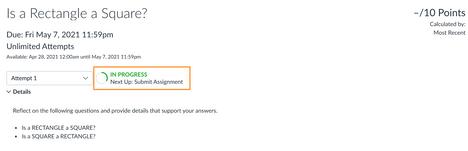What's New with Assignment Enhancements for Students?
- Subscribe to RSS Feed
- Mark as New
- Mark as Read
- Bookmark
- Subscribe
- Printer Friendly Page
- Report Inappropriate Content
Over the past few months, we've been busy updating the experience in the new submission workflow afforded users when the Assignment Enhancements - Student feature option is enabled. We are well overdue on providing an update so hold on to your seats as we have a lot of goodness to share!
First and foremost, our goal with any feature is to provide the best experience possible for our users. To that end, during this time, we have been crushing bugs that have been found both as a result of the feedback provided by our early adopters and from our ongoing testing and development. Some of the most critical bug fixes include better support for Google LTI submissions, improved experience for uploading media with the addition of an upload progress bar, and ensuring students can add comments to submissions at all times, including when an assignment is set for manual grade posting. You can read more about these bug fixes and others in the Deploy Notes included in the Canvas Deploy Archive.
In addition to these bug fixes, we have made several improvements. Some of the biggest and best are detailed below.
- Updated submission tracker. The new tracker takes much less space, allowing students to have a larger landscape for completing their assignment. The previous "pizza tracker" took a large amount of space and was distracting to users as it would shrink and expand when the student was scrolling. Also, in its minimized form, it was difficult for students to determine the status of their submission. With the newly updated tracker, the information is included next to the attempt and assignment information and remains available in the same format so students know where they are in the submission process and what step is up next. All of this is done without taking critical work space needed.
- Updated rubric placement. In the initial work for this project, rubrics added to an assignment were included in a separate tab. We have updated the view to include the rubric as part of the assignment details so that students can simply scroll to view the rubric and their work. Given that rubrics provide critical information regarding the expectations for an assignment, it is important that students can easily view them and refer back to them as needed when completing their assignment. The new placement provides a more intuitive flow and when needed, students can collapse the rubric in order to maximize their work space. Also, when a student returns to the assignment to view feedback, the rubric will remain in the same location and default open with any scores and comments left by the instructor made visible to the student.
- Added static footer with action buttons. It is critical to ensure that students are able to find the submission button for all assignments, no matter the submission type. It makes sense that we follow concepts of print, therefore, the submit button is now included in a static footer and will always be in the bottom, right corner of the screen. In addition to this, all other action buttons, such as "Try Again" and "Mark as Done" will be found in the same location, replacing the submission button when appropriate.
- Moved feedback to comment tray. Feedback is a critical part of the learning process. Students should not have to hunt for feedback from their instructors; nor should instructors feel that they must create videos that walk students through how to find feedback, which is an unfortunate reality that we've heard, especially within our traditional assignment submission flow. To help students get the most out of the feedback provided, we've moved feedback from the separate comments tab and into the comment tray. This allows students to view feedback alongside their work and the scored rubric so that they can fully understand the feedback and make decisions about how they might improve. We will be adjusting this tray to default open when a student returns to the assignment the first time after feedback has been provided.
So, with all these improvements done, what can our users expect next? A few things worth mentioning include:
- Improved indication of submission options available with separate icons for each rather than only showing the available options in the text drop down under "Submission Type".
- Added support for our new student annotation assignment type which allows instructors to upload a file on which students annotate directly and submit.
- Added support for submission of images taken with the webcam.
- Updated assignment header to ensure space is maximized even further for students and appropriate statuses (missing, late, excused) are included.
As we continue to work on this project, we are so appreciative of the ongoing feedback from our early adopters. Thank you for helping us to improve this critical process for students. Please continue to watch our deploy notes for additional information about these updates. We look forward to your continued feedback as these various improvements roll to your beta and production instances.
You must be a registered user to add a comment. If you've already registered, sign in. Otherwise, register and sign in.