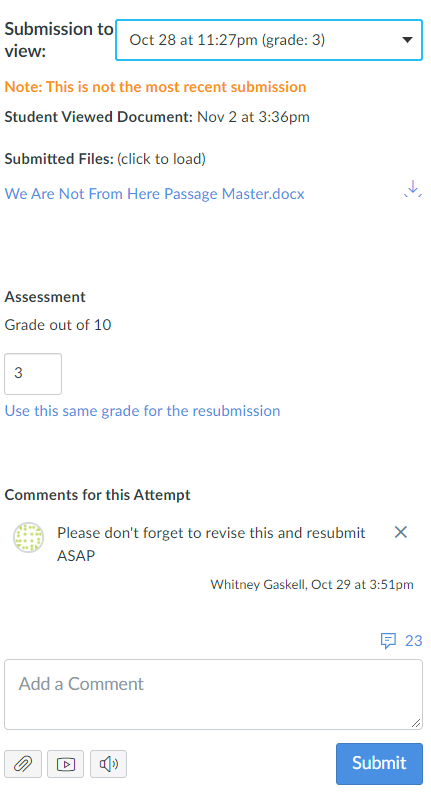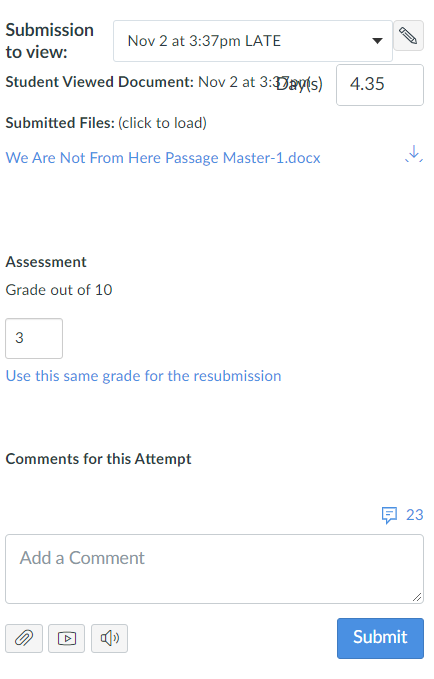Found this content helpful? Log in or sign up to leave a like!
Speed Grader and Teacher Comment Submissions
- Mark as New
- Bookmark
- Subscribe
- Mute
- Subscribe to RSS Feed
- Permalink
- Report Inappropriate Content
With the new upgrade to speed grader, a feature that existed in the previous version was modified.
In the old speed grader, if a student submitted multiple versions of an assignment, the teacher could make a comment on each assignment submission. When the teacher looked at speed grader, she/he could see all of her comments on the one page.
In the new speed grader, if a student submits multiple versions of the assignment, the teacher can make comments on each, but ONLY the newest comment submission will display on the page. The comments on older submissions can be accessed, but only by selecting the drop down menu and selecting that submission.
This is a problem for our ELA teachers that use comments for grading essays to see the progression. To toggle through 150 students essays multiple times on each student is lengthy. Can we get it so the teacher can see all comments on the one page?