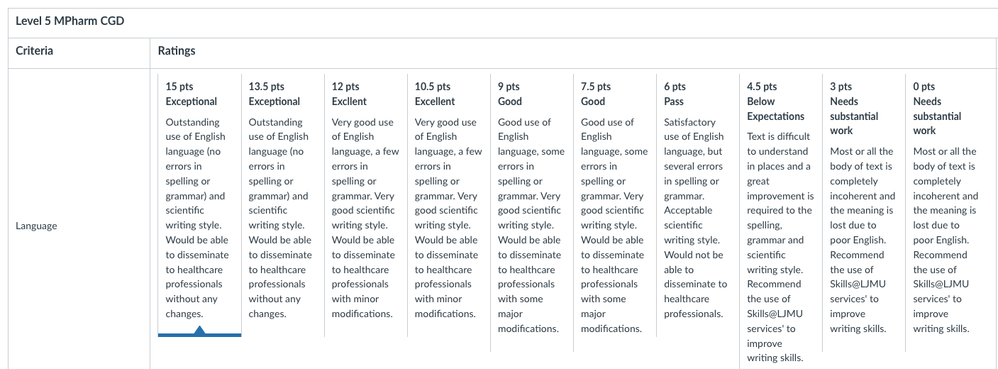Celebrate Excellence in Education: Nominate Outstanding Educators by April 15!
Turn on suggestions
Auto-suggest helps you quickly narrow down your search results by suggesting possible matches as you type.
- Community
- Groups
- Feature User Groups
- Assignment Enhancements Users
- Forum
- Assignment Enhancements - Moving Forward
Options
- Subscribe to RSS Feed
- Mark Topic as New
- Mark Topic as Read
- Float this Topic for Current User
- Bookmark
- Subscribe
- Mute
- Printer Friendly Page
Found this content helpful? Log in or sign up to leave a like!
Assignment Enhancements - Moving Forward
- Mark as New
- Bookmark
- Subscribe
- Mute
- Subscribe to RSS Feed
- Permalink
- Report Inappropriate Content
07-20-2022
07:37 AM
We've been keeping an eye on the assignment enhancement developments for some time now. The feature has undergone some significant development since its first iteration and I think these changes work really well. We hope to release this in the new academic year, but there are a few outstanding items which we feel could should be looked at. Other community members have already raised:
- The terminology of the 'try again' button
- The 'More' button for assignment types
- Availability of Turnitin Score
We also felt that the following items would benefit from additional development:
Comments/View Feedback Button
When students submit their assignment, they see a 'comments' button, but once feedback has been submitted the very same button displays 'view feedback'. I think there needs to be better consistency here, perhaps by calling it 'Comments/View Feedback'. I don't think the change in terminology is particularly helpful.
Attaching a File
I have reviewed this alongside my colleagues and we felt that with the 'Attach File' submission, these two options should be switched. Placing the 'drag a file here' on the left and 'canvas files' on the right. For the most part, students submit files directly from their computer, so this should be the first option they see.
Attempt Labelling
I've noticed that when a student views the attempt box, attempts are labelled as Attempt 1, Attempt 2 etc. When a tutor views the attempts in speedgrader, these attempts are time stamped. It would be much better if attempt labelling was consistent between these roles by adding the 'Attempt 1' etc to the grade centre, followed by the time stamp e.g. Attempt 1 - 19th July at 14:10.
Admins
When an admin is enrolled on a course as a student, they cannot access any of the assignment enhancements. This is a little frustrating, as although we can masquerade as other students, we cannot use the 'office 365' option.
Rubric Feedback
When rubrics have been used to provide feedback, it's not that clear which feedback has been selected. I understand that in terms of accessibility, colour can not be used to convey information, but can this be mare more prominent in any way?
Labels (8)
Labels
0 Replies
 Community Help
Community Help
View our top guides and resources:
Find My Canvas URL Help Logging into Canvas Generate a Pairing Code Canvas Browser and Computer Requirements Change Canvas Notification Settings Submit a Peer Review AssignmentTo participate in the Instructure Community, you need to sign up or log in:
Sign In