What's the quickest way to remove a teacher from a course?
- Mark as New
- Bookmark
- Subscribe
- Mute
- Subscribe to RSS Feed
- Permalink
- Report Inappropriate Content
Hi, I'm an admin and I need to make some changes to the teachers who are teaching various courses. I know that I can ADD a user from outside of the course by clicking on the "+" sign, but what is the fastest way to remove a teacher? Must I go into the actual Teacher's account and scroll through the entire enrollment list and delete the course that way? Or, is there a quicker way to do so? Thanks.
Solved! Go to Solution.
- Mark as New
- Bookmark
- Subscribe
- Mute
- Subscribe to RSS Feed
- Permalink
- Report Inappropriate Content
Ah, rpsimon, I now see that you started your question with "I'm an admin." Sorry I missed that! You should be able to remove the enrollment by following the instructions in the Unenroll User section of https://community.canvaslms.com/docs/DOC-12629-421473701 Nevertheless, I think it would be wise for you to run this past the people who run your SIS first, as it's possible that a user you manually unenroll will be automatically re-enrolled from the SIS.

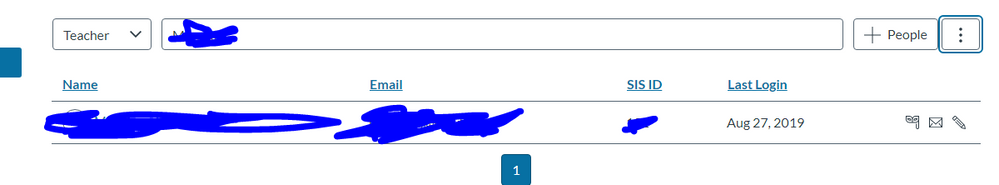
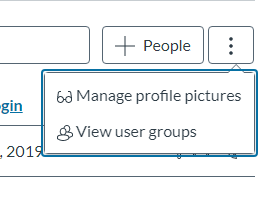
This discussion post is outdated and has been archived. Please use the Community question forums and official documentation for the most current and accurate information.