Profile Bio won't save
- Mark as New
- Bookmark
- Subscribe
- Mute
- Subscribe to RSS Feed
- Permalink
- Report Inappropriate Content
Hello, I have entered a Profile Bio and then clicked "Save." Yet nothing appears. I re-open the Bio, and it is blank. My work is not being saved. What needs to be done to fix this? Thanks in advance for your assistance.
Solved! Go to Solution.
- Mark as New
- Bookmark
- Subscribe
- Mute
- Subscribe to RSS Feed
- Permalink
- Report Inappropriate Content
What operating system and browser are you using? If either are not up to date, then you may run into issues. Here is a lesson on What are the browser and computer requirements for Canvas?
In particular, people have been having issues with Safari recently. Internet Explorer is no long supported at all and older versions of Edge may be flaky as well.
People running in private mode in their browser have been experiencing issues in other areas, perhaps related to cookies getting blocked.
Even outside of the private mode, I've had to go through and enable some third party cookies and found that things work better when I disable my ad blocker for Canvas.
I just attempted this with Chrome on Windows and it worked. I then tried it in Firefox in private mode and it worked as well.
You may wish to try it with a different browser or with some of your extensions blocked.
You may also be able to load the browser's developer tools (F12 in Chrome and Firefox) and go to the networking tab. Then try to update your profile and look at the update_profile call at the top. Did it give a 302 status code or is there some error there? Also looking at the console tab when you load a page or try to save can sometimes give information. If you're seeing an error message, it's possible that the request is never being made.

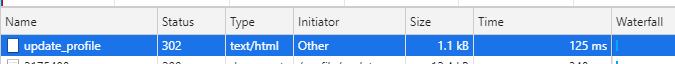
This discussion post is outdated and has been archived. Please use the Community question forums and official documentation for the most current and accurate information.