Is there a way to move past courses "cards" off your dashboard?
- Mark as New
- Bookmark
- Subscribe
- Mute
- Subscribe to RSS Feed
- Permalink
- Report Inappropriate Content
Is there a way to move past course cards off your dashboard so that only your current classes are viewed? Maybe there is an archive class option? Thanks!
Solved! Go to Solution.
- Mark as New
- Bookmark
- Subscribe
- Mute
- Subscribe to RSS Feed
- Permalink
- Report Inappropriate Content
@dkelly5 Yes! First, go over to the left hand side bar and find the "Courses" button. Once you have clicked on it, another bar should pop out with your list of course and a link that says "All Courses." Click on the "All Courses" link. A list of all of your courses should come up, and if you will notice, there are stars on the left hand side of each course. If the star is filled in, it will appear on your dashboard. If you click on a filled star, it will make it into an ourline, and the course will be removed from your dash board. Hope that was helpful!

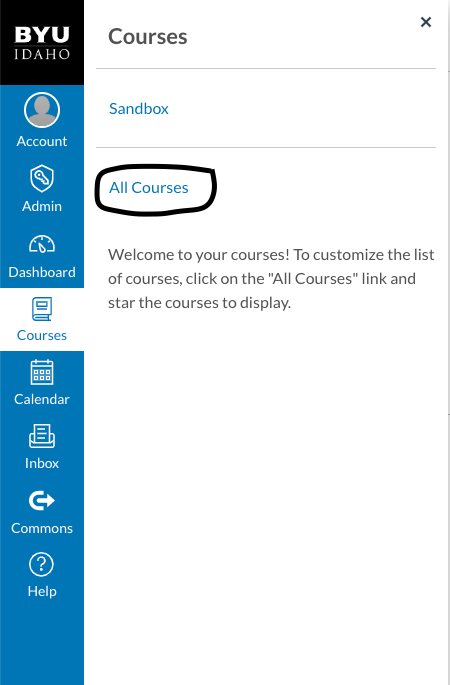
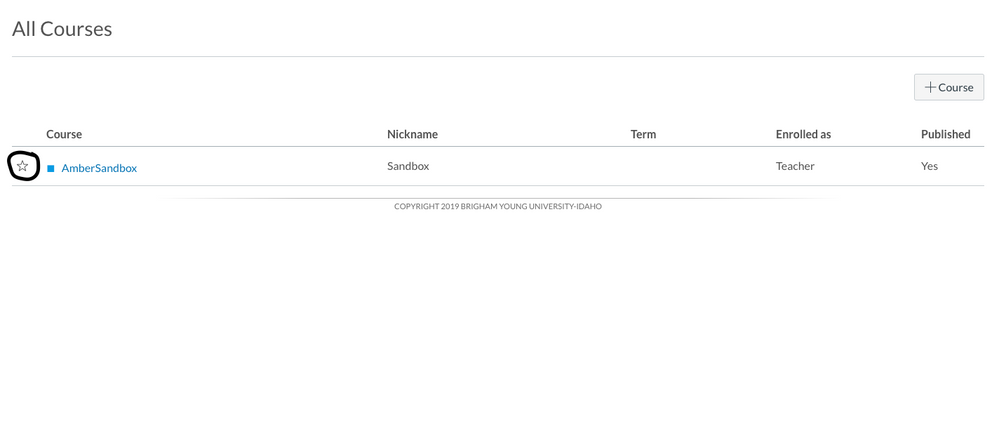
This discussion post is outdated and has been archived. Please use the Community question forums and official documentation for the most current and accurate information.