Document not double spaced upon upload
- Mark as New
- Bookmark
- Subscribe
- Mute
- Subscribe to RSS Feed
- Permalink
- Report Inappropriate Content
09-17-2017
10:30 AM
I am uploading a Microsoft word document from Dropbox to a Canvas assignment on my iPad Pro. The document is double spaced in the processor, but when I upload it, the preview I click on appears to be single spaced. Is this a common issue, or is it just in the preview, so when my professor opens it up it will be double spaced?
Solved! Go to Solution.
1 Solution
- Mark as New
- Bookmark
- Subscribe
- Mute
- Subscribe to RSS Feed
- Permalink
- Report Inappropriate Content
09-28-2017
07:02 PM
Hi @l_dunnigan ,
This is a great question, and you are right. The Dropbox preview in the Canvas app doesn't show the double spaced, but your teacher will see the actual document, which will be double spaced.
Here's an example.
What's upload through the app:
What the teacher see:


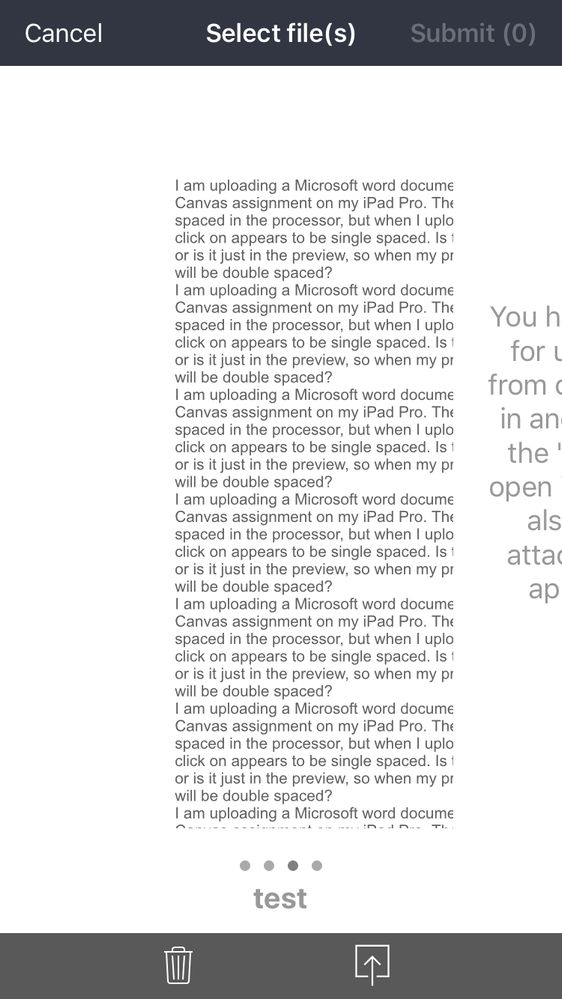
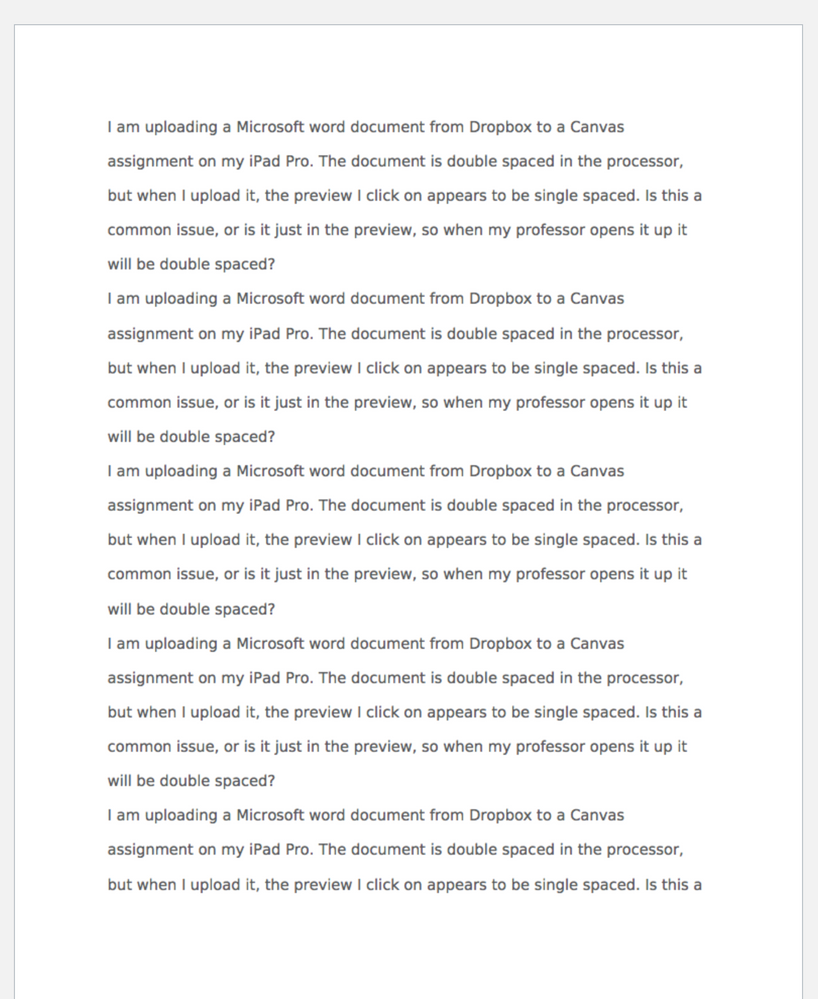
This discussion post is outdated and has been archived. Please use the Community question forums and official documentation for the most current and accurate information.