Celebrate Excellence in Education: Nominate Outstanding Educators by April 15!
Turn on suggestions
Auto-suggest helps you quickly narrow down your search results by suggesting possible matches as you type.
Options
- Subscribe to RSS Feed
- Mark Topic as New
- Mark Topic as Read
- Float this Topic for Current User
- Bookmark
- Subscribe
- Mute
- Printer Friendly Page
Canvas Old Quizzes Double Spacing
- Mark as New
- Bookmark
- Subscribe
- Mute
- Subscribe to RSS Feed
- Permalink
- Report Inappropriate Content
11-24-2020
09:54 AM
I have never seen in old quizzes a student being able to double space without doing a copy & paste from a website. A student said they misclicked something when he was typing and it doubled spaced his answer in the text box. Are there any shortcuts or possible ways a student could unknowingly stumble into double spacing or did they copy/paste? Thanks for your time.
Solved! Go to Solution.
1 Solution
- Mark as New
- Bookmark
- Subscribe
- Mute
- Subscribe to RSS Feed
- Permalink
- Report Inappropriate Content
11-29-2020
11:44 AM
Hi @KristinL
If the item type uses the Canvas RCE in the response field (essays, short answer), then yes you can hink double-spacing by holding down the shift key while hitting Enter. The goofy response to an essay item below was done using this method.......
I hope this is helpful,
Kelley
4 Replies
- Mark as New
- Bookmark
- Subscribe
- Mute
- Subscribe to RSS Feed
- Permalink
- Report Inappropriate Content
11-24-2020
09:20 PM
Hi @larsonc -
Neither the classic or new RCE includes line spacing. It's an interesting question, and I can confirm that copy/paste with the spacing built-in does copy into the content editor. If anyone in the Community finds a way to double-space, please share! Im curious...
What is the Rich Content Editor?
I wonder if the Quiz Log would provide you with any insight? (How long was the student there? Did they leave and quickly return?) While not proof, it could be a great place to start a conversation with the student or a reason to check the entry with a plagiarism tool.
- Mark as New
- Bookmark
- Subscribe
- Mute
- Subscribe to RSS Feed
- Permalink
- Report Inappropriate Content
11-29-2020
11:44 AM
Hi @KristinL
If the item type uses the Canvas RCE in the response field (essays, short answer), then yes you can hink double-spacing by holding down the shift key while hitting Enter. The goofy response to an essay item below was done using this method.......
I hope this is helpful,
Kelley
- Mark as New
- Bookmark
- Subscribe
- Mute
- Subscribe to RSS Feed
- Permalink
- Report Inappropriate Content
11-30-2020
07:43 AM
Initeresting! Does that copy line by line if a sentence were to wrap to a second line? or is this space between paragraphs?
- Mark as New
- Bookmark
- Subscribe
- Mute
- Subscribe to RSS Feed
- Permalink
- Report Inappropriate Content
11-30-2020
09:47 AM
 Community Help
Community Help
View our top guides and resources:
Find My Canvas URL Help Logging into Canvas Generate a Pairing Code Canvas Browser and Computer Requirements Change Canvas Notification Settings Submit a Peer Review AssignmentTo participate in the Instructure Community, you need to sign up or log in:
Sign In
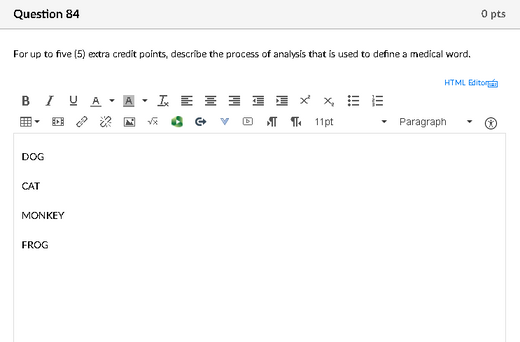
This discussion post is outdated and has been archived. Please use the Community question forums and official documentation for the most current and accurate information.