[ARCHIVED] unable to add students "unable to find matches below"
- Mark as New
- Bookmark
- Subscribe
- Mute
- Subscribe to RSS Feed
- Permalink
- Report Inappropriate Content
@Chris_Hofer stefaniesanders @jivedocs_unfede amara.mastronardiFree-For-TeachersQ & A have a free for teacher account and it has been working well until now.
When I was trying to add a new student, it says "we were unable to find matches below"
Can anyone tell me why? It is urgent.
Thanks
Solved! Go to Solution.
- Mark as New
- Bookmark
- Subscribe
- Mute
- Subscribe to RSS Feed
- Permalink
- Report Inappropriate Content
Our support team indicates that the issue of adding users was resolved last week, so it's not necessary to use the join code workaround. When adding a new user, this is the message that should display to the teacher:
This gives the instructor the option to create new users from the list.
- Mark as New
- Bookmark
- Subscribe
- Mute
- Subscribe to RSS Feed
- Permalink
- Report Inappropriate Content
Hello @riboldipj ...
I'm not sure if this would apply in your situation or not, but in the June 9, 2021 Deploy Notes, there is a section on Email Addresses and Manual Enrollments: Canvas Deploy Notes (2021-06-09) - Instructure Community. Per these notes, do you know if the user confirmed his/her e-mail address first before you added that person's e-mail address to the course? [I experienced a similar issue a week or two ago using a dummy e-mail account (made up e-mail address), and because the e-mail address was made up, I technically could not confirm that the e-mail address was legit because the e-mail inbox doesn't actually exist.]


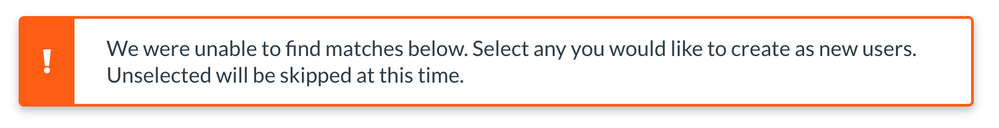

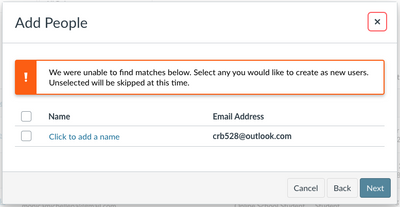
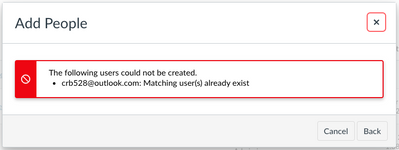

This discussion post is outdated and has been archived. Please use the Community question forums and official documentation for the most current and accurate information.