@FRANKA -
I was thinking that was what you meant, but I was not 100% sure. it would make sense that if all that changed were the point values that it would be able to regrade. But without knowing how all of that is handled by the code in Canvas, there is no way for us to armchair quarterback it.
To help you out (if you want to - or more importantly allowed to) I would install the quiz-wiz javascript and use it in your rubric grading. It incorporates a save, advance student and reopen rubric into a single button. So if you are having to go into the rubrics for regrading the quizzes it will help.
You want to install the quizwiz-rubrics version. If you use classic quizzes, quizwiz helps with grading those quizzes as well. The save and advance on rubrics is definitely a time saver. Along those lines you will also probably want max rubrics script as well. I use these scripts all the time and James has several others. They are all excellent and well tested by a contributor to the forum for several years.
quiz wiz information page
quiz wiz page for installation (also available on previous but after all the information)
Max rubrics page
Ron

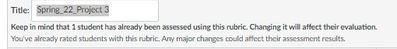
This discussion post is outdated and has been archived. Please use the Community question forums and official documentation for the most current and accurate information.