[ARCHIVED] not able to upload the assignments
- Mark as New
- Bookmark
- Subscribe
- Mute
- Subscribe to RSS Feed
- Permalink
- Report Inappropriate Content
09-14-2020
04:58 PM
I have not been able to upload the assignments on Canvas. I get this error message every time I try to submit the assignment. I have to submit the assignment either as a PDF for one subject and by scanning using Adobe Scan & saving it as a file for other subjects.
This is the link to the error message https://docs.google.com/document/d/1bWmdvD4jVN_EzmIQ8KozQonxDvbAuv_mrGcC_EFuYQ8/edit

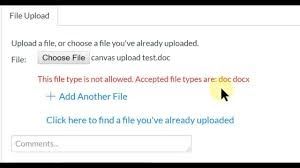
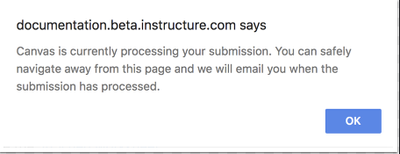
This discussion post is outdated and has been archived. Please use the Community question forums and official documentation for the most current and accurate information.