Celebrate Excellence in Education: Nominate Outstanding Educators by April 15!
Turn on suggestions
Auto-suggest helps you quickly narrow down your search results by suggesting possible matches as you type.
Options
- Subscribe to RSS Feed
- Mark Topic as New
- Mark Topic as Read
- Float this Topic for Current User
- Bookmark
- Subscribe
- Mute
- Printer Friendly Page
[ARCHIVED] annotating on ipad with ipencil
- Mark as New
- Bookmark
- Subscribe
- Mute
- Subscribe to RSS Feed
- Permalink
- Report Inappropriate Content
10-07-2021
05:27 PM
Hi
When annotating on ipad using the ipencil i have found the document bounces around on the screen making it difficult to cleave a clear comment / annotation
How can i fix this?
Solved! Go to Solution.
1 Solution
- Mark as New
- Bookmark
- Subscribe
- Mute
- Subscribe to RSS Feed
- Permalink
- Report Inappropriate Content
10-08-2021
12:26 PM
Hi @YvetteBender - There is a small "toggle" next to the color-picker at the top of the window. I have found that turning it off and back on again clears up the input preference.
4 Replies
- Mark as New
- Bookmark
- Subscribe
- Mute
- Subscribe to RSS Feed
- Permalink
- Report Inappropriate Content
10-08-2021
12:26 PM
Hi @YvetteBender - There is a small "toggle" next to the color-picker at the top of the window. I have found that turning it off and back on again clears up the input preference.
- Mark as New
- Bookmark
- Subscribe
- Mute
- Subscribe to RSS Feed
- Permalink
- Report Inappropriate Content
10-10-2021
09:18 PM
could you please send me a screenshot as i cannot find the 'toggle' you refer to
- Mark as New
- Bookmark
- Subscribe
- Mute
- Subscribe to RSS Feed
- Permalink
- Report Inappropriate Content
10-13-2021
09:11 AM
Hi!
This is what it looks like for me where I teach. Due to our branding, it's kind of difficult to see. Today, I found that I needed to tap the paintbrush twice before the toggle appeared to select the annotation input preference.
- Mark as New
- Bookmark
- Subscribe
- Mute
- Subscribe to RSS Feed
- Permalink
- Report Inappropriate Content
10-17-2021
03:36 PM
Thanks so much
I have tried everything to get that toggle to appear - i will contact canvas support
have a fabulous week 🙂
 Community Help
Community Help
View our top guides and resources:
Find My Canvas URL Help Logging into Canvas Generate a Pairing Code Canvas Browser and Computer Requirements Change Canvas Notification Settings Submit a Peer Review AssignmentTo participate in the Instructure Community, you need to sign up or log in:
Sign In
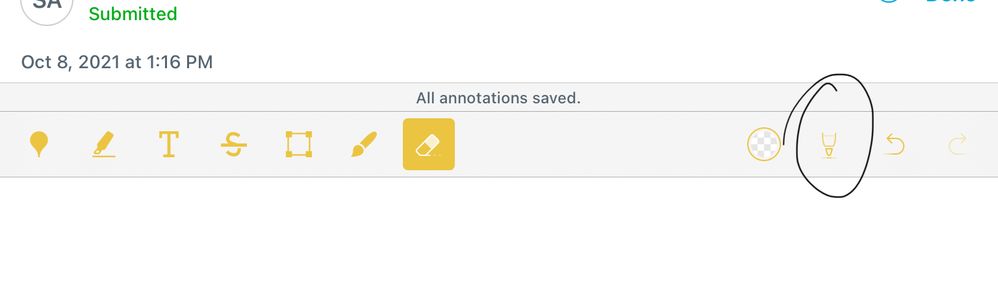
This discussion post is outdated and has been archived. Please use the Community question forums and official documentation for the most current and accurate information.