Celebrate Excellence in Education: Nominate Outstanding Educators by April 15!
Turn on suggestions
Auto-suggest helps you quickly narrow down your search results by suggesting possible matches as you type.
Options
- Subscribe to RSS Feed
- Mark Topic as New
- Mark Topic as Read
- Float this Topic for Current User
- Bookmark
- Subscribe
- Mute
- Printer Friendly Page
[ARCHIVED] Why can't I add a rubric?
- Mark as New
- Bookmark
- Subscribe
- Mute
- Subscribe to RSS Feed
- Permalink
- Report Inappropriate Content
04-13-2020
12:56 PM
Why can't I add a rubric to an assignment? There is no "add rubric" button under the due date.
Solved! Go to Solution.
1 Solution
- Mark as New
- Bookmark
- Subscribe
- Mute
- Subscribe to RSS Feed
- Permalink
- Report Inappropriate Content
04-13-2020
02:31 PM
For some Assignment types, like Discussions, you have to mark them as "Graded" in order to view the Rubric option. Go ahead and save your Essay, and then navigate back to it after saving. Do you see the Rubrics button then? You will find it in the area shown in the screenshot below. If not, send me a screenshot of what yours looks like after saving. Thanks!
7 Replies
- Mark as New
- Bookmark
- Subscribe
- Mute
- Subscribe to RSS Feed
- Permalink
- Report Inappropriate Content
04-13-2020
02:03 PM
Hey Michele,
Check to make sure your Assignment is "graded" with a point value added. Then, the "Add Rubric" button should appear.
- Mark as New
- Bookmark
- Subscribe
- Mute
- Subscribe to RSS Feed
- Permalink
- Report Inappropriate Content
04-13-2020
02:21 PM
The assignment has a point value already. What do you mean by "graded"? It's not a quiz or survey; it's an essay.
- Mark as New
- Bookmark
- Subscribe
- Mute
- Subscribe to RSS Feed
- Permalink
- Report Inappropriate Content
04-13-2020
02:31 PM
For some Assignment types, like Discussions, you have to mark them as "Graded" in order to view the Rubric option. Go ahead and save your Essay, and then navigate back to it after saving. Do you see the Rubrics button then? You will find it in the area shown in the screenshot below. If not, send me a screenshot of what yours looks like after saving. Thanks!
- Mark as New
- Bookmark
- Subscribe
- Mute
- Subscribe to RSS Feed
- Permalink
- Report Inappropriate Content
04-18-2020
12:34 PM
Thank You Kimberly! Thsi is what I needed to know too!
- Mark as New
- Bookmark
- Subscribe
- Mute
- Subscribe to RSS Feed
- Permalink
- Report Inappropriate Content
04-18-2020
01:06 PM
Hello @mac418 ...
I have marked @kimberly_ellis Nice Work answer as "Correct" because she has provided you the steps on how to add a rubric to an assignment in your Canvas course. In case you would like to also review the written Guide, I'll provide you with that link: How do I add a rubric to an assignment?. Written Guides can be found here in the Community by clicking on the "Guides" menu at the top of any Community page and then selecting "Canvas LMS". Then, you'll click on the red "INSTRUCTOR GUIDE" icon. Finally, you'll see an option for "Rubrics" which will take you to a handful of Guides where I found the above link. I hope this helps, Michele.
- Mark as New
- Bookmark
- Subscribe
- Mute
- Subscribe to RSS Feed
- Permalink
- Report Inappropriate Content
08-26-2023
06:41 AM
I still don't understand! I am asking students to sumbit a reflective paper (attached WORD document). Is this the reason I don't have the Rubric option?
- Mark as New
- Bookmark
- Subscribe
- Mute
- Subscribe to RSS Feed
- Permalink
- Report Inappropriate Content
08-26-2023
10:27 AM
@SherryKinzler ...
You absolutely can add an attached Word document in your assignment instructions. That is not related at all to rubrics. When you need to add a rubric to an assignment, you don't do that while in the "Edit" screen of the assignment. For example, if you were to create a brand new assignment on your "Assignments" index page, the first screen you would see is where you can add the assignment name, enter in the instructions for students, add other details such as points, submission attempts, and due dates. Once you "Save" the assignment, you'll see something like this:
Click on the "+ Rubric" button to add a new rubric to your course...or to find an existing rubric that you've already created. More information for you can be found in this Guide:
How do I add a rubric to an assignment?
I hope this helps to clarify how you can add a rubric to assignments in your course. Sing out if you have any other questions about this...thanks!
 Community Help
Community Help
View our top guides and resources:
Find My Canvas URL Help Logging into Canvas Generate a Pairing Code Canvas Browser and Computer Requirements Change Canvas Notification Settings Submit a Peer Review AssignmentTo participate in the Instructure Community, you need to sign up or log in:
Sign In

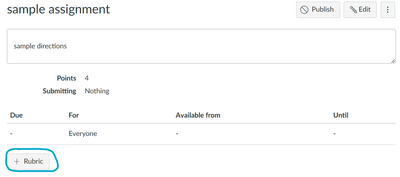
This discussion post is outdated and has been archived. Please use the Community question forums and official documentation for the most current and accurate information.