[ARCHIVED] Text/layout crowding in Canvas LMS
- Mark as New
- Bookmark
- Subscribe
- Mute
- Subscribe to RSS Feed
- Permalink
- Report Inappropriate Content
Hopefully someone here can help me. No matter which browser I use (macOS) -with all extensions off- I am seeing what I call 'crowding' in most/all screens on Canvas. I've attached and highlighted one such instance in the Discussion Board.
Anyone else experience this and have a solution!?
Solved! Go to Solution.
- Mark as New
- Bookmark
- Subscribe
- Mute
- Subscribe to RSS Feed
- Permalink
- Report Inappropriate Content
Hello again, @ccorbett ...
If the issue is happening in other places as well, do you know if your school's local Canvas administrator or someone from your school's Online Learning team added some custom code to the overall environment that would cause issues like this? You might want to have a conversation with those folks (if you haven't already) to see if they could pinpoint anything for you. Another question...I know you said you have tried multiple browsers on macOS. Have you tried looking at these same pages on a PC to see if the overlapping is seen there, too? Just trying to narrow down some other possibilities for you. Hope this will help.
- Mark as New
- Bookmark
- Subscribe
- Mute
- Subscribe to RSS Feed
- Permalink
- Report Inappropriate Content
After more root cause analysis I was able to narrow down the cause to an ad-blocker. Funny, there are no ads or trackers on our Canvas LMS, but something about the page code is caught up in that net. Thanks for the suggestions and I hope if someone reads this and has the same situation, they will be helped by it!

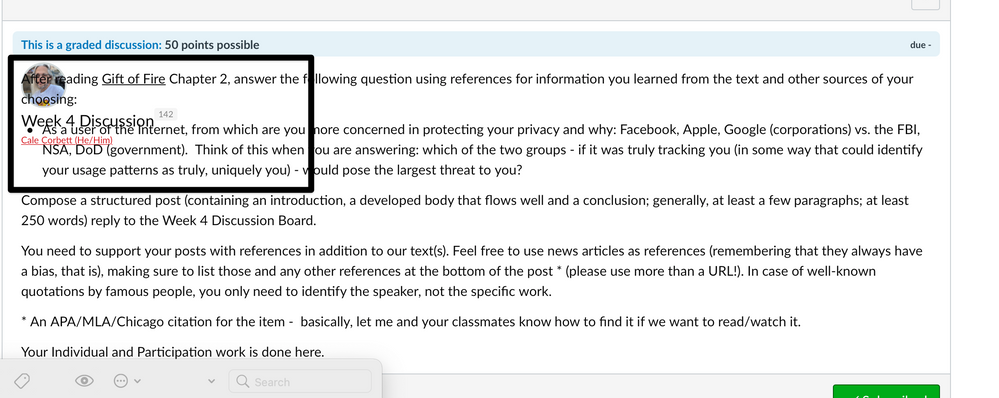
This discussion post is outdated and has been archived. Please use the Community question forums and official documentation for the most current and accurate information.